Runn Software Review
Read our review guidelines.
You sell your time. You’re a professional services firm, but PSA tools just aren’t robust enough to manage the resource requirements for in-flight projects and the pipeline for workload management. You never know the answer to ‘when can we start a new piece of work?’
So if Sales are selling all the time, and the implementation team is struggling to keep up, you need Runn.
Runn brings together the people side of your business with powerful project resource management features. It’s resource planning software that is perfect for professional services and firms that would benefit from the transparency of seeing where time is being spent.
Resource management is one of the biggest challenges for project professionals. We need to know when the right people are available. And if you can’t simply lean over the desk to ask Fred if he’s free next week to do something new, it’s hard.
I’ve spent a long time looking at a number of resource management and capacity planning software tools and I loved this one. If you are currently managing capacity planning in an adhoc way or with spreadsheets, then Runn could be a brilliant choice to remove some of the admin overhead of resource planning. Read on!
Summary
Product: Runn
Cost and plans: Free 14-day trial. Free for up to 5 resources managed (unlimited projects). Then $10 per resource managed, per month on the Pro plan, with a 20% discount for annual plans.
Hosting model: Cloud only
Languages: The interface is available in English only. As it’s a browser-based tool, you can use
What is Runn?
Runn is a venture-backed resource management tool that was founded in 2018 out of New Zealand, so it has a modern take on what it means to manage human resources.
The founders come from an IT consulting background, so they know first-hand what it’s like to have to juggle clients, a pipeline of ‘maybe we’ll look at that project in the new year’ and consultants who need to keep their billable hours up.
Runn is a smart, flexible and intuitive way to forecast resource needs and change scheduling requirements dynamically but it’s not a task management tool. It’s aimed at organizations that need to closely manage resources, and it’s feature-rich in that space.
It sits in the middle of your tech stack, integrating projects information from your CRM and financial systems. Project teams manage their day-to-day tasks outside of Runn (in Jira, Asana, whatever) which can be kept in sync with Runn via API or out of the box integrations.
Runn’s web-based resource management software has a project planner and a people planner so you can cut the data in a variety of ways.
People planner
The people planner gives a great overview of what people are doing. You can see an overview of the teams and then drill down into each team to see the people. You can view their used and available capacity by day, week, month, even the year.
I liked that you can hover over someone’s name to see more about them: helpful for resource allocation and skills management.
It goes even further because you can click into someone’s name and see the projects they are working on and their available free time.
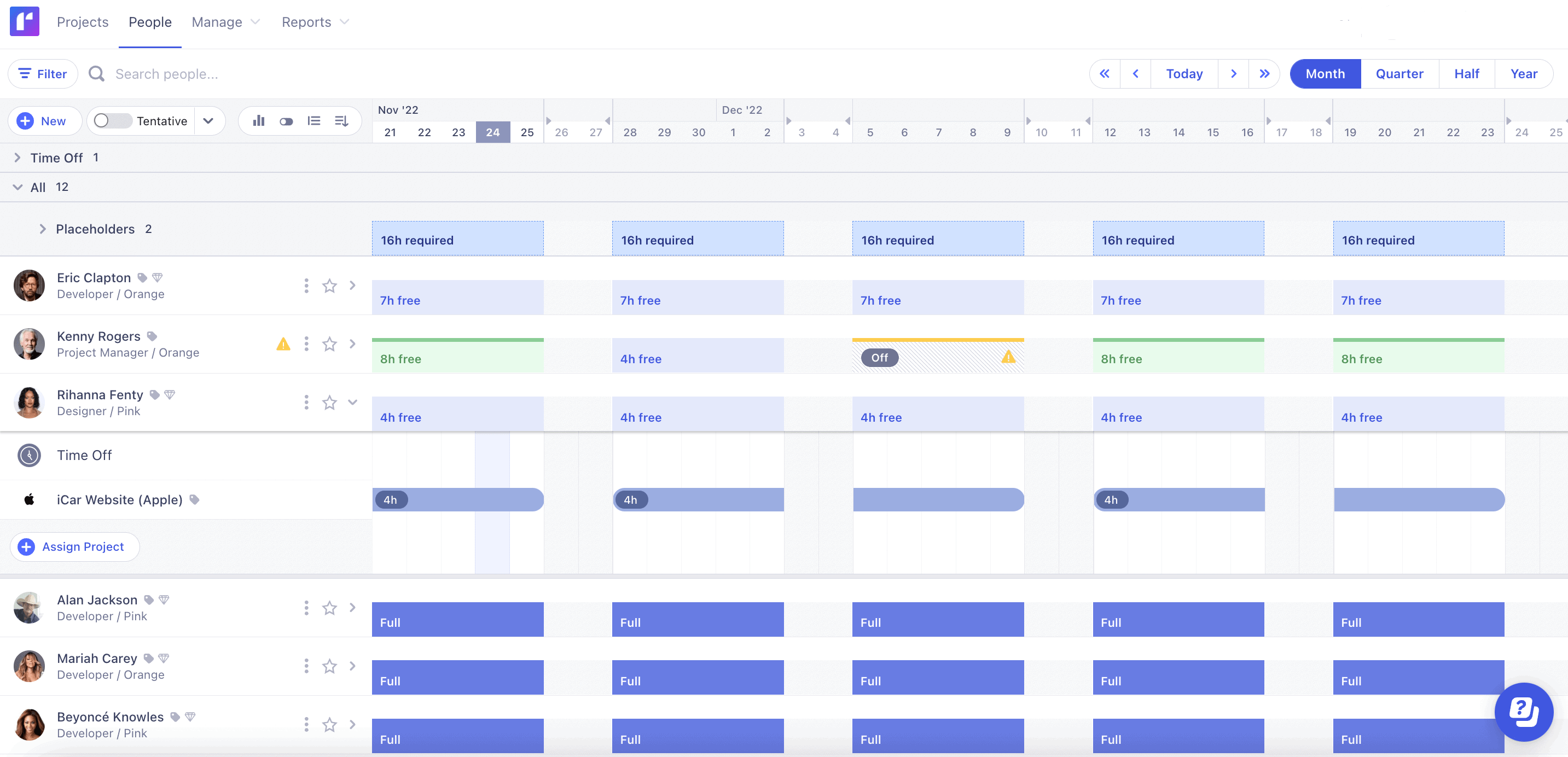
If someone is overallocated, you can easily reassign tasks to someone else based on the role that was due to complete the task. For example, Runn will flag up some people who have similar skill sets. Need a business analyst? Let’s find all available business analysts.
Then the resource manager (or team leader) can easily move the work to someone else with the right skills. If the work is too big to slot into one person’s diary, you can split the task up then it can be allocated to a couple of people.
You can create different views which is helpful if you want to see contractor’s workload, or one team or one view.
I found that this works when you know what the work is (at least at a high level), so you can shuffle the assignments around. A line manager using this tool would have no problem making those business decisions. A project manager who hasn’t worked with each resource before might struggle to find the right person, but if you’ve got central resource management via a pool, then this is going to be easy for you.
Let’s say you don’t have the details. For example, I’ve just been working on a proposal for a project. We don’t know if it will go anywhere yet, but if it does, we need to be ready to resource it. Placeholders are built into Runn to give you options. I added skills and more context to activities and placeholder people (e.g. Business Analyst, Developer, Implementation Specialist) to flesh it out – useful if you are not the main resource management person and you are relying on a team leader to allocate you some people. And you want to get the right contributor for the team.
Financial management for people
Resources cost money, so it’s not just about whether someone is available to do work.
I really liked the way you can easily see what impact switching resources has on your project. For example, you can choose an existing person and model what the project timeline and cost would look like with a cheaper resource.
Alternatively, select a placeholder for ‘business analyst’ and put in a cost as the max you want to pay out for that skill. If you don’t mind who does the work, add some context to help the tool search through the resource pool.
Charge out rates are set by role and costs are set by person. There’s a lot of flexibility around rates and rate cards.
Managing non-billable hours
You can make activities repeat, and you can set activities as non-billable, for example if they are pre-project set up tasks that won’t be charged to the client.
‘Internal work projects’ are used to cover the admin overhead tasks, which is good – that helps us make sure that people are only scheduled a reasonable amount on projects or billable work. Everyone needs time to go to the toilet.
Project planner
The other major part of Runn is the project planner. From this view, you can see the projects with the resources allocated to them.
Projects can be pulled in from your CRM or a project management tool, but you can also set up a new project in Runn with a few clicks. The rate cards and pricing models are set here, underpinning the focus on billable work from the beginning.
I found it easy to add phases: Runn is focused on the people side of things and the enterprise view for big picture planning.
If you need to track back to the actual project tasks, you can add Jira links in the Notes section (or links to anything else).
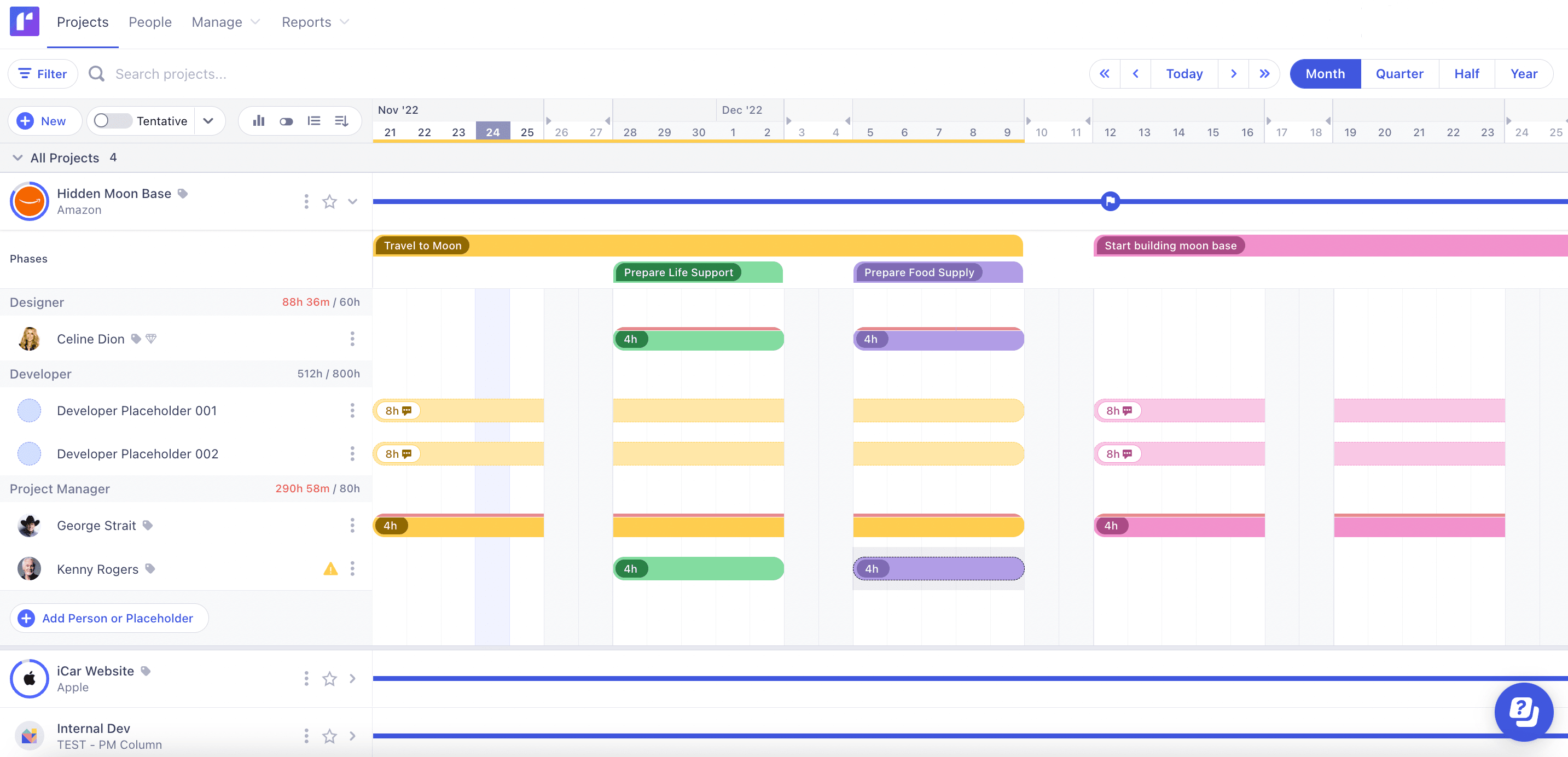
Financial tracking for projects
Do you need to know how much a project costs? It’s easy to do that. I’m not sure you’d want to add too many details, if you were managing the overall project budget in another tool, but it is helpful if you are billing the client for hours worked.
You can track travel and other expenses, and Runn will highlight whether you are over budget or not. It will also show you the margins for the project, and I found the revenue report really helpful.
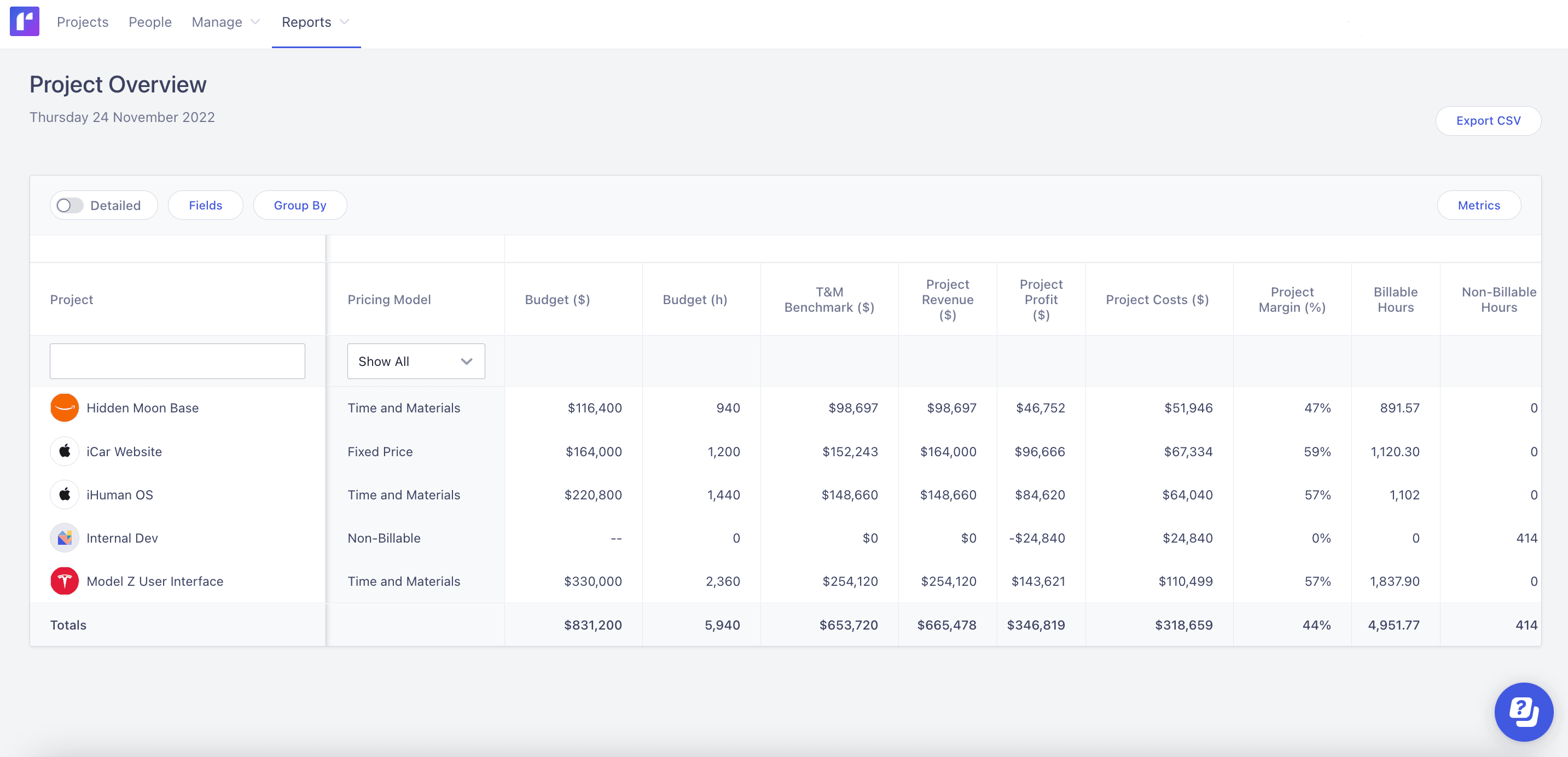
Audit trails
You can see the 30 days of history for a detailed audit trail so you can see what happened recently on the project.
I don’t know what happens when 30 days is past. I don’t want to scroll through pages and pages of history, but it would be nice to know I could access it if I needed it.
Reporting
There are project and people reports, so you can display the data in lots of formats. The reports are browser based, real time data. You can add different fields and then you can filter by those fields.
I love that you can group fields, so you can see the total per client, per project or however you want to view it. Perfect for being able to do accurate billing.
It’s actually very easy to explore the data, but it doesn’t feel overwhelming. I found it very intuitive, straightforward to use. There are no strange, bespoke terms for common features. Everything makes sense. It looks nice and I can use it straight out of the box (as it were).
Variance reporting
One of the biggest challenges I have (apart from resource management) is helping people understand variances. This is huge in organizations where billable time matters. If you have fixed price contracts, it’s really important that you measure profitability because if you don’t, your projects will cost you!
I have worked with people from a few companies where this happens routinely… how do those firms stay in business?
Runn shows you the schedule vs actuals and where the variances are.
Exporting data
All the data is exportable so you can send it to a BI tool if that would help you dig into it in more detail.
At the moment you can’t save a template report, so if you have a few you run each month, you’ll have to reset all the toggles etc each time. I would recommend writing down what you toggle on and off or what features you group/filter by so you get consistency between the reports. When I raised this with the team, they said the feature is coming, so I’ll look out for that.
Do we have capacity?
The big question: when can we start the next project?
You can answer this by setting up projects in Tentative mode. Genius! This is the major selling point for me. The charting option gives you the option to toggle on and off tentative and in-flight projects so you can see what your capacity would be.
You can try different scenarios in Runn and it will help you work out the best outcome for the decisions you want to take.
For example, I made a chart showing current capacity and in-flight projects. We still had some capacity, so I toggled on some more projects in priority order until we couldn’t start anything new. That’s a very visual way of making executives aware that they can’t have everything now.
Toggle projects on and off to see what the impact on the team’s availability would be. You can shift projects around to see what happens if it shifts in a different date.
If you want to do that, you have to duplicate the project and set a different start date, then add it in (and delete it afterwards if it doesn’t give you what you want). So it’s a little clunky here but it’s only a couple of clicks.
You can play around with what will work best on the bottom line. Perhaps you want one big project, or the top priority projects, or only projects for one client or whatever.
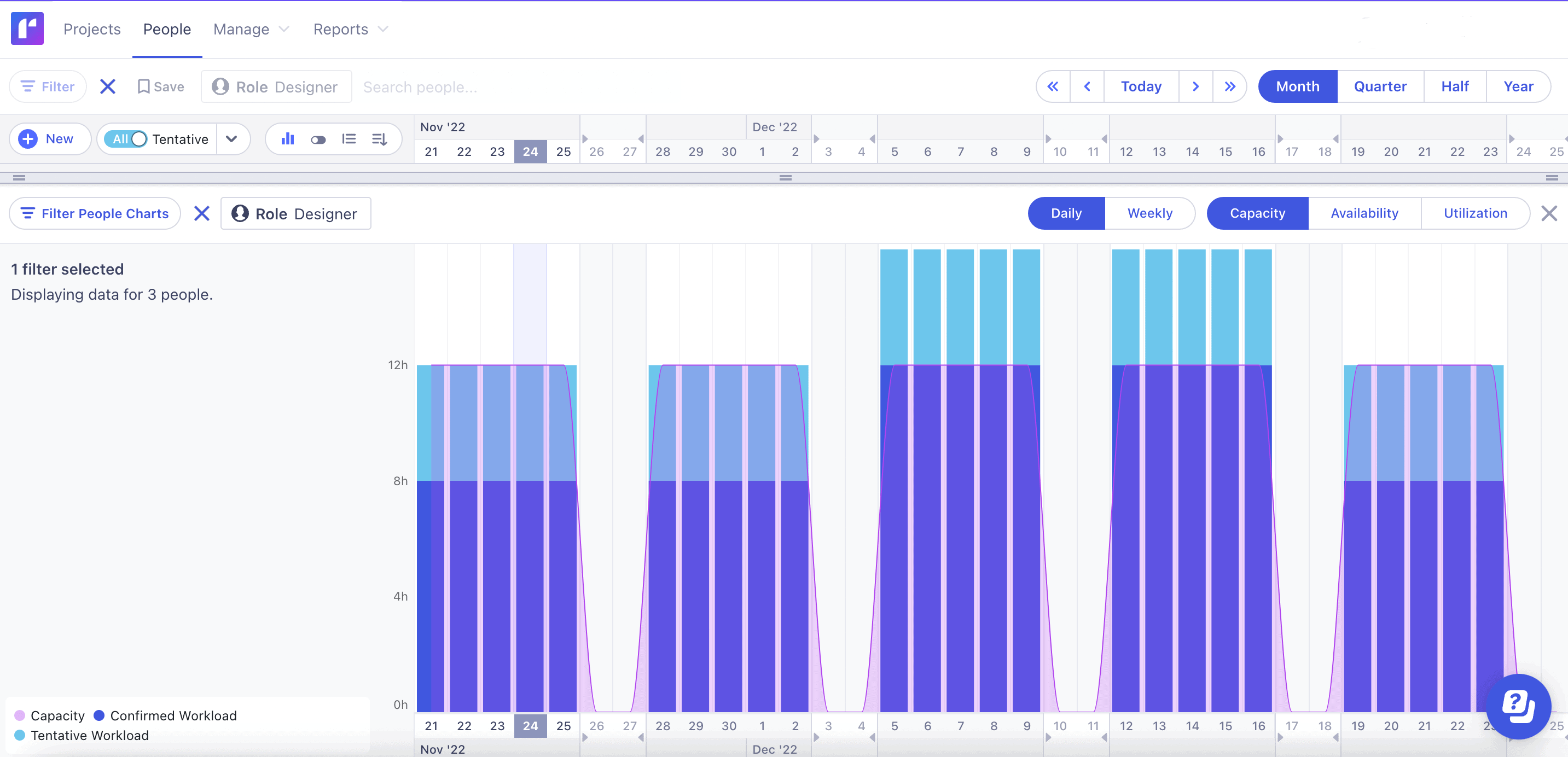
But we really need that person!
Runn’s resource management features don’t block you from assigning a person to work even if they are fully allocated on other things. This is so you can make the human-led decision about whether that is the right call.
Runn flags conflicts and you’ll see if there is going to be a challenge. Then you can go in and make a decision: do we leave that person on this project and reassign their other work, do we change the project dates, do we just overwork them (don’t choose this!).
Even more capacity planning options
Need more than that? Oh yes. Increase the granularity of your forecasting. Turn on skills and see how your upcoming projects would impact the Java developers, for example.
That helps you present the data to show you do/do not need to hire another one, or that you need to stagger the start date of projects that use that skill set.
You can filter the charts by so many different categories and tags so you can really dive deep.
Time tracking
There are time tracking tools built in but it also integrates with the tools you already use.
People can add their own time. It’s a robust time tracking tool – if you think people will do it, they can, but project managers can add in time on behalf of their time. Personally I like this option as I know my team have not (in the past) been hugely good at filling in timesheets.
The time tracking reporting shows a giant red X if someone hasn’t completed their timesheet, so you know who to chase down.
There is also a time tracker widget in Chrome so that might help some of your more reluctant time-fillers.
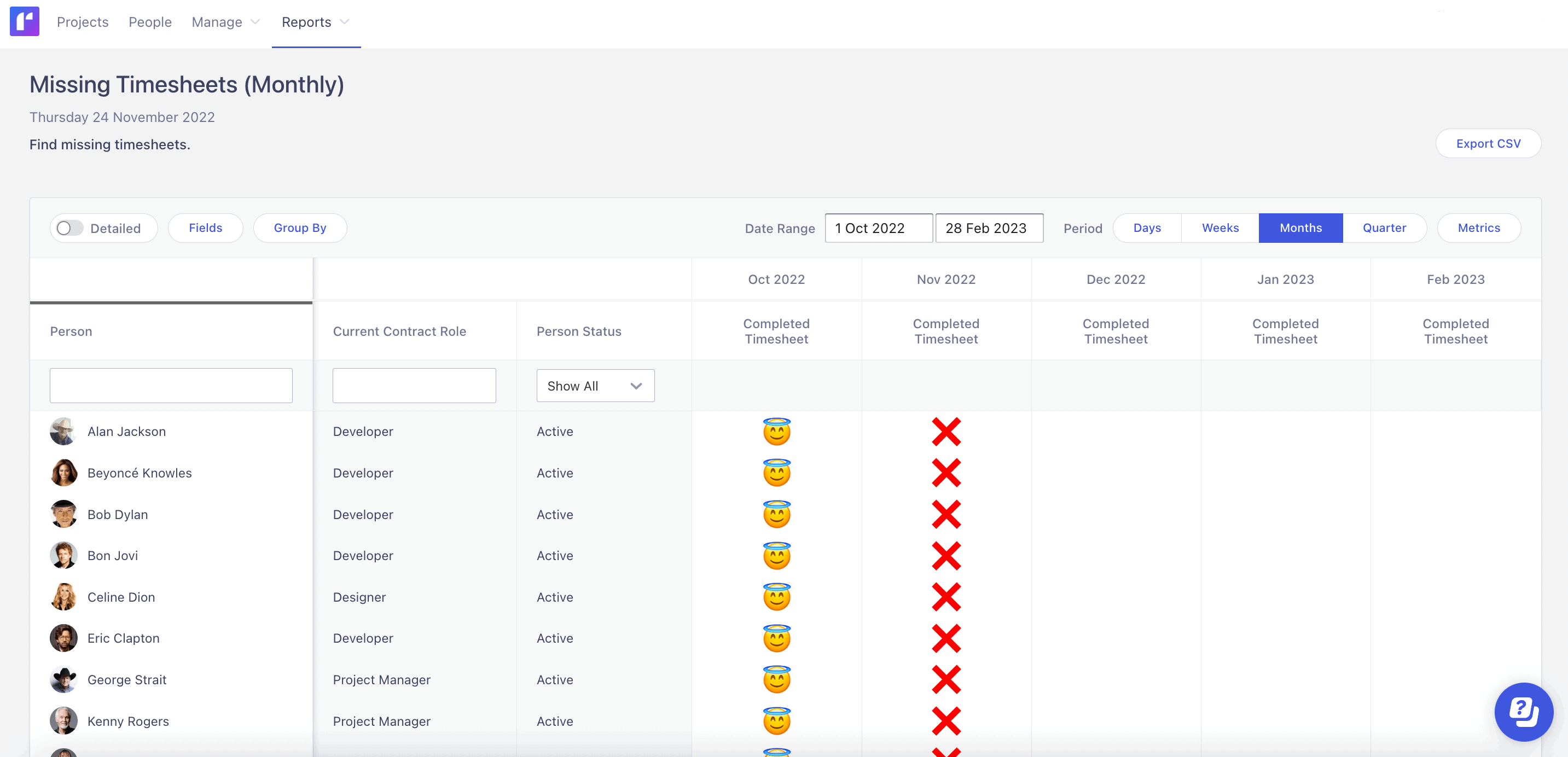
Managing out of office time
The upcoming public holiday feature allows you to choose the resource calendar options for each resource when you first add them, so you can manage resources based in different countries.
Vacation time and other time off can’t be added by an individual themselves. It can be added by a user with project manager level permissions or via an integration with another enterprise tool that manages the workflow of approving absence.
Advantages of Runn
Here are the main advantages of Runn as I see them:
- It gives you the confidence that you can resource a project once you say yes to it. Big win!
- Every decision is data-informed, but it doesn’t try to make the decisions for you. Instead, it surfaces a whole host of relevant, easy to understand information so your smart managers can make their own decisions about how to proceed.
- It’s beautiful to look at and easy to use.
Runn can be great for tracking project finances, making it brilliant for agencies and organizations needing to closely control resource costs. It’s all about the strategic view.
Disadvantages of Runn
Here are the limitations of Runn:
- Currently you can’t change the colors to align with your brand colors. Not the end of the world, as long as you don’t mind too much, and aren’t sharing the reports externally.
- Another color point: the color of a project relates to the color allocated to the project phase, not whether the person is available or overallocated. Tell your project managers not to choose green for their phases! There is a little red outline around an activity that shows if someone is overallocated, so there is still a visual cue.
- You can’t display the date in day-month-year format.
- Runn has extensive modelling and planning features. If your team is still at the point where they aren’t creating estimates for potential projects and the planning is a bit haphazard, this tool will frustrate you. You have to be prepared to get great data going in, and that may require a culture change. It’s worth it, but it could be a challenge for some people to shift to new ways of working.
Runn does need some set up time. It’s obviously only as good as the data in it, so you need to put the interfaces in place, or add in your projects and people before you really get the benefits.
Ready to try Runn? There’s a free 14-day trial (no credit card required).
Get help finding the right tool for your team
I recommend Crozdesk. It’s a human-led service where they listen to your requirements and recommend tools that meet your needs.
Crozdesk is free for you – the software companies pay for the referral if you go on to buy a product – and because they actually know the tools, it massively speeds up creating a suitable shortlist for your team to test out.
Runn Software Review
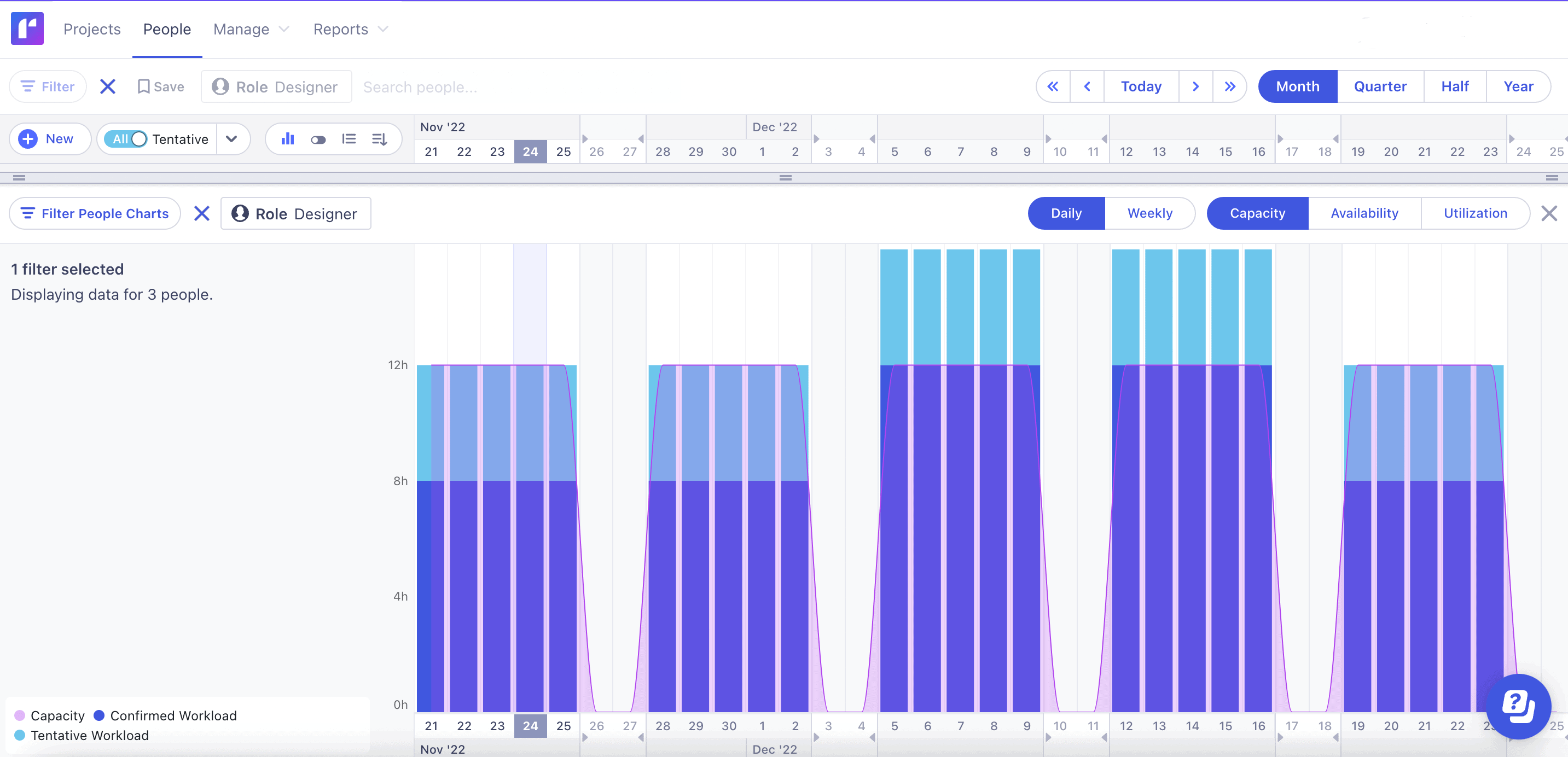
If managing resources is a headache because you never know who is free when, then check out Runn. It will change the way you forecast and assign resources so you can focus on profitability.
Price: From $10 per user per month (Free plan available)
Price Currency: USD
Operating System: Cloud/SaaS
Application Category: Resource management
5
