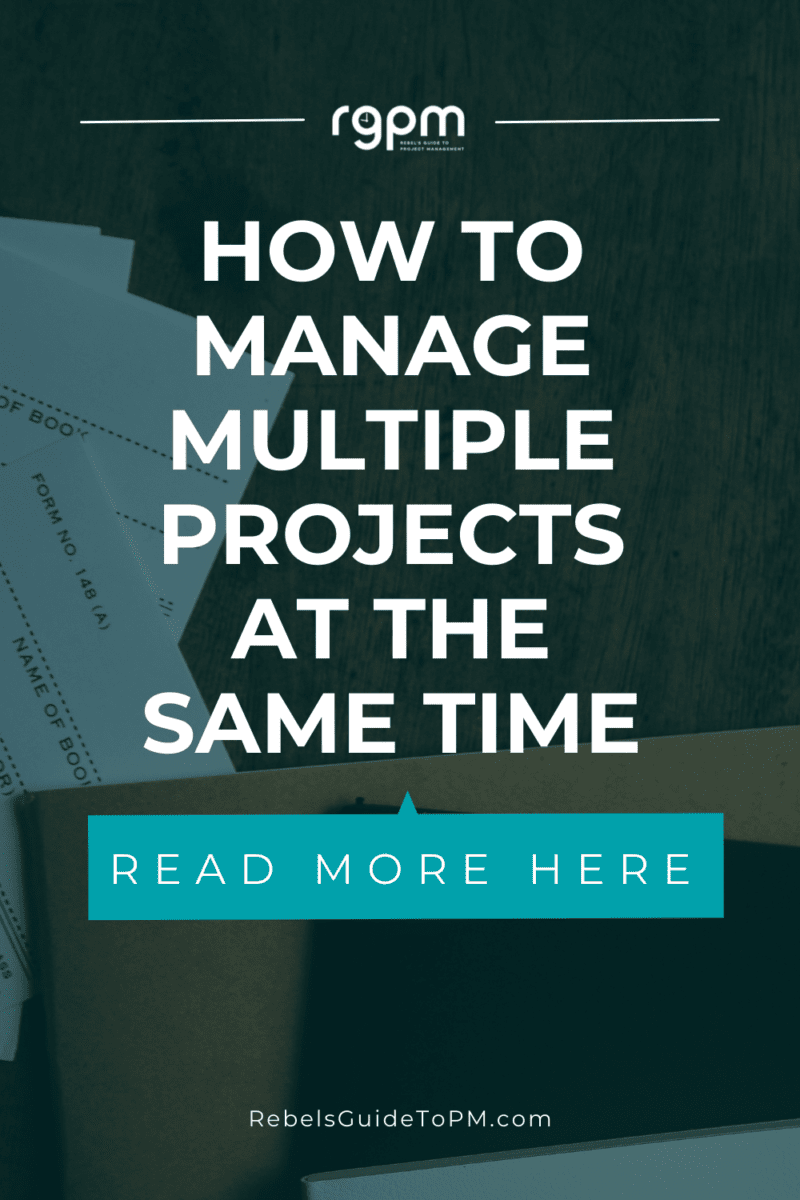How To Manage Multiple Projects At The Same Time
This blog is reader-supported. When you purchase something through an affiliate link on this site, I may earn some coffee money. Thanks! Learn more.
Watch my free webinar training on the 3 critical skills you need to manage multiple projects. Learn the skills you really need to juggle all your work!
A reader got in touch to ask me how I manage my personal project To Do list. “I assume you have multiple projects running at the same time,” she said. “I struggle with how to manage my project-related tasks, beyond dealing with the crisis of the day.”
The question of how to manage multiple projects at the same time comes up a lot. Today, it’s a core project management technique that you’ll need to know if you want to succeed in your job.
In this article we’ll look at strategies for managing several different projects that are running in parallel.
I know I am not the only one who struggles with managing multiple projects.
In fact, I don’t know any project manager who is 100% dedicated to one project, even people like me who only work part-time.
Even when that has been me in the past, I’ve been managing big projects with multiple strands of work underneath that were as diverse as if they had been different projects.
It’s hard. And you need different skills for managing multiple projects to those you use for simply leading one.
How many projects are project managers leading?
Most projects managers are leading 2 to 5 projects at any one time.
My 2024 Multiple Projects Survey of 570 project managers shows that the majority of project managers are leading 2-5 projects at any one time.
This is consistent with research I did in previous years as well.
What does that look like in practice?
Let’s say that you have three projects on the go that have the overall aim of streamlining processes and getting rid of paper. You could formally be managing these as a program, or they could be standalone pieces of work.
While they all might look broadly similar in objective, those projects might involve working with different software products (so different vendors), different technical teams, different business teams, different timelines and different locations.
You’d want to manage them as separate projects, but how do you keep all the tasks organized?
I don’t profess to have this down to a fine art (you can read my experience of how I learned to juggle several projects), but here are some tips that I use for managing your tasks, resources and time across several projects at once.
Managing tasks across multiple projects
I use my weekly reports as a reminder for what tasks are coming up. The weekly report covers what work was done this week and what work is due for completion the following week.
I open up the weekly report for last week and it tells me exactly what I should be working on this week.
Admittedly, sometimes I do that on a Thursday and then have to scramble around to get the tasks done. And it’s not long-range task management; it only helps you keep on top of the week-by-week priorities so you need something else for the bigger picture too.
To do that, you need to know what all your tasks are. I keep a separate action log for each project. The action log is my go-to place for everything that I need to do, or that I need other people to do. I will even review my bullet journal for other various notes I may have made over the past week.
Yes, I have a project schedule too, but I don’t put every small item on there.
Pick whatever task list tool works for you or grab my action log for free.
Each week I put aside time to go through my task lists and remind myself of what is on there. It doesn’t take long to scan the list or filter it on your name to see what your personal obligations are.
I don’t have a ‘must do by’ date on my action log but if it helps you to structure your time by seeing the deadlines then by all means add one.
I also have a notebook which has a list at the back for non-project work such as updating my objectives, tasks related to me helping on other projects, department budget work, and so on.
Get your copy
Managing Multiple Projects: How Project Managers Can Balance Priorities, Manage Expectations and Increase Productivity is a book that offers a comprehensive framework for juggling your workload and still leaving the office on time.
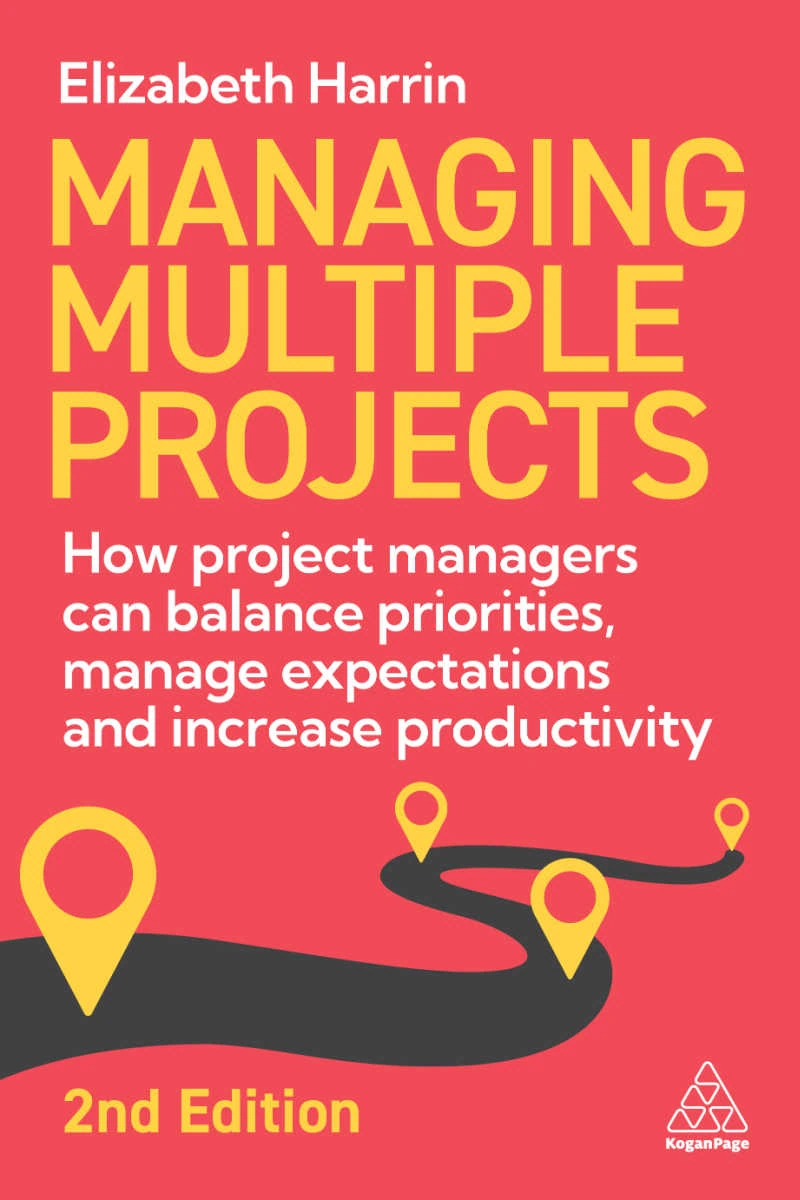
Managing resources across multiple projects
For all I love spreadsheets and notebooks, they really don’t cut it when it comes to managing resources. Diaries change too often, project schedules move around. It’s a full-time job keeping a resource spreadsheet up-to-date.
Modern scheduling apps like Resource Guru make it easier. You’ve got one pool of resources and you can drag-and-drop bookings to move them or assign them to someone else. Powerful filters allow you to focus on specific resources (by skill, location, department, and so on) and mean you don’t have to do so much scrolling.
Read how real project managers juggle multiple projects.
When you’ve got the same group of people working on different projects it helps them (and you) to have transparency about what tasks are coming up and when people have time off.
It also helps you schedule people effectively. The greater visibility you have over how people are allocated, the easier it is to fill up their slack time and avoid the use of contract resources. You can also more easily see resource clashes.
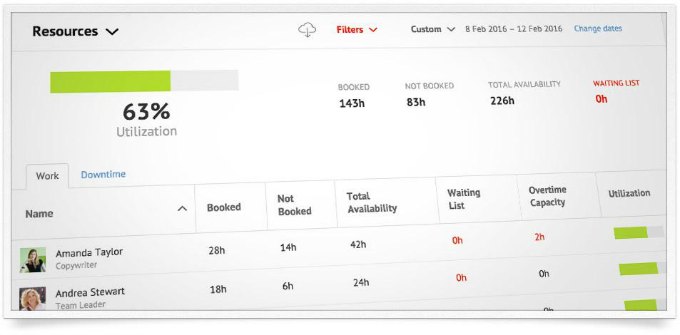
Resources aren’t just people. Resource management tools let you schedule the availability of meeting rooms and other resources.
This was really important to me when we had a lot of training going on for one project: we needed to schedule the single projector that was available (including driving it around to different locations). I wish I had had a tool like Resource Guru to make that easier!
Managing your time across multiple projects
I have a team conference call with each project team once a week (*cough* most of the time). It’s just a check-in, between 30 minutes and an hour. The main benefits for me are:
- I get to find out what everyone has done all week
- We share what’s creating sticky points and work together to unstick them
- It reminds me that I have to report to everyone on what I’ve been working on and to actually do some work on that project prior to the call so I don’t look like the only one who has done nothing.
- I pick their brains about what to put in my weekly report.
Having a spot in the week where my team holds me accountable for moving the project forward is hugely motivating.
How to work our what’s a priority
The most important thing to be able to manage your time effectively is to know what is a priority. Some weeks, one project just isn’t a priority and the weekly report will reflect that. You find out what is a priority by:
- Asking your sponsor or line manager
- Taking direction from the PMO
- Using your professional judgment. Don’t underestimate your own ability to know what’s a priority. You should have an idea about how your project helps the company move forward. You should be able to work out which of your projects are important and what can wait.
- Being good at scheduling. All projects, however important, have slower periods for you as the project manager. Projects are normally busy at the start and towards the end of phases, but while the team is working well, your involvement for monitoring and controlling should be manageable. When your projects have slower periods, pick up priority work on your other projects or just get ahead for the next busy time.
- Working for who shouts the loudest that week – a terrible strategy but in the absence of any other direction it has been known for me to try to make unhappy stakeholders happier by doing that.
“Book meetings with yourself to get work done.”
I also use my calendar to book ‘meetings’ with myself to get work done – very important for getting the more administrative side of project management done such as those weekly and monthly reports and reviewing resource calendars to deal with over and under allocations regularly.
Managing Expectations
You might be telling yourself that none of this matters, and you might believe some of the myths that block your promotion when it comes to having multiple projects on the go. But I think more and more managers expect you to be able to do this stuff.
The biggest tip I can give you for managing multiple projects at the same time is to keep communication channels open. Keep talking to the team leaders, the project sponsors, the managers. Stay close to what they are expecting from you. Then deliver it.
If you can’t deliver it, you should be honest and upfront about why. Tell your line manager or project sponsor why that is the case, and what you are doing about it. They may be able to help you manage your workload or priorities.
Quick Answers
How many projects can I manage at the same time?
Most project managers lead between 2 and 5 projects at a time. However, you can manage as many as you can realistically take on. Over 5 at a time starts to get overwhelming for many people.
Key Takeaways
- Stay on top of your task lists per project. You need to keep each project organized and clear.
- Book time in your diary each week to review your progress and outstanding work on each project.
- Use resource management tools if you have access to them.
- Make time to speak to each project team every week
- Know what is a priority and work to that
- Manage expectations.
This article was sponsored by Resource Guru.