How to Write a Project Communications Plan + Free Template
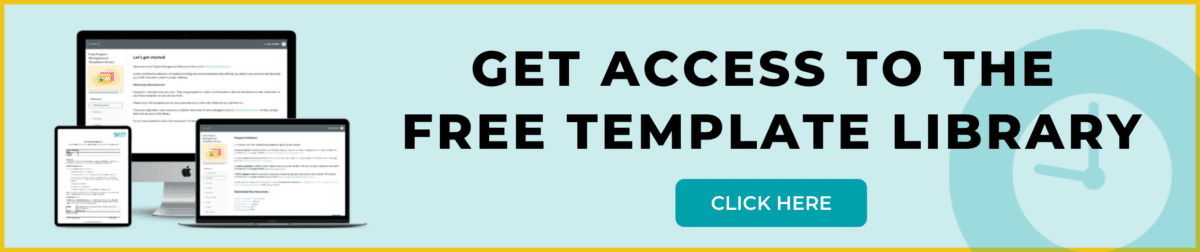
Does your project have a communications plan? It’s often something that less experienced project managers forget to do, although even experienced project managers can find themselves half way through a project without a clear communications approach.
The comms plan is such an important part of your project — mess up communications and so much can go wrong! I have a whole other article on project communications management, so hop over and read that one if you want more background. Today we are talking specifically about the document that is the comms plan and how to write one. You can also download a free template if you need one.
What is a project communications plan?
A project communications plan is what you use to document how you are going to do communications on the project and who gets what. It’s part of your overall project plan, and it might be a separate document or a few paragraphs within your ‘main’ project plan. Remember, the plan lays out how you are going to approach the work. The schedule is your timeline for tasks.
The purpose of a communications plan is to define all the people or groups who have an interest in the project and to document how and when they communicate with, or receive communication from, the project.
What to include in a project communications plan
Things you might include in the document template through the life of your project are:
- Steering Group or Project Board briefings
- Project newsletters
- Presentations to other teams or town hall meetings
- Press releases
- Conferences (internal or your presentation at external events)
- Articles in the company-wide staff newsletter
- Pieces for the intranet, or a reminder to update your project intranet/social network page.
My free template steps you through the things you should be including, and for more information on how to fill it in, read on.
Who needs to receive communication?
The first step is to work out who your project interacts with. You probably have a list of stakeholders already, so use those. Don’t forget any groups of people or external parties. The marketing department, for example, could be one entire group – you don’t have to list everyone in that team.
Equally, you may have to deal with a government body; an external stakeholder maybe represented by one named individual who is your main point of contact. Make sure all these people and groups are on your list.
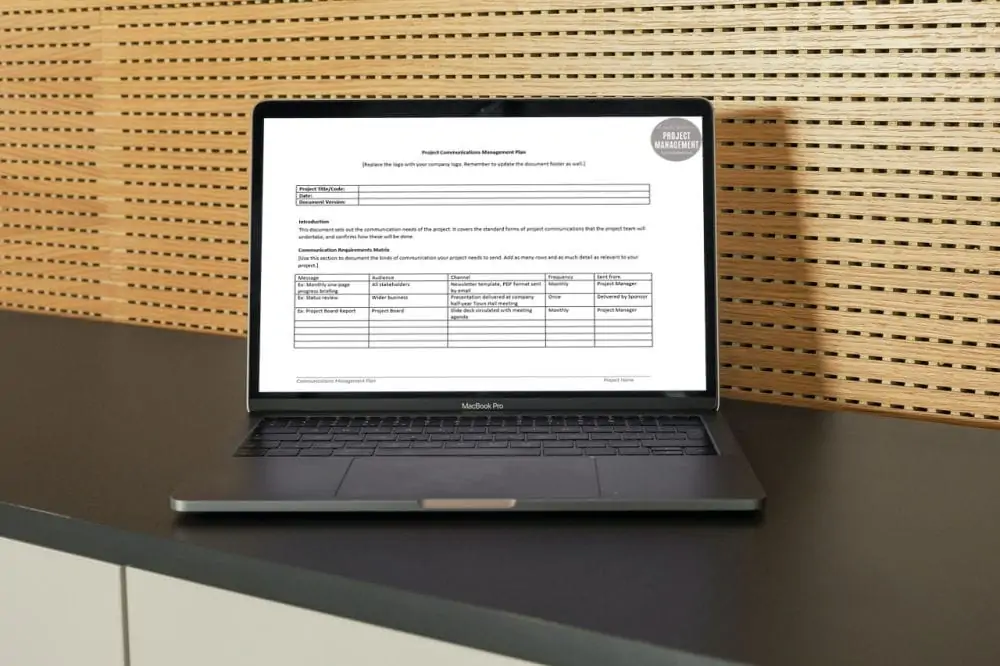
Plan how to manage each individual or group
Establish the following for each entry on your stakeholder list:
- What information do they require?
- Who will provide that information?
- How often do they need it (or how often is it produced)?
- How will it be communicated?
So, let’s take your project steering group as an example. It is probably made up of 3 to 5 senior managers and let’s say you all meet monthly to review progress. We can answer the questions above for them like this:
- They require a status report or update on how the project is going against the agreed scope, timescale and budget. They also require copies of the minutes from steering group meetings.
- The project manager will provide the information.
- They need to see the status update in advance of the steering group meeting, on a monthly basis. The minutes of steering group meetings will be circulated within 3 days of the meeting taking place.
- The status update will be produced in Excel format and will be emailed to each member of the steering group. The minutes will be produced in Word format and will also be sent out by email to each member of the steering group.
The more experience you have at managing projects the less likely it is that you will need to document every last thing that needs to be communicated. However, even experienced project managers work to a communications plan. You can put communications milestones in your project plan: send out steering group minutes, send out Marketing briefing, circulate user guide and so on.
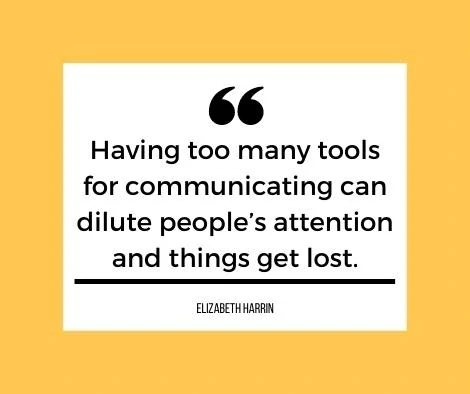
Don’t forget non-written communication
Don’t forget that not all communication has to be written. You can also include on your communications plan people with whom you communicate verbally. Face-to-face meetings count as communication. Telephone calls count as communication. They may not be so formal as a briefing note that you write and send out on email but they are more appropriate for some audiences.
Finally, establish who needs to communicate with you. Your project sponsor should be passing down information that is relevant, and other people or groups will need to keep you informed. They may not be as organized as you are, so make a note on the communications plan to chase them for updates when you need them!
Tip: Communication is important to all projects, so make sure you know who and what you need to communicate at every stage.
A communications plan helps you get the message across about your project. I’ve worked on projects where the comms plan was a list of dates and what newsletter would be sent out when. That’s OK for a project with basic messages and a small stakeholder group, but it’s often far better to take a strategic approach with a bit of proper communications planning, even on small projects.
Here’s a quick guide to the important 7 steps in making a communications plan.
1. Understand the project environment
Your project isn’t taking place in a vacuum so it’s important to understand the overall project environment. Is it the biggest thing your company is working on, with lots of management oversight and people asking you to write status updates all the time? Or is it a small, tactical project that won’t affect many people?
And what about the culture of the business? Is there a culture of openly sharing status, even if the results aren’t that good? Or do project managers typically keep information to themselves as a misguided attempt to keep power?
Knowing what sort of environment you are working in is important for getting project communications right. You don’t have to write this stuff down – just think it through before you start and if it’s appropriate, have a discussion with others on the team to get a common view.
2. Identify the stakeholders
Who is going to be getting these project messages? You’ll probably have already done stakeholder analysis on your project, so get out that stakeholder RACI matrix and check that you can communicate to all of them. And if you’ve identified any new groups, get them on the matrix!
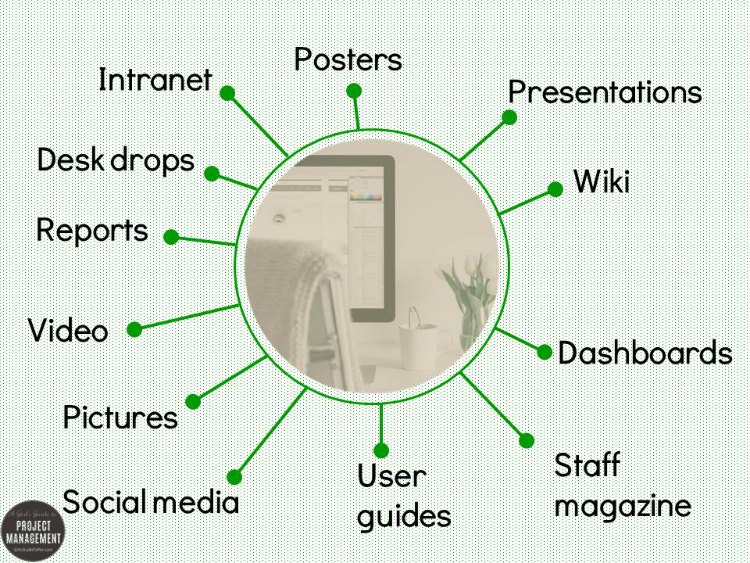
3. Set your goals
What are you trying to achieve through your project communications? You’ll find it is a mix of things including:
- Raise awareness of the project
- Provide information for decision making
- Inform people of project status
- Get support for the project and/or secure resources
And probably other things. Write these down and get them agreed.
4. Define the approach
Your goals form the basis of your strategic approach. If your overall communication goal is to raise awareness about the project, then your approach could be to make communications as far-reaching and inclusive as possible.
If your major goal is to secure funding for Phase 2 of your project, then your communications will be more targeted and focus on the people who need to understand the benefits and who control the cash.
5. Define the messages
So what are you going to say? Ideally everyone on the team should be consistently repeating the same thing – the project benefits, for example. If you have one group saying one thing (“The project will finish in December”) and another saying something else (“The project will take 6 months unless there are any change requests”) people will get confused. And confused is something you don’t want your stakeholders to be.
Make sure everyone on your project team understands the importance of the party line. And knows what that is!
6. Create a plan
You know who you are communicating to and what the important messages are: now you have to plan to actually do it. Create a schedule of activities ensuring that key messages make it out to the right people at the right time. Book the relevant workshops, town hall meetings and presentations now, and if you need to put time aside to write Frequently Asked Question documents or similar then block that out in your diary now too.
Incorporate these key dates into your main project schedule so that you don’t overlook key dates.
Every project is unique. But for a starting point, you can think about the information in the following table as suggestions for the kinds of things you need to communicate during the life of a project. If you are using agile approaches, then you won’t label your project phases in exactly the same way, but the key messages are likely to be similar. Feel free to adapt the information to best suit your project environment.
Project communication requirements per phase
| Project phase | Key messages | Audience |
| Initiation | Project benefits: why are we doing this? Project success criteria: how will we know we have done a good job? Project organization structure: how will we manage and run this project? | Project manager Project sponsor Key customer PMO |
| Planning | Project commitment: what is the plan we have signed up to? Project team: who is doing the work? | Project manager Project team members Other staff affected by the project Project sponsor Key customer Suppliers/third parties PMO |
| Delivery | Project deliverables: what tasks are we doing and who is doing them? Project progress: how are we performing to schedule/budget Project control: how are we measuring and controlling risks, issues and quality? Project approval: should we be moving to the next delivery phase based on the current project progress? | Project manager Project team members Other staff affected by the project Project sponsor Key customer Suppliers/third parties PMO |
| Closure | Project evaluation: how did we do against our success criteria and/or other measures? Project legacy: what lessons did we learn? Project status: can we confirm the project is now closed? Project handover: who are we handing over to and have they accepted the outputs of the project? Project team: what are they going to work on next now the project is closed? Say thanks! | Project manager Project team members Other staff affected by the project Project sponsor Key customer PMO Suppliers/third parties Wider corporate audience |
7. Assess what worked
Communication isn’t over when you hit ‘Send’. Make sure you factor in some time to assess whether your communication activity was successful. This is as easy as asking the people who got the message whether they understood it and will take action as a result.
Even better, wait a month or so and see if they can remember anything about your project then!
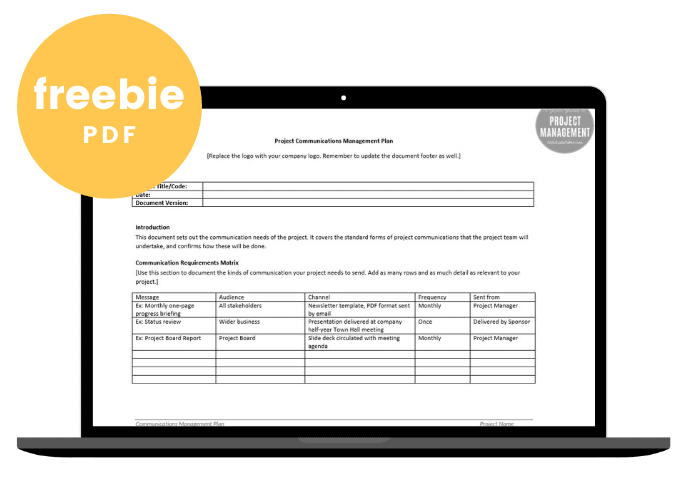
Get your free project communications template (MS Word)
The Resource Library is a subscriber-only benefit. You can access it here. Then I’ll email you the link to the resource library so you can download what you want.
My templates are different from the others you’ll find online because they are easier to use. Frankly, so many of the templates I have downloaded over the years are too detailed and too complex for 80% of the projects I have worked on.
Yes, if you are launching a rocket or building a power station you need the advanced stuff, and on some of my IT projects I’ve needed that too. But generally, a lot of what is out there is overkill for the kinds of work we are trying to get done day to day. This one is two pages but obviously once you have filled in your project details it is going to get longer. Just write what you need.
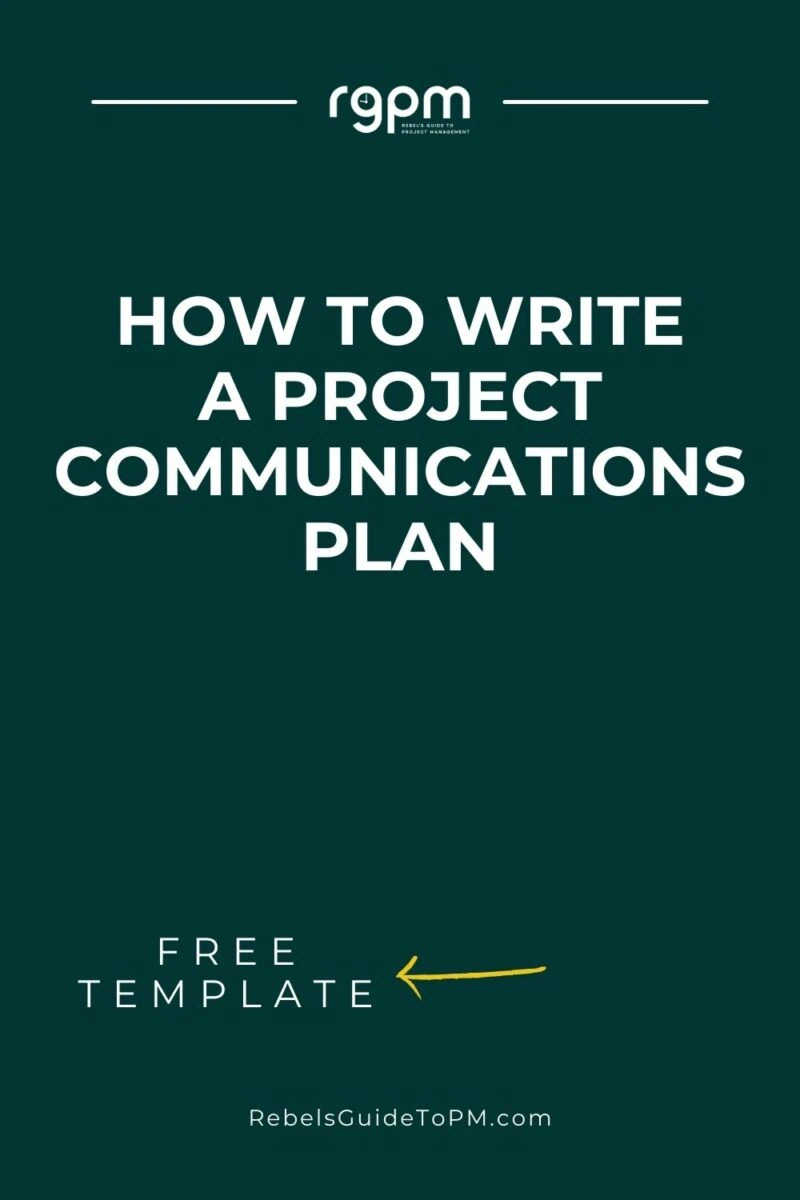
That’s why I think my project templates are so good! But try out this comms plan and see for yourself, I’d love to hear what you think.
Remember to delete my notes so it looks like it’s something you’ve spent hours working on yourself! As with all my free project management templates, please don’t sell it on: that’s the only constraint.
Happy comms planning!
Some information from this article appeared on PMTips.net in December 2008.
