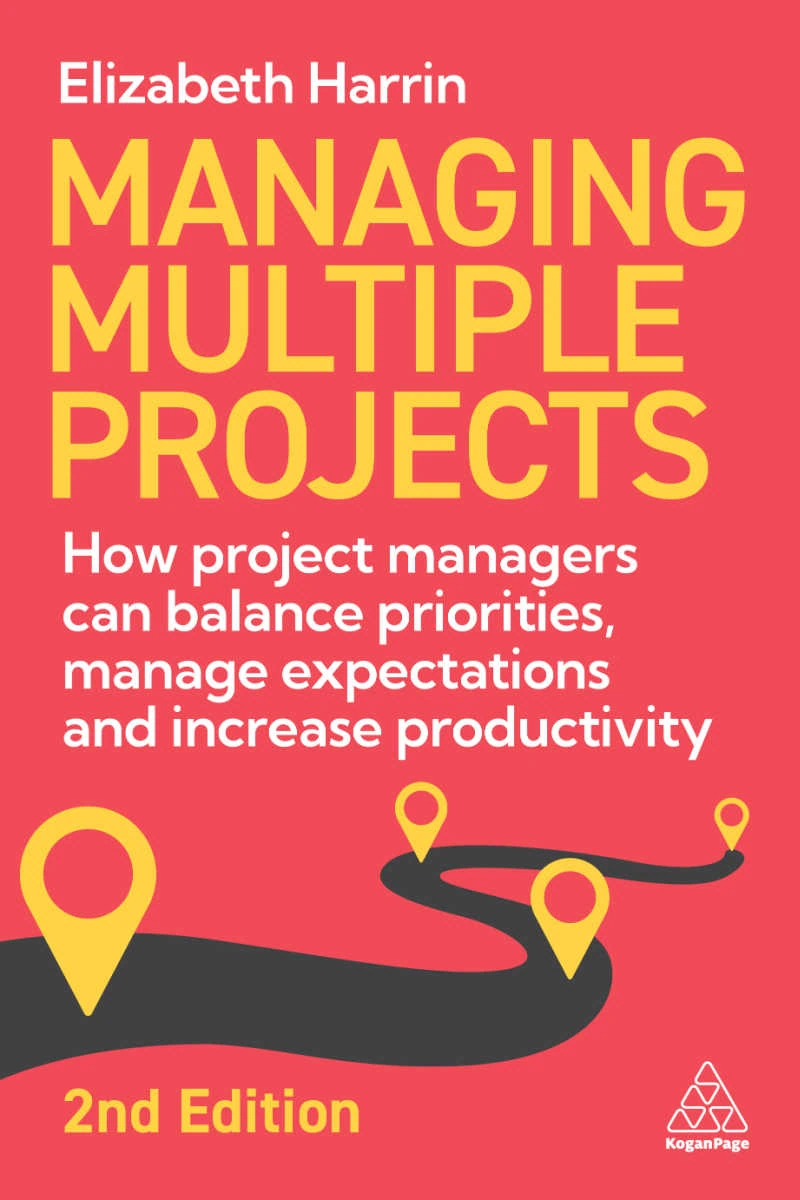7 Productivity Tools for Teams That You’ve Never Heard Of
This blog is reader-supported. When you purchase something through an affiliate link on this site, I may earn some coffee money. Thanks! Learn more.
I can’t be the only one who thinks that with better productivity tools for teams, we’d be more… productive. I want to spend more time doing what matters, and that means less time worrying about tools to do the work.
Today I present to you 7 productivity tools for teams that you’ve never heard of (maybe – there are some on the list that you might have come across, but I couldn’t leave them out).
These are all suitable for professional teams and will help you get more organized, stay focused and do more of the tasks that make a difference.
Best Productivity Tools: Summary
Checklist, standard operating procedure (SOP) and process software, with a fab drag and drop interface to boost efficiency.
Smart, powerful, process-led tracking ideal for teams who want customization to build their own trackers, plans and workflows, without the overhead of developers. Easy to use, your team will love it!
Jira, Confluence, Trello and more! How do teams manage without Atlassian?
The best finance management software for managing invoices, billing and banking as a small business.
Process Street

Process Street was one of the first tools I used when I wanted to standardize the way we worked.
It’s great for onboarding checklists, project management checklists, standard operating procedures and anything that is process-led and repeatable.
It really saves time and makes sure no steps are forgotten, even by the most junior members of the team or new starters. I think this one is an essential!
Ravetree
Ravetree is an all-in-one work management platform built specifically for project-driven organizations like agencies, consultancies, and service firms. It brings project management, time and expense tracking, resource planning, and invoicing together in a single, intuitive system.
What really stood out to me was how seamlessly it handles project workflows from start to finish — no jumping between tools or spreadsheets. You can manage billable hours, client communications, project timelines, and team capacity all in one place. It’s particularly useful for teams that want full visibility without the bloat of enterprise software.
If you’re looking for something that bridges the gap between operational control and project collaboration, this is a strong contender. Worth checking out if you’re tired of stitching multiple tools together just to get the job done.
SmartSuite
Think of SmartSuite as a blend of the best of Airtable, Notion, and ClickUp/Monday. It’s designed to handle any kind of project or task with ease. What’s really impressive is how it can be tailored to fit the specific needs of a business. It’s like having software custom-made for your business!
Definitely worth checking out for the workflows and the usability.
It’s a work management platform where you can manage any type of process or project. I used it for a while and had a paid plan but as my team got smaller I found it wasn’t something we needed to keep, unfortunately.
Otter
I love Otter. It’s the voice/meeting transcription tool I’ve used since before those features were available in Microsoft Teams. If you don’t have anything else that does transcription for you, you won’t believe the amount of time you’ll save.
Otter can join your team meetings, create summaries of conversations, pull out highlights and basically make it so you don’t have to type meeting minutes ever again!
We use it to transcribe training courses, create subtitles for videos and for team members who don’t have English as their first language. I also use it for my mentoring clients if they want to keep a written version of what we discussed. Highly recommended!
TextExpander
TextExpander is a really simple concept. You type something short like “.risk” and it will type out a whole paragraph for you.
It’s perfect if your team deals with feature requests, tickets, common questions, FAQ from internal customers or users, or creates documents where you want to pull from commonly used content like proposals and sales pitches.
I type fast, but TextExpander is even faster than copying/pasting from a Word doc, which is the alternative (not to be recommended).
There’s a 30-day free trial available for teams so you can see what it could save your team.
Tom’s Planner
Tom’s Planner got even better this year, with AI features that basically create your Gantt chart in a few clicks.
OK, you have to edit a little bit, and you should always check a schedule with the people doing the work, but the output from the AI Gantt creator is really good.
If you struggle to know where to start with creating a Gantt chart, the AI features are going to change the way you make plans.
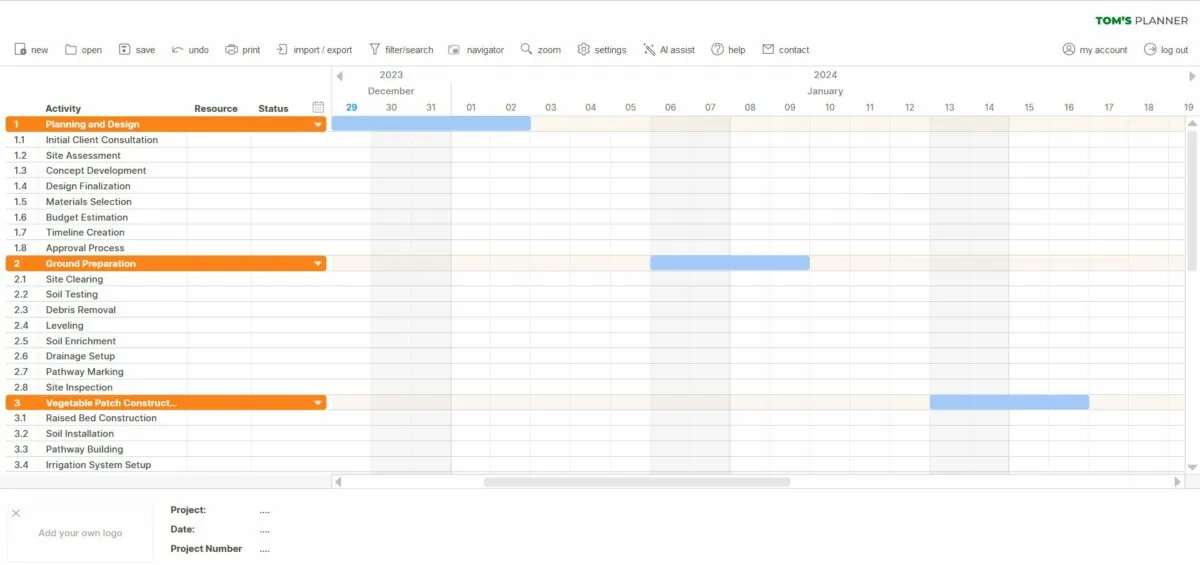
Even if you don’t use the AI features, the Gantt software is one of the best alternatives to Microsoft Project and other big tools, plus you can all view the Gantt chart online, which gets over pesky compatibility and licencing issues.
FreeAgent

FreeAgent runs the back end of my whole small business. You might know that I work as an employed project manager part-time, which leaves me a little bit of spare time in the week mainly for childcare, but also for a bit of freelance work.
Over the years, FreeAgent replaced the awful spreadsheet I used to track client commitments and now I literally couldn’t be without it. It does time tracking, invoicing, forecasting, bank reconciliation, tracks cash flow, manages NI and VAT returns, it’s amazing.
In particular, the reports are brilliant for understanding where money is coming from and what client work is outstanding.
I get that you might not want your whole team having access to your financial information as a company, but for the senior leaders and accountant, it’s definitely worth having a tool that saves loads of time and manages most of it all for you.
Atlassian

Atlassian is the brand behind Jira, Confluence, Trello and loads more tools that your Tech teams might already have access to. But are you using the full suite, and are you using them most effectively to build your productivity?
I find that lots of project managers kind of huff a bit about using Jira because “it’s not a project management tool” but if you use it effectively, it can help streamline workflows and task handoffs. My colleagues use it for managing risks and issues and it does a lot more than ticketing.
Give it a second look if you are on the fence!
How do I choose a productivity tool for teams?
So many tools! How do you choose? Here are a few questions to ask yourself to get the right tool for your team.
Where is it hosted?
Cloud tools are good if your team is virtual or travels a lot, but you might want to consider the information security requirements, especially if you plan to share confidential information.
No one expects their data to be hacked, but if that would present a serious business risk to you, on-premise solutions may be more suited to your environment.
What features will I use?
It doesn’t make sense to pay for features that you aren’t going to use – although if the tool is stellar and you can definitely see the benefit, that could be a trade-off you are prepared to make.
What does it integrate with?
Make sure that you are choosing something that will work with the rest of your tech stack. Many cloud based products have integrations out of the box, or will work with something like Zapier or Pabbly to integrate to additional products with webhooks.
Need more advice about choosing the right tool for your team? Here are some real-life tips for choosing collaboration tools and here’s my 5-step Guide to Choosing Collaboration Tools.
Featured Software Partners
Create impressive timelines in just a few clicks with this plugin for PowerPoint. Try it out for free!
A great tool for organizing all our work, schedules and task allocations in the team. We wouldn't be without it!
Get fast & free advice from the experts at Crozdesk.com. Crozdesk's small team of dedicated Project Management software enthusiasts will compare 360+ products for you. Tell them your requirements and they'll match you with the right expert who can help.
- No Obligations
- Free Service
- Exclusive Discounts
- Expert Advice
- Minimal Time Commitment
- Get a Custom Comparison Report