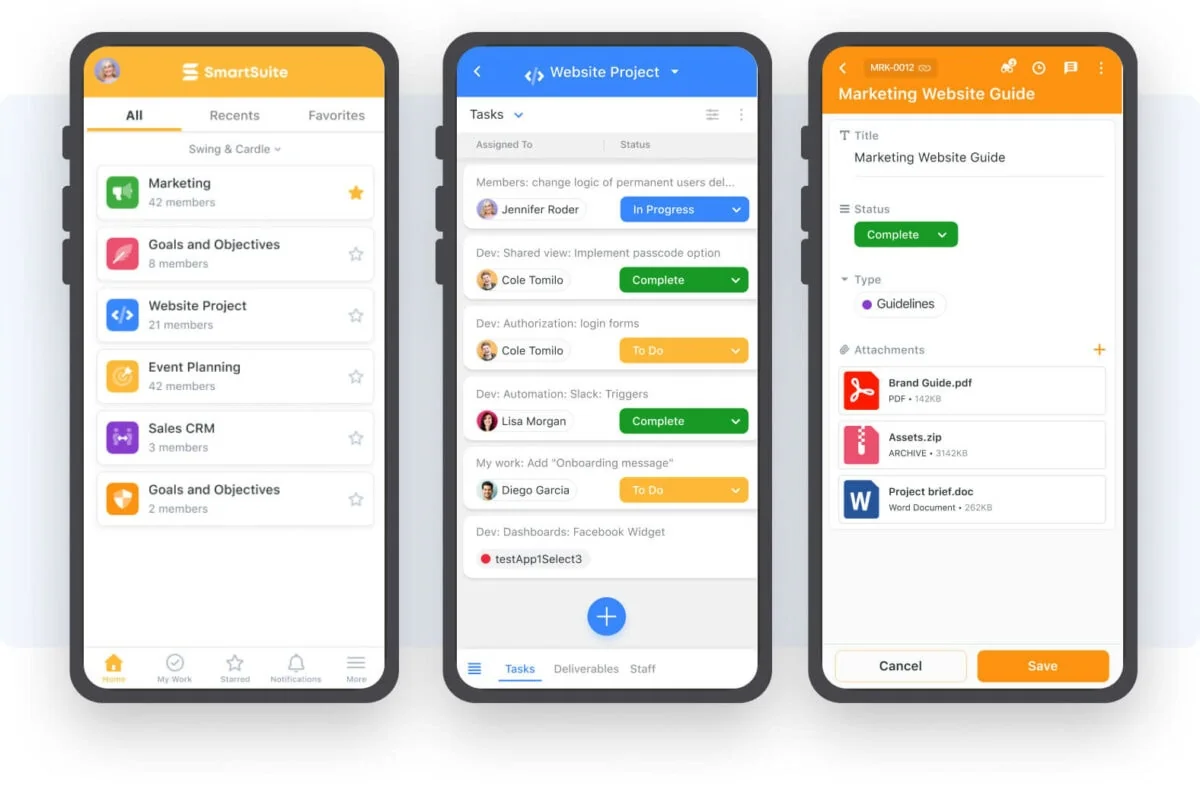SmartSuite Review
This blog is reader-supported. When you purchase something through an affiliate link on this site, I may earn some coffee money. Thanks! Learn more.
Read our review guidelines.

How I did this review
I had a paid plan of SmartSuite and tried it out with my team to explore all the features. I also went through a product demo with one of the sales specialists so I understood all the features.
SmartSuite brings together enterprise level processes and tasks with what you need to do day-to-day. It’s a work management tool designed for today’s virtual workforce, with automations and an simple-to-use interface that makes doing your job easier.
If you are currently using spreadsheets, MS Planner, or trying to bodge together several systems, then SmartSuite might be perfect for you.
Smart, powerful, process-led tracking ideal for teams who want customization to build their own trackers, plans and workflows, without the overhead of developers. Easy to use, your team will love it!
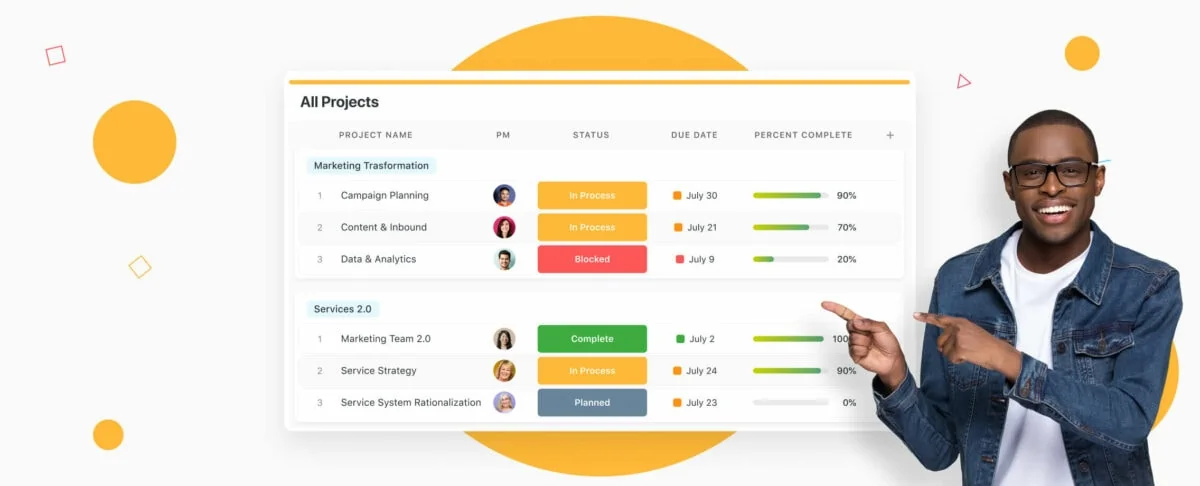
Summary
Product: SmartSuite
Cost and plans: Free 14-day trial, then Team, Professional or Enterprise plans depending on the number of Solutions and records required. Starts at $10pm per user billed annually.
Hosting model: Cloud only
Languages: The interface is available in 15 languages.
Website: SmartSuite.com
What is SmartSuite?
If Airtable, Notion and monday.com fell into a blender, SmartSuite is what you would pour out.
SmartSuite is a work management tool that combines straightforward project management features with processes and workflow automation. Your dashboard is made up of Solutions, which are like apps, databases or workflows (if you remember Lotus Notes, it reminded me of that), but better because they all integrate to each other so there is no duplication.
Each Solution comes with a Solution Guide which tells you how to use it and what it’s for. It’s fully customizable so you can edit the text to provide a mini-how to for your colleagues.
Templates
With over 200 Solution templates out of the box, you can play around and get started quickly. The templates have been sourced using industry expert input so you can benefit from best-in-class processes without having to design anything from scratch.
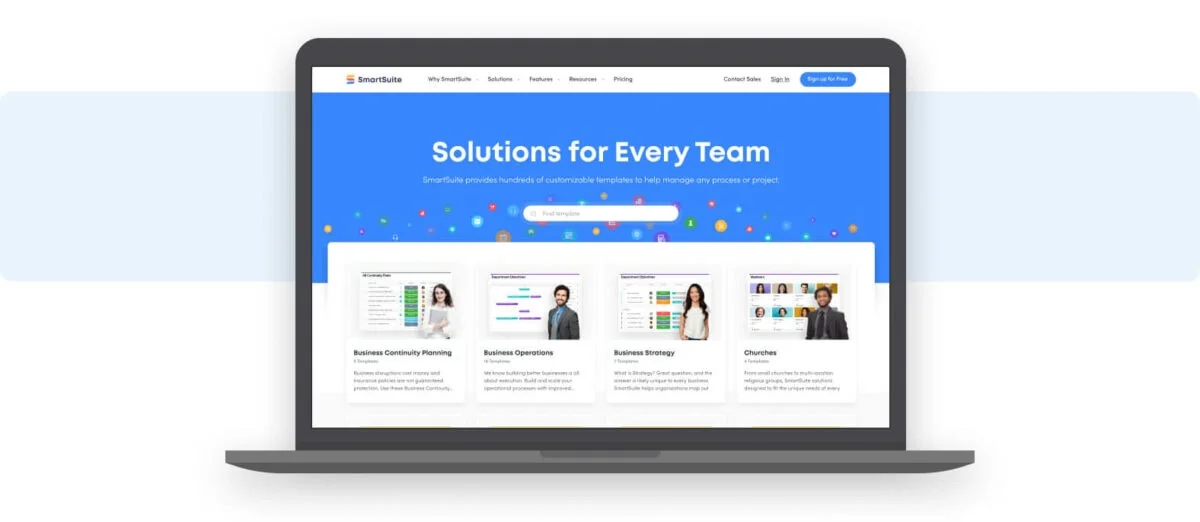
Templates cover industries like professional services, non-profits, health and wellness, security and many more. In addition, there are project management-specific templates including:
- OKR
- Program management
- Goals and objectives
Agile - Change requests
- ‘PM Lite’
- Portfolio management
- Project requests
And lots of others. Every aspect of what you need to run a PMO has already been thought-through and created for you. Or you could start from scratch. Your choice.
Each template comes with a live demo to see the features. Then if you like it, you can load the template to your account. Start using it as is, or customize as you see fit.
Let’s take a project management tracking template.
Managing projects
One of the problems I see with organizations is that sometimes they don’t have a list of what projects are happening. It sounds simple, but maintaining that database can feel like an overhead. In SmartSuite, you’d simply use the Project Management Solution to record all projects, their status, key dates and progress.
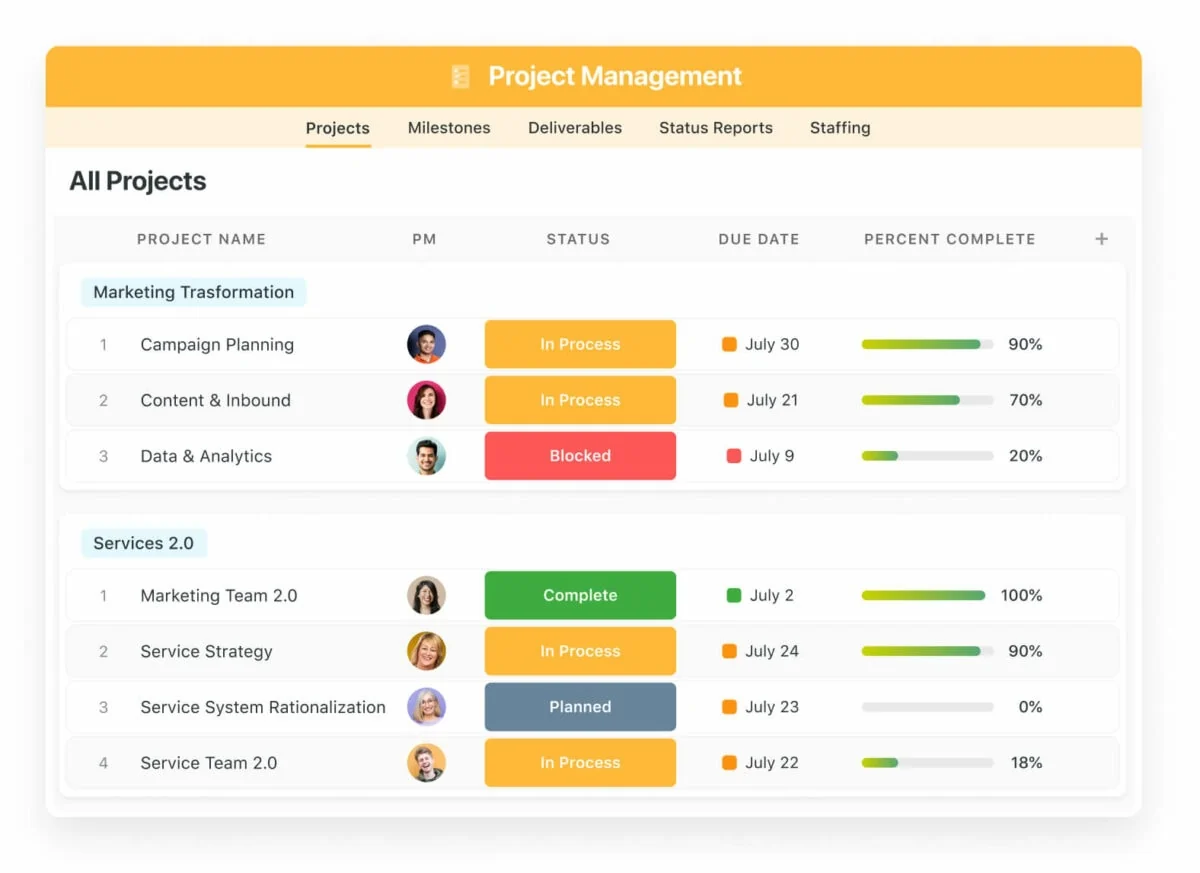
Projects can link to milestones, deliverables, status reports and staffing, so you can have multiple tabs or views into the project database. And you can link to another Solution (database/set of records) within the system. This is great so you don’t have to create staff lists for resource allocation in each Solution.
Click into each record to see more about it and to make changes. If you’ve used Airtable before, you’ll feel right at home, but SmartSuite feels like it offers more for teams and has a cleaner UX. You can add attachments right inside the record so everything to do with that project or task stays in one place.
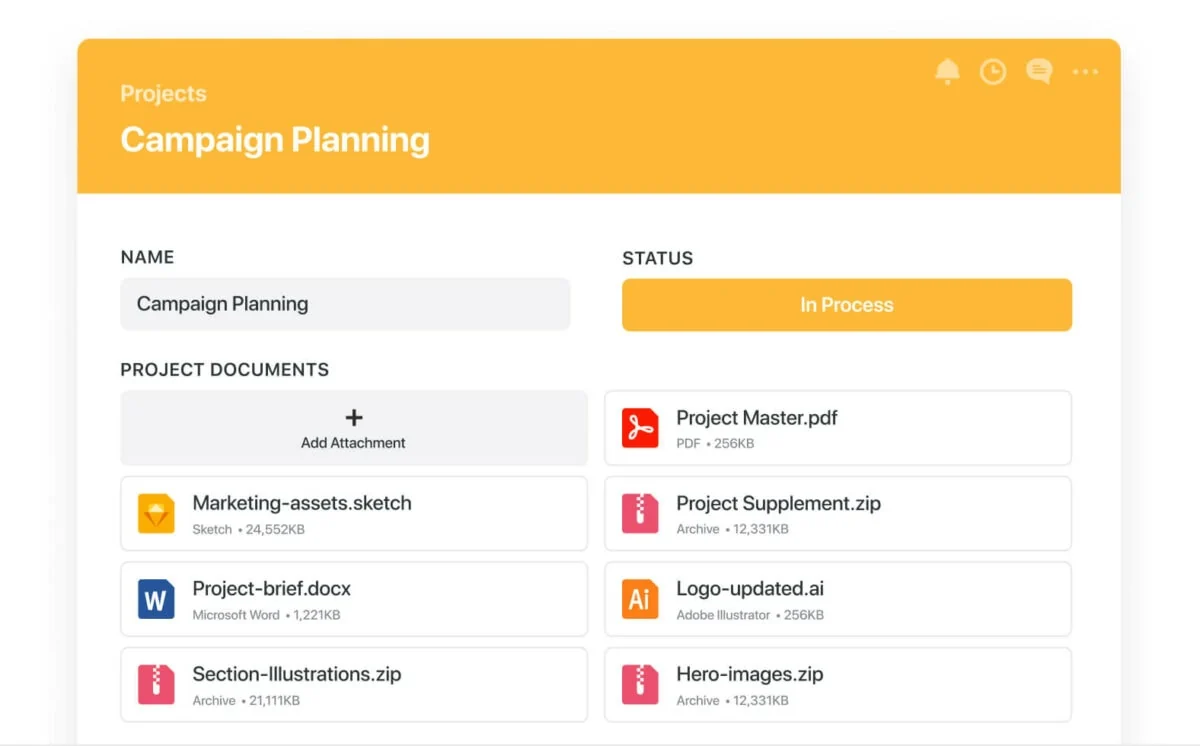
Collaboration is built right in. There’s a Slack-style comment field and when you @ mention someone they will see it in their notifications as something to do. I love the fact this takes a discussion to something more formal – the lowest level of action item – but it means nothing needs to fall through the cracks.
If you need more fields, simply add them. There are 44 different field types with data validation, so you can make sure your colleagues don’t type rubbish and mess up your plans.
Field types include:
- Single line text and long text
- Single and multiple select
- Dates, date ranges, times
- Numbers, counts, formula, rollups, look ups
- Currency
- Percentages
- Name, email, phone number and address
- Links and social networks
- Files and images
- Tags
Plus all the project management features you’d expect like:
- Assigned to
- Due date
- Duration
- Percent complete
- Status
- Time tracking log
- Checklists
Pretty much everything you would need to create rich data within your records. The best of all these fields in SmartDocs.
SmartDocs
I really liked the SmartDoc field. This is a field within the record but it’s a completely free text section, with formatting. Basically, it works like putting a mini-Google Doc inside your record. Or think of it as a blank Notion screen for you to write in (with similar / commands), but connected to your project.
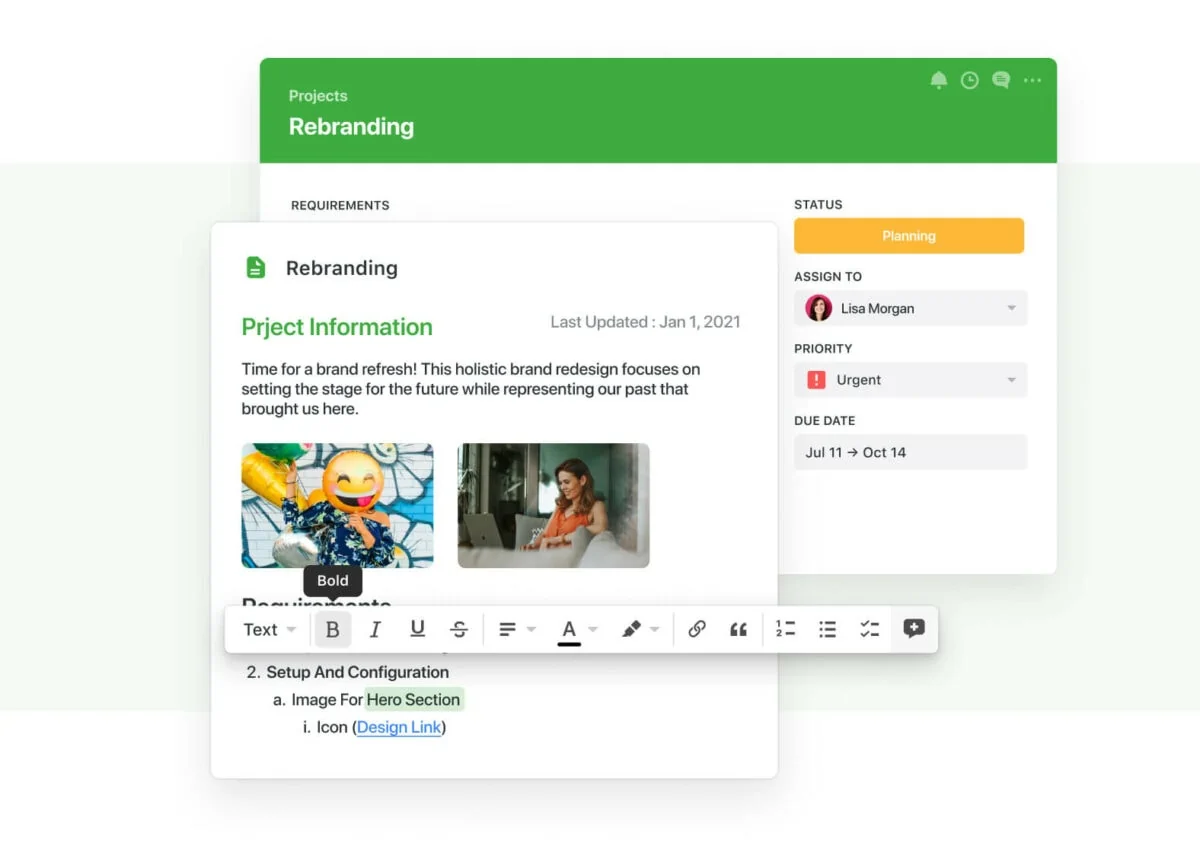
You could use it for a running list of key points from meetings, requirements, drafting press releases or training materials, and so much more.
The challenge I find with
Equally, if you do need to search, SmartSuite’s power search finds any record easily, even the ones you forgot you created.
Oh, and SmartSuite integrates out of the box with Grammarly.
Data views
We have to be conscious that our teams work in different ways. And in my experience, as an avid Gantt chart creator, some things are better suited to a Kanban, column-based interface. SmartSuite does both, and more.
You can create a Kanban view, calendar view, timeline and the classic ‘list’ format. In addition, if your data lends itself to maps and charts, you can create those too. Everything can be combined and presented in a customizable dashboard.
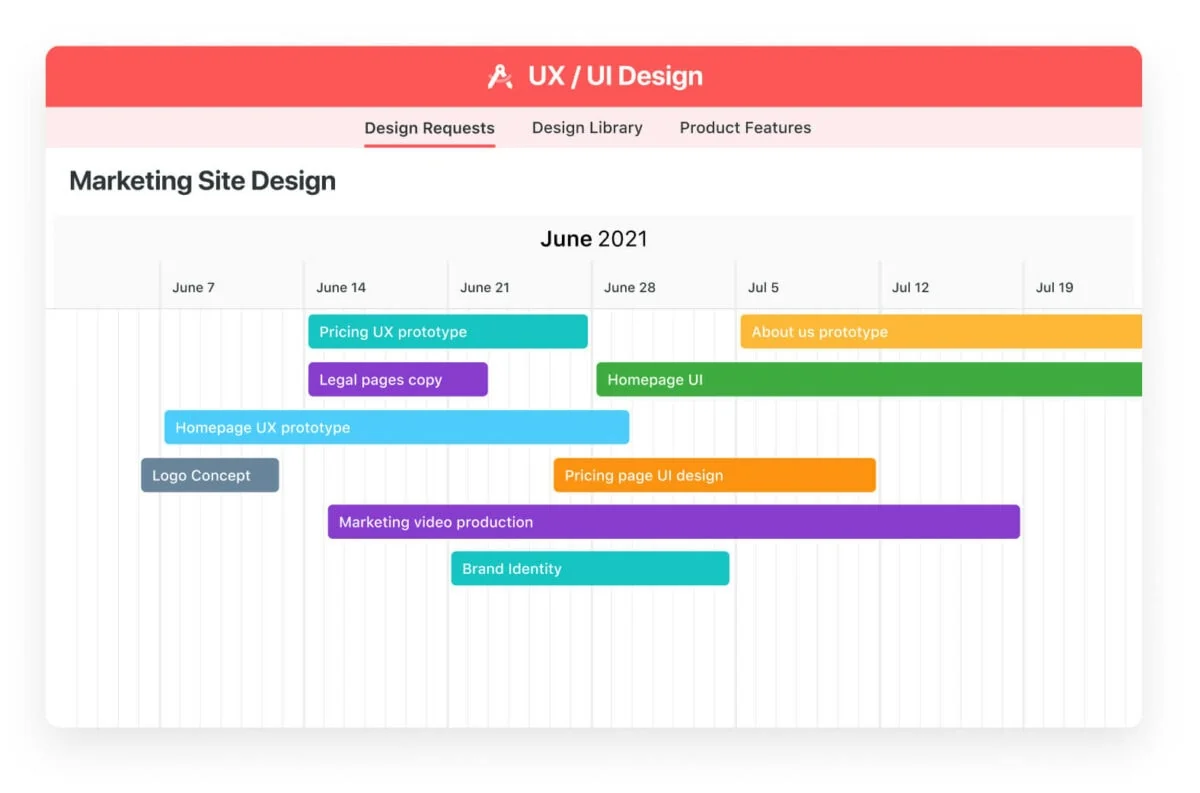
The timeline view can be based on any of the date fields, but I expect the most common application would be to use the due date to create a Gantt-chart-esque timeline. SmartSuite don’t call it a Gantt chart, and it’s really not, although this feature is in the works so hopefully it won’t be too long before we get Gantt charts.
It reminds me of Office Timeline in how it looks but it is more interactive and richer. Click into an activity and see the sub activities. Each of these can be assigned to a person. As you complete the tasks, the percent complete increases. The downside is that dependency management feels pretty manual. You can link records (tasks) to each other, but that’s about it.
My work view
The My Work view is your queue of real-time current assignments and tasks. Anyone can assign anyone else work with a due date and priority. When you’re assigned something, it will show up in your notifications and in the My Work view.
Your task list will flag the number of days to go until the task is due. You can even show a happy face/sad face to highlight on track or overdue work. When you’ve marked a task as resolved, it will show up in your list of recently completed items. If you’ve ever got to the end of the week and forgotten what you did on Monday, you’ll be grateful for that feature.
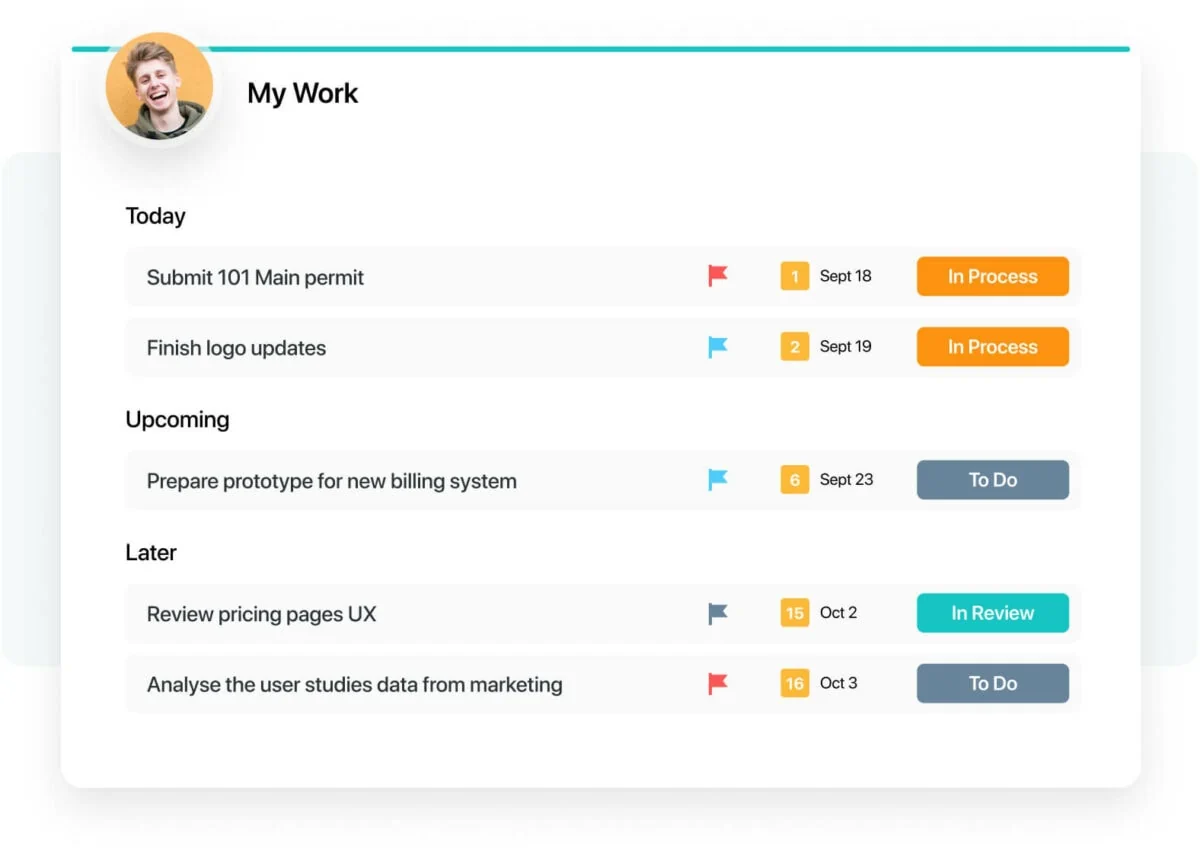
SmartSuite Dashboards
Dashboards allow you to see the health of a project or series of projects. There is a huge variety of widgets you can embed on the dashboard including:
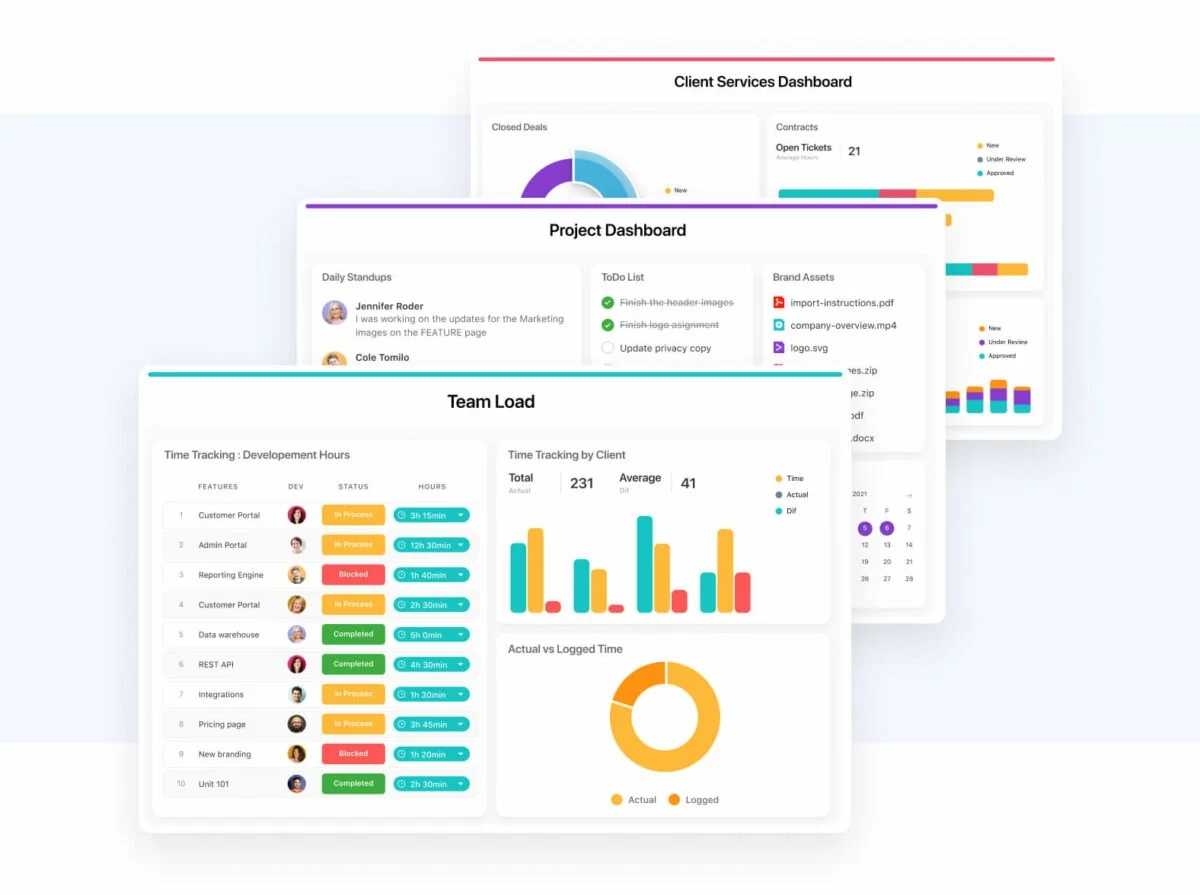
- Countdown (brilliant to use to keep track of time passing until a go live)
- Custom code
- Google Suite files
- 12 chart types
- Vimeo, YouTube and Figma assets
- Google Meet and Zoom – no need to send out meeting links, it’s right there!
- World clocks (could have done with that when I worked with my old international team)
You can share the dashboard outside of your organization in a read-only state.
Reports
If you’ve worked in project management for some time, you’ll have come across project sponsors and clients who don’t want to use your beautiful dashboard and just want to see a report. You can do that too.
It’s easy to select the fields you want to display, set permissions for other users and then share reports. You can export reports as a PDF or send them by email.
Automations and workflows
Wouldn’t it be great to remove some of the routine work and system set up? SmartSuite seems on a mission to do that.
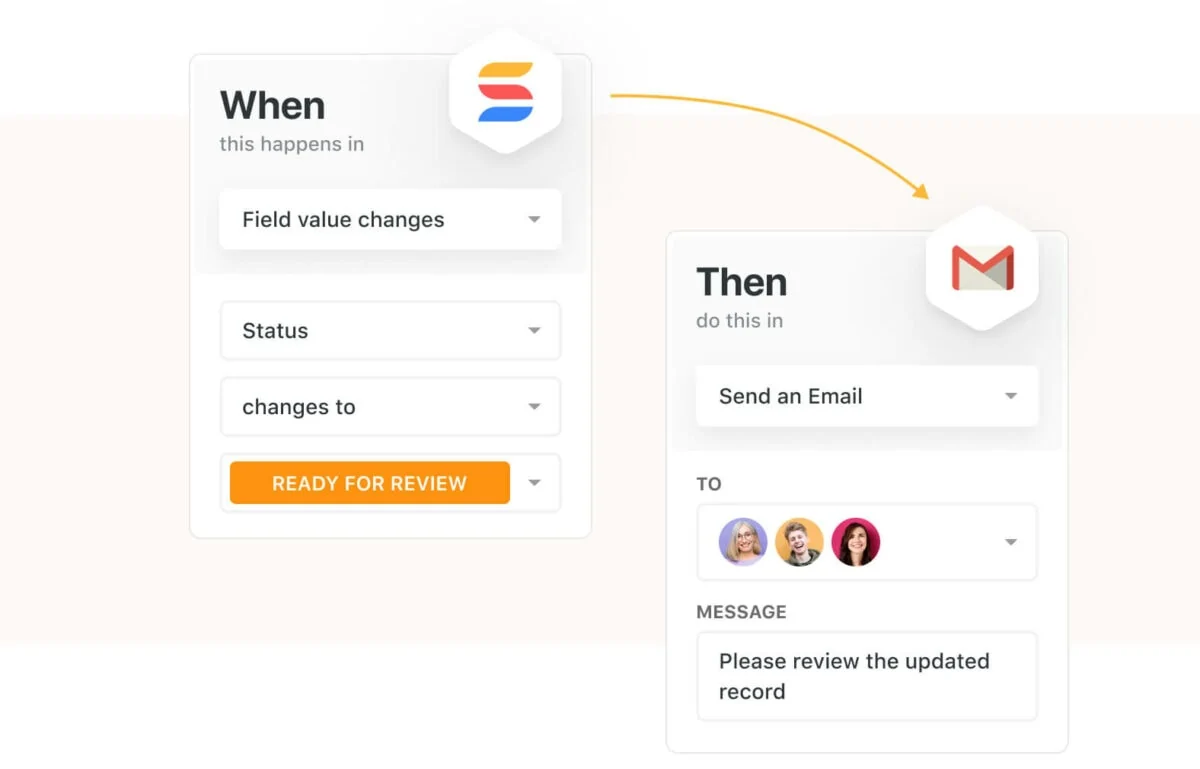
It saves so much time to have simple process automation like:
- When status is ‘in progress’, send an email to x
- When value changes from x to y, create a task
- When ticket has been in queue for x days, change status to high priority and assign y to review
- When planned release date is overdue, send a notification to x
- Send weekly report to x, y and z every Monday at 9am
You can actually build out multi-step actions, saving even more time and keeping things moving while you are busy doing other work. At the moment, there isn’t a large choice of automations, but they are being released regularly so I’m seeing them drip into my account.
Why is SmartSuite different?
I feel there are two features that set SmartSuite apart from other similar tools.
First is the workflow. It’s all drag and drop, click and select so you don’t have to be a coding genius to set up those automations. There is so much repetitive stuff in project planning and admin, that being able to offload some of it is great.
It’s not exactly a low code solution but it is pretty customizable and designed for end users to be able to make it work the way they want without having to involve IT in workflow creation.
Second is usability. It’s been built with the do-ers in mind. It’s not senior managers in the tasks every day, creating records, updating projects, initiating workflows and collaboration on stuff. It’s designed to work for the people doing the work.
That means you don’t need a PMO system admin or analyst to manage the product. I’m seeing this more and more in software now: there’s a new generation of products that have loaded the back end into the front end so you can add fields etc without having to come out and go back into an admin/back office view.
As long as you’ve got the right permissions, you can do everything from your ‘normal’ profile.
Apps
SmartSuite has a mobile app so you can keep connected on the go and always have your project and process data to hand.
Advantages of SmartSuite
Here are the main advantages of SmartSuite as I see them:
- Create data or records once and link them to everything else, everywhere else, so no duplication of effort or syncing required.
- Simple to use with so many different use cases, processes and applications.
- No requirement for a central PMO admin person to maintain the system.
- Easy move from spreadsheets or other tools so low change curve for users.
It didn’t use to have time tracking but now offers a time tracker template out of the box, so you can track effort on projects.
I can see how people come for the project management features and stay for all the everything else that SmartSuite offers.
Currently SmartSuite’s client base leans towards marketing, real estate, construction and health/wellness, so a real mix. So many companies have the need to manage similar processes while keeping it flexible and tailored to their own needs.
Disadvantages of SmartSuite
Here are the limitations of SmartSuite:
- No Gantt charts (yet, as at 29 December 2023 this feature is being worked on)
- Anything you want that is not part of a template you’ll have to build. It’s not daunting at all, but you will need to be prepared to experiment until you have your views and Solutions looking exactly how you want them.
- Automations are mainly things within the product, but SmartSuite integrates with Zapier if you want to set up workflows or actions to tools like Slack, your CRM, email marketing tools etc.
Ready to try SmartSuite? There’s a free 14-day trial (no credit card needed).

SmartSuite Review
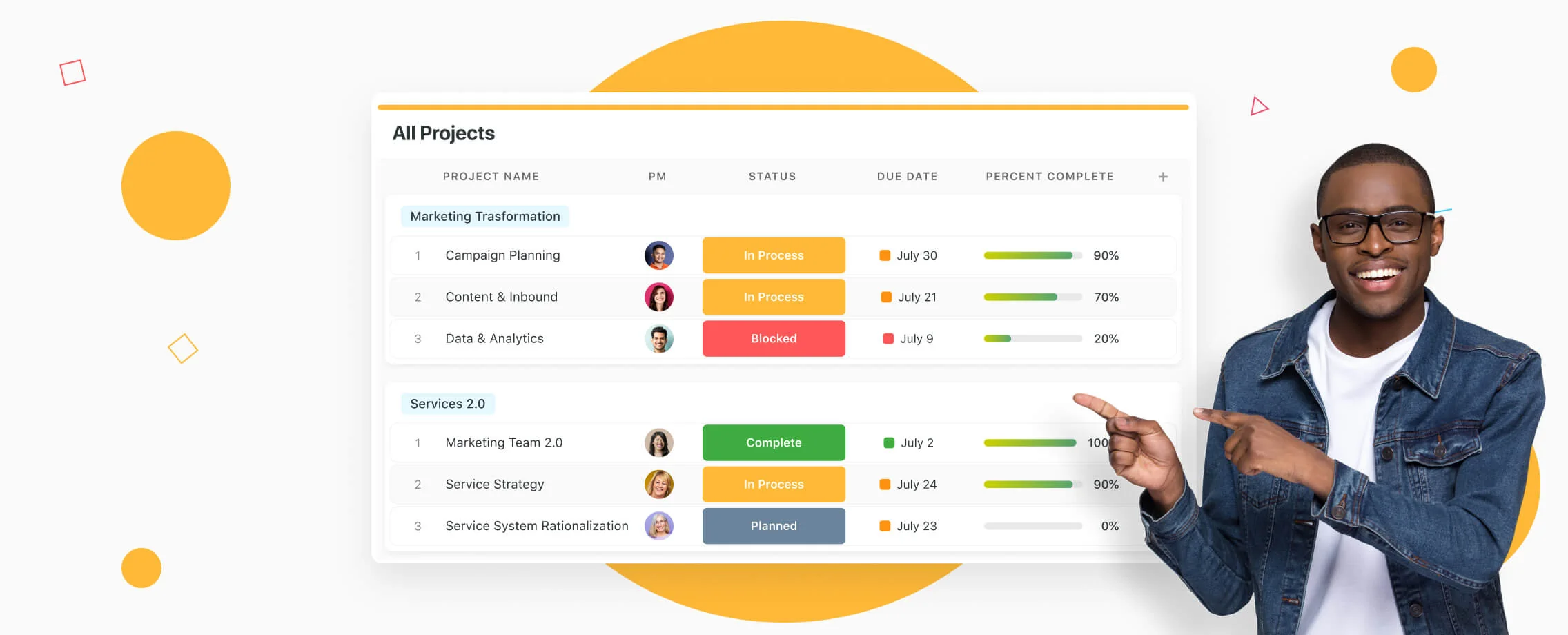
SmartSuite is a work management tool that combines straightforward project management features with processes and workflow automation.
Operating System: Browser based
Application Category: productivity
5