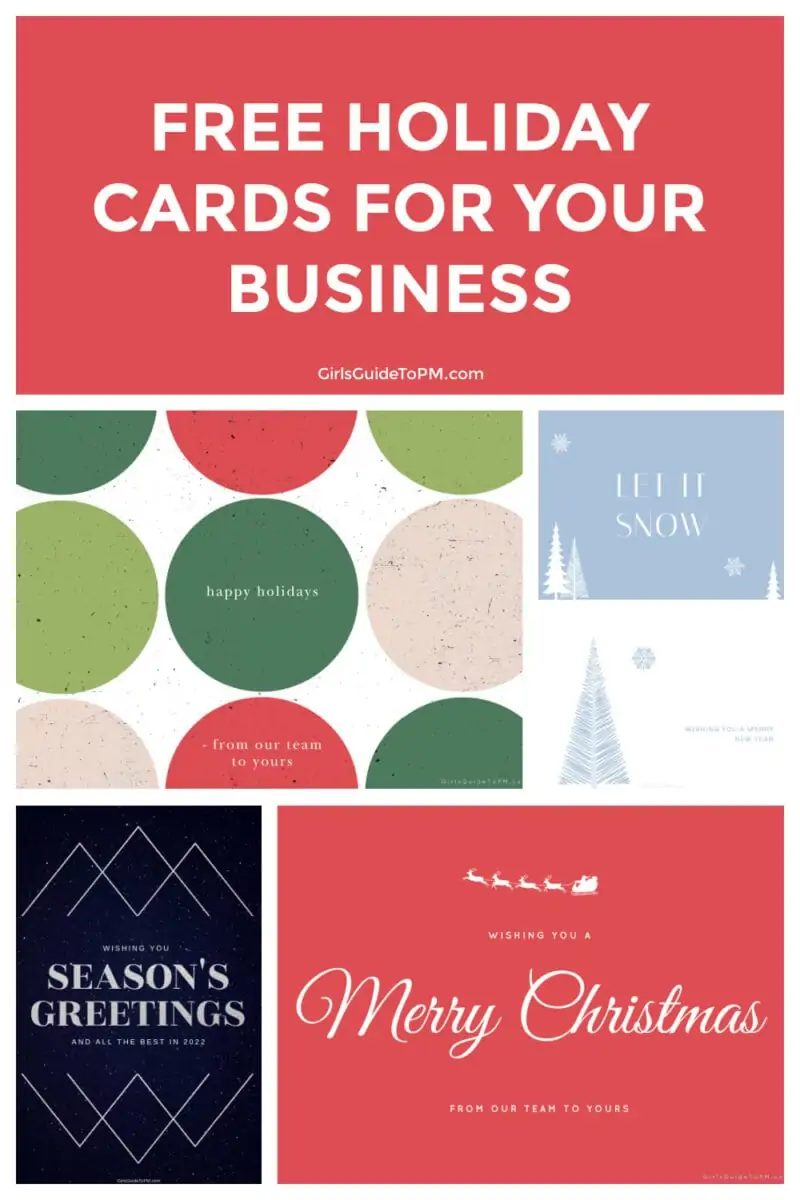Free Email Holiday Cards for Business
Are you getting ready for the holidays? I do think ’tis the season for holiday planning!
To make it easy for you to show some gratitude to your colleagues and suppliers, I have made you a set of digital holiday cards for business purposes.
In fact, we have 4 packs of digital cards now, so you are sure to find something that you can share with your team.
These images are are suitable to send out from your work email address, to your work colleagues!





Why send digital holiday cards to business contacts?
In the olden days, my business used to send real cards to contacts. As a project manager, it was often difficult to get my hands on physical cards. They were for sales people. And yet, I had project suppliers and all kinds of people to thank for their efforts throughout the year. I wanted cards.
Then we moved to digital cards and – bam! Suddenly I could send holiday emails to everyone, with lovely cute graphics and yet still feel professional.
Plus, sending holiday greetings cards by email is free! And better for the environment.
In my experience, the people we work with LOVE getting a note of holiday cheer. And by basically slapping a jpg in an email, you make a digital holiday card from you and the team.
It costs nothing, hardly takes any time, and you can bask in the glory of creating a holiday feel-good moment!
Should you send branded cards?
Clearly, I don’t know your business colors or branding, so I’ve gone with images that reflect classic holiday imagery and coloring.
If you want to send branded images that are in your corporate colors (perhaps even with your logo), then it’s easy enough to make your own images in Canva or Picmonkey.
How to use the email holiday greeting cards
These email card templates for Christmas, New Year and generic seasonal goodwill are easy to use. There are some that say ‘happy holidays’ and some that mention Christmas.
Step 1: The cards are in the resource library here on this blog. If you don’t already have access, register here (it’s free) and you’ll receive your login details for the membership site. Then download the image files from the Extras & Bonuses section.
There are 4 packs to choose from, but be careful, as some of the images from past years do mention the year. You don’t want to be sending something that has an old date on!
There are plenty of designs that do not have a year mentioned, so grab one of those. Or, if you’re particularly handy with a graphics package, you can edit the year or crop it off if you really love the design.
Step 2: Create an email to your contact.
Step 3: Take the image file, and inset it into the email.
Tip: In Outlook, use the Insert a picture option to have the image show up in the body of the email. If you drag and drop, it ends up as an attachment, which is not such a good effect for the recipient.
Step 4: Add a personal message, preferably mentioning them by name. You can mail merge in Outlook if you have a lot to do, but I prefer doing them by hand.
Step 5: Hit send.
That’s it!
I love sending email holiday cards because many of my suppliers, team members and colleagues are overseas, so it cuts down my energy overhead of having to get to the post office and have letters weighed.
Pictures in an email are a neat way of acknowledging the season, thanking someone for their contribution, recognizing their efforts and creating a little bit of goodwill… without it taking up too much time on your part.
As busy team leaders, we don’t have hours to spend on all this, and you probably don’t have a budget for cards! So use these digital email holiday templates instead and start spreading the cheer!
Enter your email in the box on this page and you’ll get instant access to the resource library to download the holiday cards and also a host of other templates and resources.
If you already have access to the resource library, you can login here. Go to the ‘Extras & Bonuses’ section and choose ‘Holiday cards’. You’ll see the various packs of cards from the past few years so you can browse the designs and see which ones are going to be the best for your needs.
Pin to save for later: