Fluid.work Software Review
This blog is reader-supported. When you purchase something through an affiliate link on this site, I may earn some coffee money. Thanks! Learn more.
Read our review guidelines.
What if you could reduce your meeting time, avoid spending hours putting together reports or typing up minutes, and truly work smarter? What if creating a pack of status reports went from 5 days of effort to 10 seconds? (Yes, that’s what happened to one of Fluid’s real customers.)
Fluid is award-winning PPM software that influences your whole business for the better. Their goal is to help you work a less admin intensive day, and what project manager wouldn’t want that? I was impressed.
Read on to find out why!

General Information
Name: Fluid
Vendor: Fluid Business Solutions Ltd
Hosting options: Online solution only.
Cost: There is a free pilot plan where you can load 5 of your users, 3 of your projects, and have 4 weeks to play to see how it would work. That’s an awesome option to really get to use the tool in a ‘real’ environment instead of creating test projects. When you’re ready to commit, pricing starts at 10 users for £350 per month with discounts for annual purchases.
Managing work in Fluid
Fluid is more than a project management tool as it will also transform the way you run meetings (or let you give them up completely – gasp!) but at its core, it has all the project functionality you need to be able to track, manage and control work.
Your dashboard shows your view of the world, along with recent and upcoming meetings. As with a lot of customizable tools, you can turn off modules or functionality if you don’t use them, so there’s no need to have the timesheet widget on the dashboard if your team doesn’t track time.
Your active projects are just where you need them, showing you requests for action, and open and overdue tasks, so you can drop straight into the work that needs doing.
Projects
Projects are at the heart of the system. This functionality caters to all team members from PMO professionals needing consolidated reporting to the task management that we have to do as project managers and team members. You can create a program with sub-projects or have standalone projects.
As you would expect from a product that has ISO27001 certification and the option for 2-factor authentication, security is a key concern and you can only see the projects you have permission for.
What I loved about the tool was the option to customize the RAG statuses. For each project you can see the last 3 RAG statuses, but they are meaningful because you can determine how the RAG is calculated and what it is made up of, which should improve transparency in reporting and make it easier to compare projects.
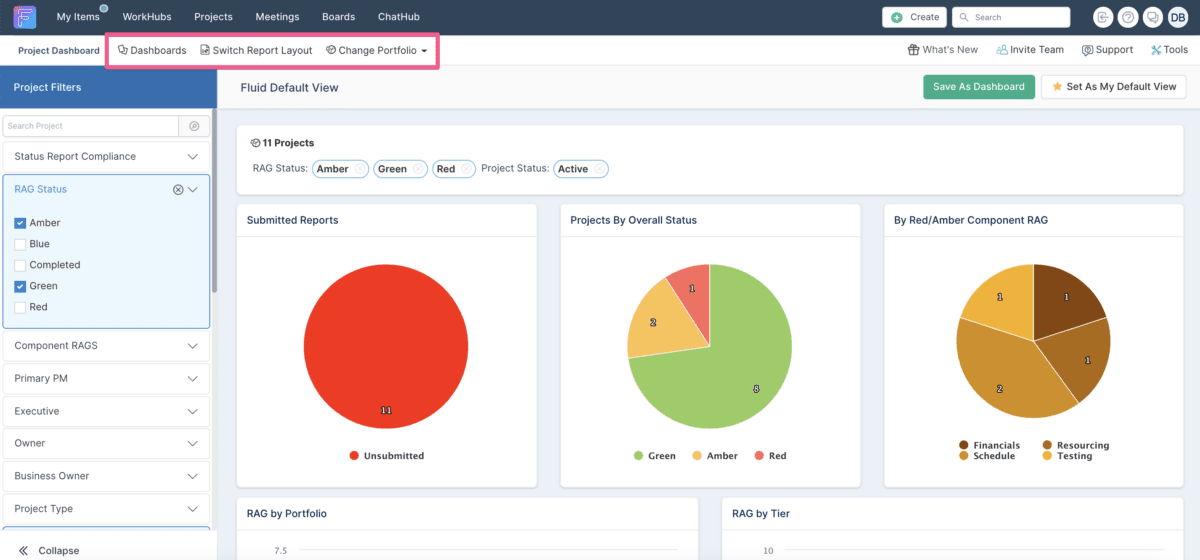
The project workspace
Everything related to the project is available in one place: benefits, costs, any linked Kanban or Sprint boards, sub-projects, documents, meetings (more on them later… it’s worth the wait).
There is also a list of project actions, which are all created from other sources, for example, via chat or as a result of meetings.
Alongside project actions you have a Gantt chart, which does all the stuff you would normally expect from a Gantt chart plus per task checklists if you need to add extra information to a particular line. Import or export Gantt charts from Microsoft Project or Excel.
‘Project impacts’ is the RAID log section which is configurable to show your own calculations for impact/probability.
Hybrid and complex working
Fluid is set up to support hybrid teams out of the box. Items on a Gantt chart could link to a Kanban board, for example. Teams can use sprints or predictive planning approaches, or a blend of both.
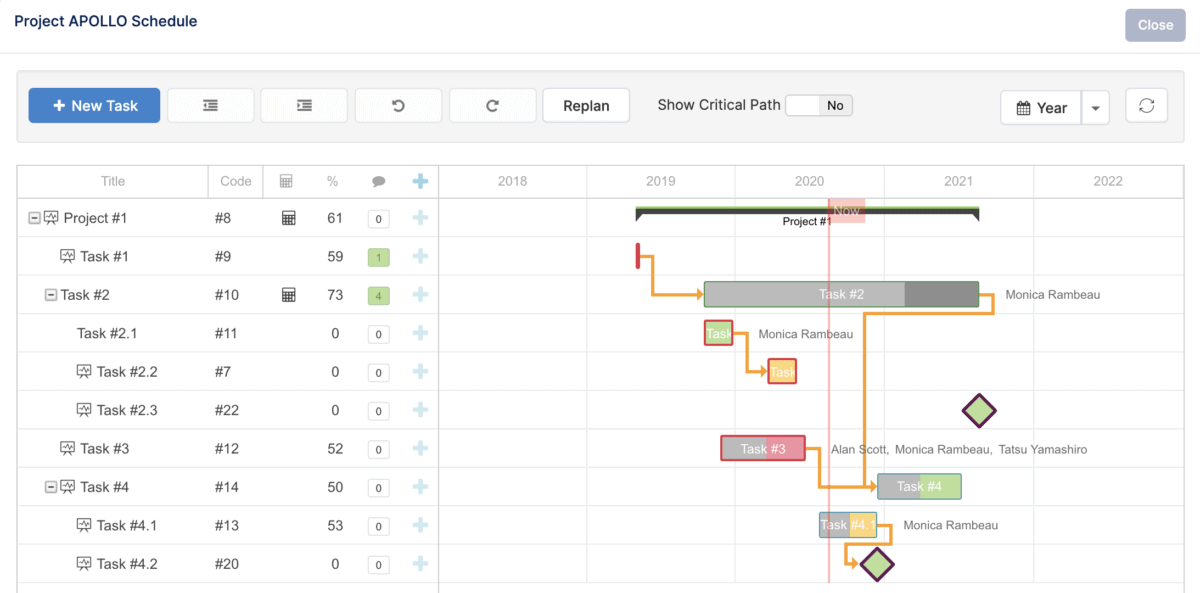
Another great feature is the network diagram which shows how this project interacts with other projects. Managing multiple projects and staying on top of the interdependencies is a pain, so a network diagram is a convenient way to see how your work fits into the bigger ecosystem and what you should be aware of.
Boards
All the tasks on all the boards are pulled into the action log, but you can also go into a board to see what’s happening with the individual tasks. In a hybrid environment, the Scrum Master can be leading on the
Within a board, you can tailor the task tiles, with follow on actions on the same or a different board, and it works just how you would want it to with drag and drop.
Kanban and sprint boards work slightly differently. Within Kanban boards, each task has a date. Within a sprint board, the board has a time box. You can also see burndown rate from within the sprint board.
Another great feature is that Fluid integrates with the other tools your team might be using. For example, MS DevOps has board functionality and that integrates with Fluid so you can see everything the Dev team is working on without needing to go into DevOps.
Project reporting
There are so many reporting options in Fluid. Breakdown reports are fully interactive and allow you to dive into the detail. Filters can be saved so you can come back to views you use time and time again. Split your portfolio any way you like, by business pillar or something else, so you can get meaningful data.
Another feature I liked was the ability to ‘multi-action’ from a report view. When you select several tasks or projects by filtering or via the dashboard, Fluid allows you to apply an action to all of the selected items. For example, ask the project manager for an update report, or send out a status report.
There are also financial reports, project health reports, and so on, and the team have experience creating bespoke reports should you need them. The customer support is really good and that counts for a lot!
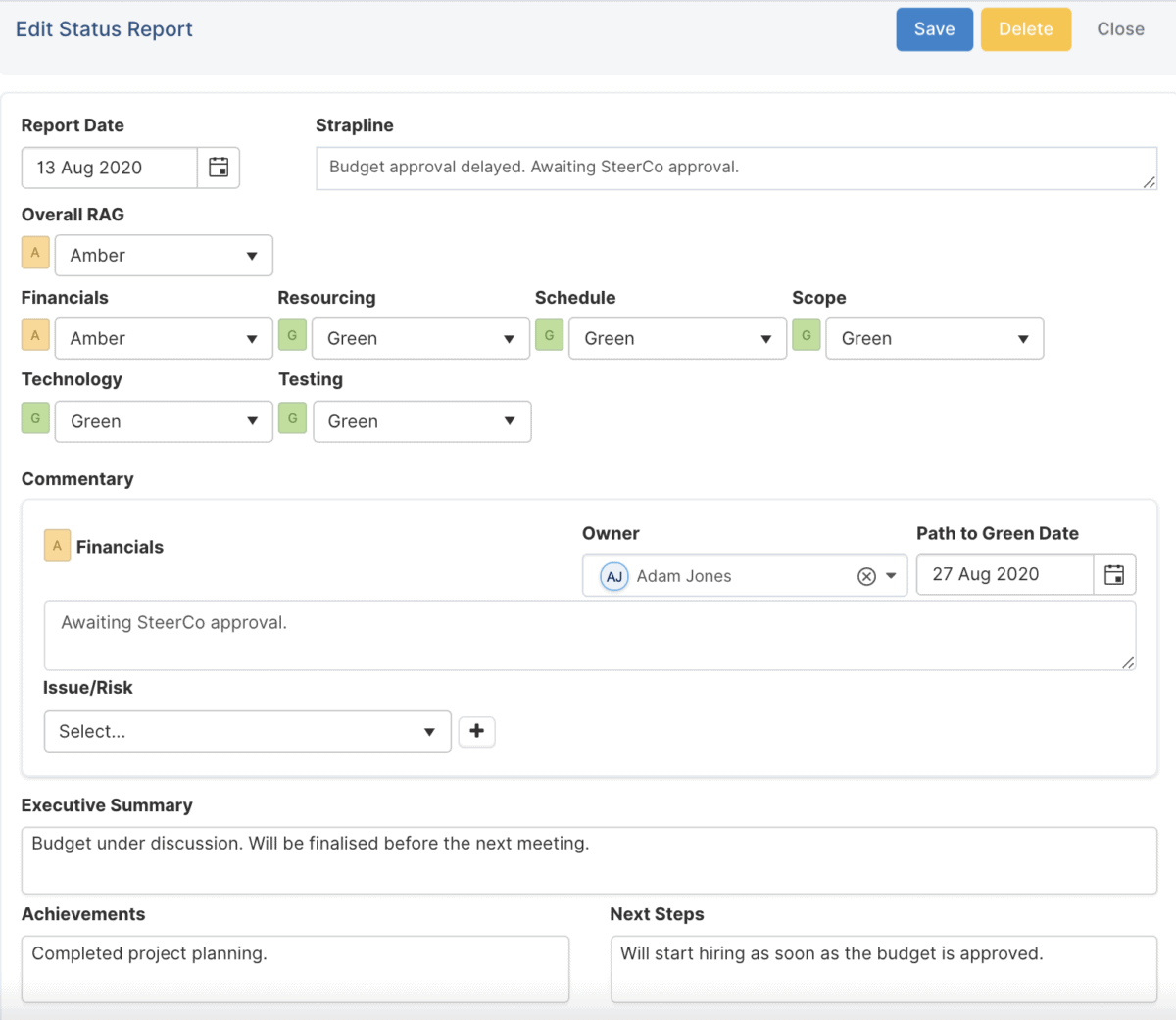
Exporting to PowerPoint (and lots more)
Every field within Fluid is exportable with a customizable string which is basically a fancy mail merge. You insert the strings, then the tool exports the data to a template. All you have to do is select the template, which could be a PowerPoint deck. Fluid then pulls all the data into the slides for you.
You don’t even need slide packs if you don’t want to use them, as there is the dashboard which can be customized, although I’m sure you know executives who prefer to have status reports in slide deck format. At least with Fluid it won’t take you days to pull together something only for the board to glance at it for a few minutes and then move on to the next agenda point.
Managing resources
The resource management area is surprisingly well-thought through. You can have named resources, unnamed resources, skill pools, rate cards (and block people from seeing rate cards). There is capped allocation for everyone by default so you are not able to over-allocate a resource at any point unless their manager approves it.
Resourcing is shown on an easy-to-understand dashboard. There is one dashboard that shows everyone, and you can break it down by month, etc to spot where you have placeholder resources – that’s a sign you need to find people pronto or recruit them to the team.
Timesheets
I know, timesheets are a necessary evil. Fluid has a smart take on getting project resources to track time because when you allocate a task to someone you can add how much time they have estimated to do the work.
That automatically becomes their timesheet entry (which of course they can change) but you don’t have to be a resource allocated to the project to be delegated tasks to do. This is great because I’ve often been in situations where I’ve needed a couple of days from a subject matter expert e.g. to write a policy or review a contract and I don’t necessarily want the bother of having to add them to the project as a full-on resource. I just want them to do their task! Fluid makes that an option.
Revolutionizing meetings
Now we get to meetings, which is where Fluid really flies. Meetings are managed from within the tool itself. You do still need a web conferencing tool like Zoom etc to host, but all the pre-work, agenda, minutes, and actions are managed from within Fluid.
Create a meeting within a project or have a standalone meeting. That means you can use Fluid for every type of meeting including the ExCo, Board, SteerCo meetings, and more. In fact, some of Fluid’s customers only use it for meetings – it’s that good.
There are about 20 standard templates for various meetings or you can make your own which is super fast and lets you save it for the whole company to use. Or you can limit the template to just your project to use or just you.
Creating a meeting is simple. Add a name for the session, time, date, and so on. You are not able to choose exactly how long because the system comes with pre-designated durations of 20 minutes, 40 minutes, 1 hour, and so on but not 45 mins which is my default time for project meetings. I’m sure I could still get through the agenda in 40 minutes though.
If you prefer to create the meeting in Outlook or your calendar tool you can do that and it will automatically create the session in Fluid too.
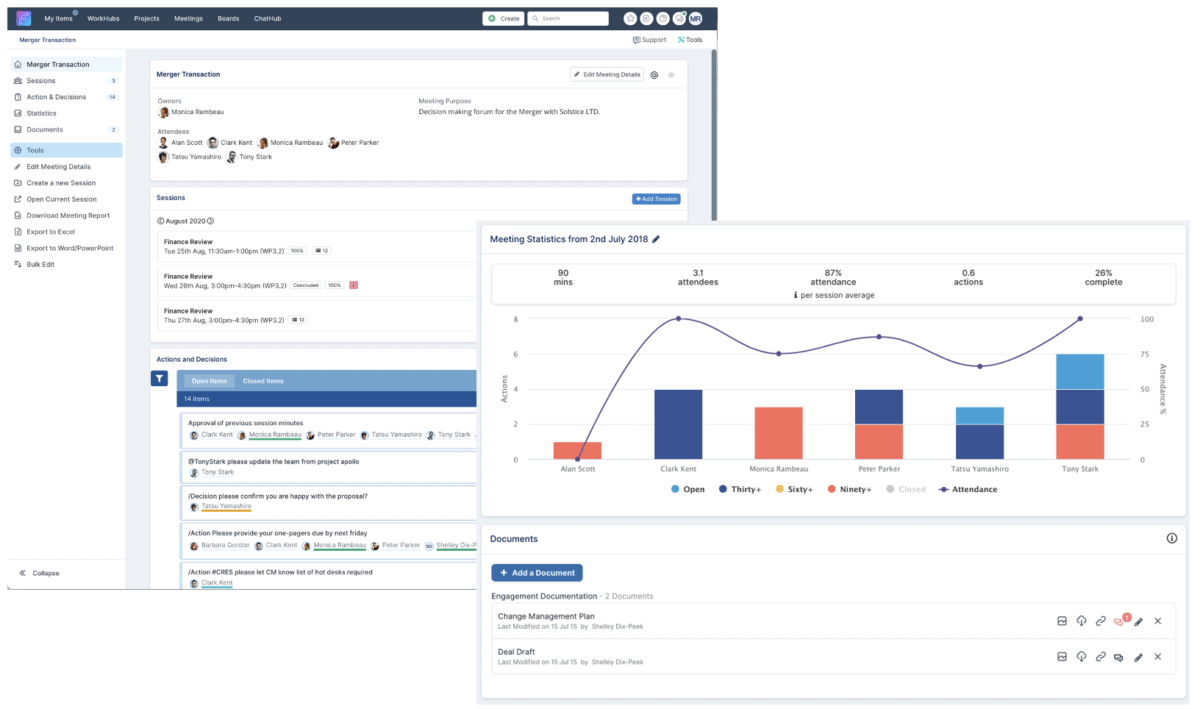
Using the meeting features
The meeting you create in Fluid exists to manage the back and forth. It has the agenda, open actions from a meeting series (e.g. your project board meetings) and then you can see a whole load of stats.
Stats change behavior. If you identify the average duration for the meeting, attendance levels, and actions completed on time it’s great for productivity. For example, you can assess what to do if your meeting is supposed to be 1 hour, but it is routinely taking longer and actions are overdue by 2 weeks on average. Over time you can see how you get less slippage on actions, and how meetings become more proactive.
The Fluid team shared a case study with me that shows a client saved 30% of time spent in meetings which equates to £35k resource savings just because people weren’t having to show up to unproductive meetings. Win.
Tweak your agenda, attach the previous minutes, add in decisions that need to be made, and allocate decisions to an owner. Then ‘send calendar invite’ that goes into your diary with full agenda and link to the Fluid meeting.
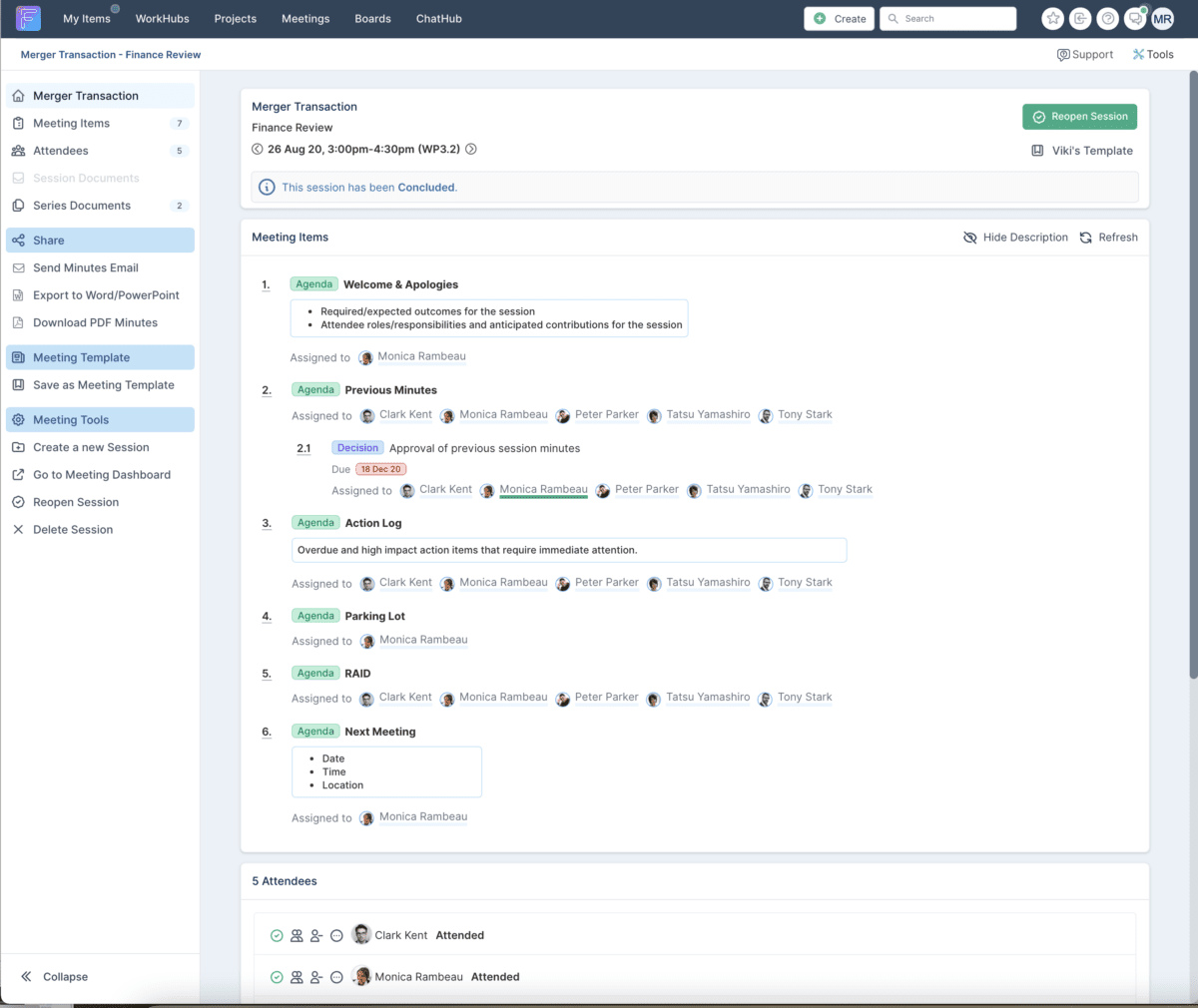
Attending the meeting
You can send pre-meeting actions to prompt people to read documents in advance.
And then comes the fun bit.
As the meeting exists in the digital space, let’s say someone isn’t available to attend at the scheduled time. Instead, they can log into the meeting, see the updates and add chat comments, update their own actions and then notify everyone that they’ve left remarks. Decision makers can approve items so effectively you don’t need to meet in person at all. People can add all their details and approvals, and ask questions asynchronously.
Actions are pulled through to the action log.
Meeting challenges
I feel that some meetings still need Zoom attendance, or attendance in a meeting room to discuss tricky points, but for simple status meetings, you can avoid having to meet at all! This is great for a proactive remote team where people are based in different time zones. Empower the team to get stuff done without having the tedious chat of a meeting.
Meetings do have other benefits, like those side conversations and water cooler chats, so you wouldn’t necessarily want to get rid of them totally. However, if the time spent in them can be halved because people have an alternative way of completing the business of meetings, that can only be a good thing.
Getting stuff done
Fluid chases all the actions and decisions themselves, and you can set how often it chases for updates via sending out alerts. Once all the business of the meeting is complete, conclude the meeting with a single click and that will give you a time-stamped archive of what happened including a breakdown of statistics.
Once you’re happy with the assigned actions and other meeting notes you can lock the meeting which will issue the actions and minutes to everyone. That means no one can say they weren’t aware of an action – even if they weren’t at the meeting! (I still think that you should be careful about assigning actions to people who didn’t attend.)
More collaboration features
Beyond collaborating in meetings, every item in Fluid has a chat channel functionality. You can see the full history of that activity e.g. when the task was started as part of that, and then you can tag people and enter smart commands from the chat.
The ChatHub helps you filter out the noise and focus on the open actions.
Support
When you’re starting out with new software, it’s important to know the product has got your back. There are lots of How-To articles, an onboarding process, and simple videos to help you get started. You can log support tickets with the friendly team. There’s also contextual help via tool tips and live chat.
Get fast & free advice from the experts at Crozdesk.com. Crozdesk's small team of dedicated Project Management software enthusiasts will compare 360+ products for you. Tell them your requirements and they'll match you with the right expert who can help.
- No Obligations
- Free Service
- Exclusive Discounts
- Expert Advice
- Minimal Time Commitment
- Get a Custom Comparison Report
In summary:
Pros:
- Fluid will change the way you think about project meetings.
- The licence fee includes all support and maintenance and it isn’t capped.
- There is an open API so Fluid plugs into everything you currently use e.g. Jira, Oracle.
- You can customize Fluid to fit your brand, with colours and so on, and change the welcome landing page to include links to your internal policies, news, whatever – so it can function a bit like an intranet as well.
Cons:
- Fluid doesn’t integrate with audio or video so you still need a web conferencing tool and/or video transcripts.
- There are no keyboard shortcuts and limited accessibility features.
Final thoughts
Fluid is all-in-one PPM software that is truly built around helping you work a better day. Not a longer one, or one filled with more admin overhead, but one that is productive, collaborative, and smart. As project professionals, this is the kind of tool that we dream our bosses will invest in: something that will genuinely make managing the work easier and get great buy-in from the people up the chain.
I think Fluid is innovative and will set the tone for what PPM software can and should be delivering for virtual teams. Try it: it might just change your organizational culture for the better.
Fluid.work Software Review

Fluid is award-winning PPM software that influences your whole business for the better and helps you work a less admin intensive day. Read our review.
Product Brand: Fluid
Product In-Stock: InStock
5

