Project estimating: The only guide you need
The weather is the talk of the office. At least we have air conditioning which stabilizes the temperature indoors. The outside temperatures are pre-meeting chat subjects: is it warmer or colder where you, what’s the temperature?
I’m not good at estimating. I don’t know what degrees makes a day cold, fine or hot. I can’t tell you how far it is between here and Birmingham, or the dimensions of my front room. I don’t know how tall people are beyond shorter than me or taller than me. And as I’m 5ft 2 that puts most people in the ‘taller than me’ category.
The only thing I can estimate is time.
And as a project manager, I’ll take that.
Estimating time allows me to participate in all the normal day-to-day conversations where I am expected to make an informed contribution: how hot is it? I’ll be too hot in 5 minutes. How far is it? I can walk there in 15 minutes.
It does help with projects though. Making an educated guess about project tasks is a good skill to have.
In this article I’ll share estimating techniques for schedules and budgets: the kind of things we need to know to get projects done.
Why estimate?
As project managers, there are two reasons why we estimate:
- First, to align expectations between stakeholders, so everyone has a common understanding of what to expect and is aware of the level of uncertainty in the numbers
- Second, to make better, more informed decisions given what we know about project performance.
We create estimates mainly for project budgets and project schedules. You have to be able to work out roughly how much stuff is going to cost and how long it is going to take.
There are lots of different ways to do that, from the simple method of guessing (based on your professional judgement, obviously) through to statistical models.
In my experience, most project managers, especially those leading business change, new technology or transformation projects opt for techniques that are between the two extremes. We wouldn’t say we guess, but we wouldn’t go full on with statistical modelling either.
Accurate estimates make the difference between whether your stakeholders are happy with project performance or whether you are constantly stressed. They help you with resource management as you can ask for the amount of people required to get the work done.
Task estimating: The basics
Let’s start with the basics. On a new project you need to ask some simple questions.
What needs to happen? How long will each task take? What will it cost? The answers to these questions will allow you to pull together a project timeline and a budget.
Try to use estimates gleaned from the people who will actually be doing the work. If you cannot get hold of them, or someone with a similar profile or background to them, make an educated, conservative guess.
Find out if a similar project has been done before. Can you speak to the manager? How long did that piece of work take to complete?
Be realistic about what tasks need to be done and the length of time each task will take. Having a realistic timeline – your schedule – is critical to whether your project is seen at the end to be a success.
A word of warning: it’s a fine balance between spending too long planning and estimating at this stage and meeting the expectations of your stakeholders: you can’t keep them waiting forever.
Aim for a best estimate end date or cost, and tell them that’s all it is until you have a chance to plan in more detail. The more accurate you can be now the easier it will be later, as the finish date should not move too much. Budgets seem to be a lot more flexible!
Don’t get sucked into the trap of promising an end date before you have really worked out the tasks involved, but if you get caught in a corridor and are asked when your project will finish, make something up with plenty of contingency. It’s always easier to manage the communication around a project that delivers earlier than expected than one that delivers late!
Now we’ve covered the essence of what estimating is for project scheduling and budgeting, let’s look at estimating techniques.

5 Project estimating techniques
Here are five techniques for creating a project estimate: expert judgment, PERT, analogous, top-down and parametric.
1. Expert judgment
Expert judgment is the ‘guesstimate’ of estimating techniques. In other words, you rely on team members to come up a good enough calculation for planning purposes, based on their professional opinion.
I use this technique a lot because I trust my subject matter experts and a lot of the time we don’t have reliable information for any other kind of estimating. It’s a useful method if you have the right people.
Read more about the value of using subject matter experts.
2. PERT: Program Evaluation and Review Technique
PERT is another estimating option available to project managers. It’s a formula that calculates the expected value, allowing for known uncertainty and following a bell curve.
The downside is that expected values aren’t always reliable. (Another reason to love ranges.)
Here’s how to use it:
- Identify a minimum, most likely and maximum outcome for the thing you are trying to estimate (in money or time)
- Calculate the expected value using the PERT formula.
The PERT formula is:
(O + 4M +P) / 6 = Estimate
Where O is the optimistic estimate, M is the most likely estimate and P is the pessimistic estimate.
This is a variation on three-point estimating that uses a weighted average. If you want to do ‘basic’ three-point estimation, don’t divide by 6. Just take the average of the best case, worst case and most likely values.
3. Analogous estimating
Analogous estimation is where you use historical data to predict performance. This is another technique I use a lot because we can look back at other projects in the organization and see how long things took.
Reviewing past project budgets is another good tip: check to see the real costs and how much projects used as contingency or overspend, and use that as a basis for your cost planning.
Lessons learned are a good place to start looking for data to use for analogous estimates.
4. Top-down estimating
Top-down estimating isn’t, in my experience, a particularly solid way of project planning. It tends to work best in situations where you have been given the answer: “This project must complete by Christmas”, or, “You’ve got a budget of £1m to deliver this work.”
Use the work breakdown structure to apportion budget or time to each chunk of the project. Split the scope of the project by how much you’ve got as the top level estimate, and that’s broadly the answer for how long you can let things take or cost.
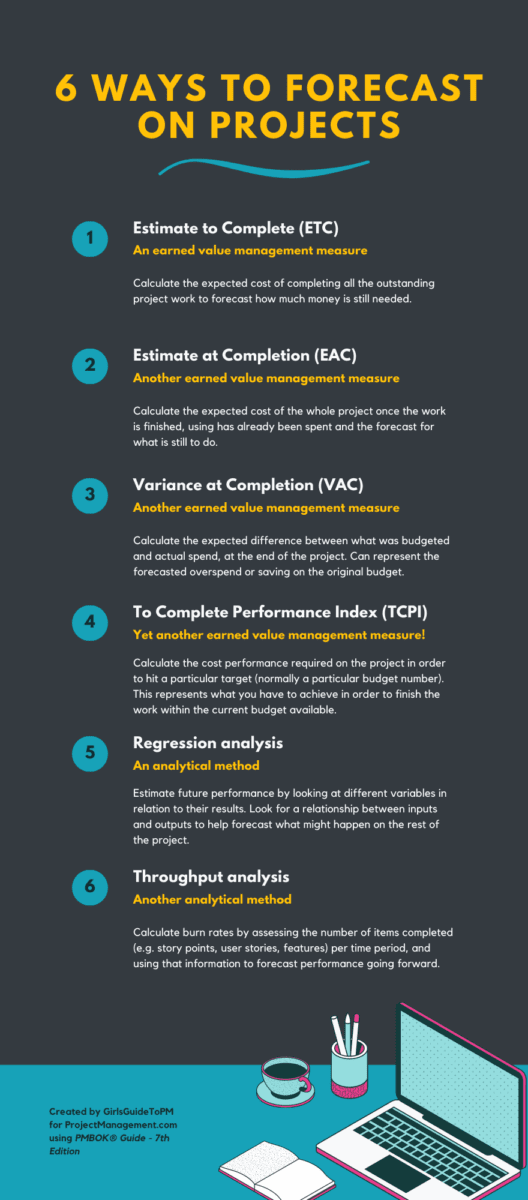
5. Parametric estimating
Parametric estimating is a form of project estimation that is suitable for time, resource and budget estimates.
It uses parameters (characteristics) to build estimates based on what you already know. That makes it a reliable way to estimate as long as you already have some data about what it is you are estimating from similar projects.
Parametric estimating uses the statistical relationship between variables (time/cost/effort etc) to work out how much time or money a task needs.
Here’s how to do it:
- Define what it is you’re estimating e.g. units of work
- Look at past projects or industry databases for information about those units e.g. how long they took on historical projects or how much they cost
- Multiply units of work by time/cxost/effort required for each unit.
For example, if it takes 1 person 3 hours to paint a wall, it will take 2 people 3 hours to paint 2 walls.
As you are estimating for individual tasks, add up all the task estimates to give you the overall cost or time for the work. This is how bottom-up estimating works: it basically means to start at the bottom of the WBS and create cost (or time) estimates for each element, then add them up to get the total cost.
Read more about parametric estimation.
Which technique should you choose?
The good news is that you don’t have to limit yourself. Consider the complexity of the project. Doesn’t it deserve equally complex estimating? Use the technique most relevant to the task.
Some work might be OK with an expert judgment estimate. Other specific tasks might be better off looking at valid data from previous projects and working out a granular estimate from that.
Mix and match and put together your total budget or schedule using the most relevant techniques.
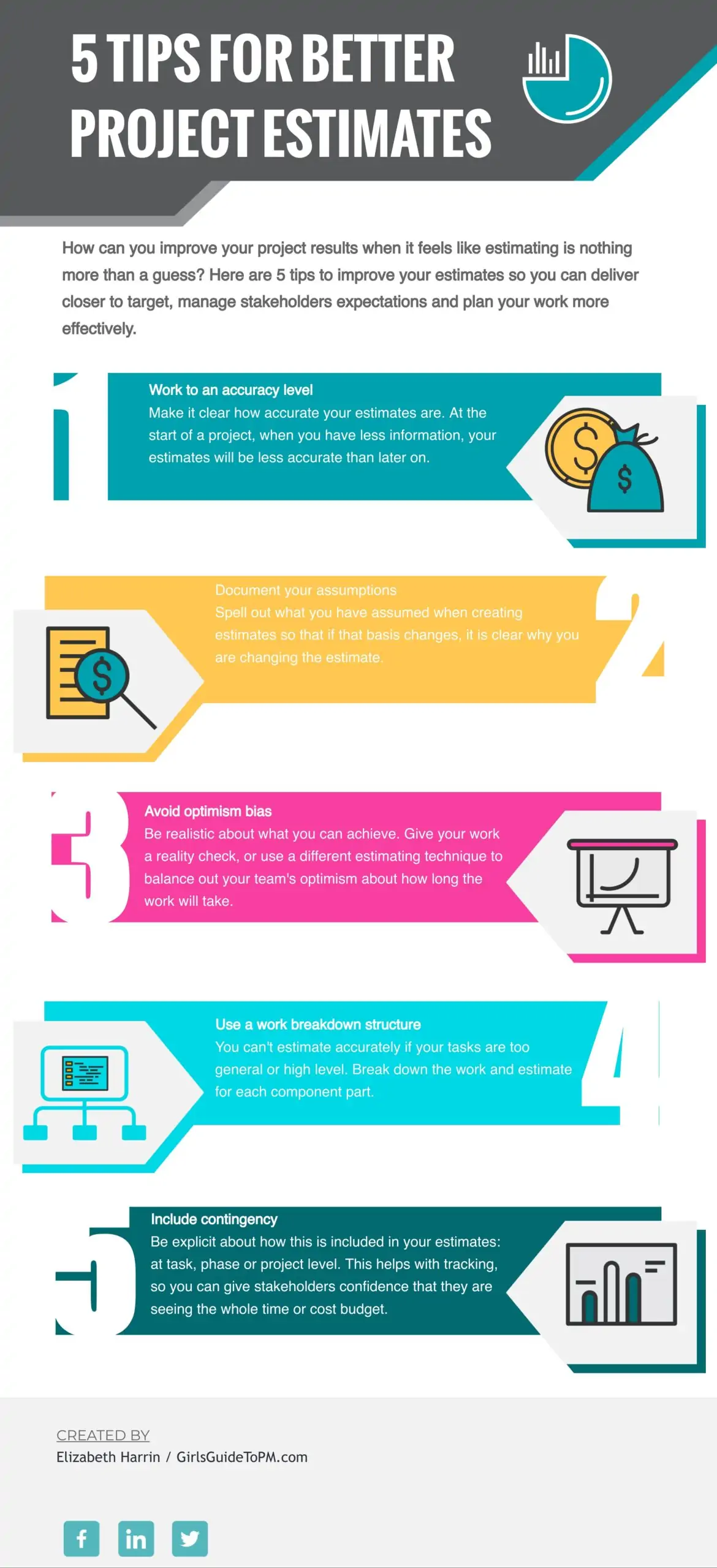
Creating accurate estimates
The techniques above are good for creating the initial numbers for your budget or project schedule, but what if you don’t have all the information at the beginning? That’s OK: start with high level data and get more specific (and accurate) as the project progresses.
When do you estimate?
Estimating normally happens in the planning phase, but as scope changes and you learn more about what the project is delivering, you’ll want to revise and refresh your estimates as you go.
In project management we do a lot of iterating, and this is exactly what you do here. Start with a ROM estimate and iterate until you get to a definitive estimate. Let’s look at both of those in a bit more detail.
ROM estimate
ROM stands for rough order of magnitude and it’s used to give you a very high level view of potential project costs or duration.
It’s useful for when you have to provide an idea of how long things will take (or the budget) at an early stage, before you’ve had the time to do any real calculations. Accurate cost estimates, and a detailed plan with a reliable end date, come later.
Think of ROM as a ballpark figure, a rough estimate, presented as a range that represents the level of accuracy you can justify at the time. Companies have different determinations of what range ROM should cover, so your finance team or PMO might have a particular range in mind.
ROM is defined in the PMI Practice Standard for Project Estimating as a variance, an approximation of the effort needed.
That still doesn’t tell you how to work it out. If your organization has no guidance on how to represent a rough order of magnitude estimate, you can use PMI’s old definition from the
Read more about ROM estimates.
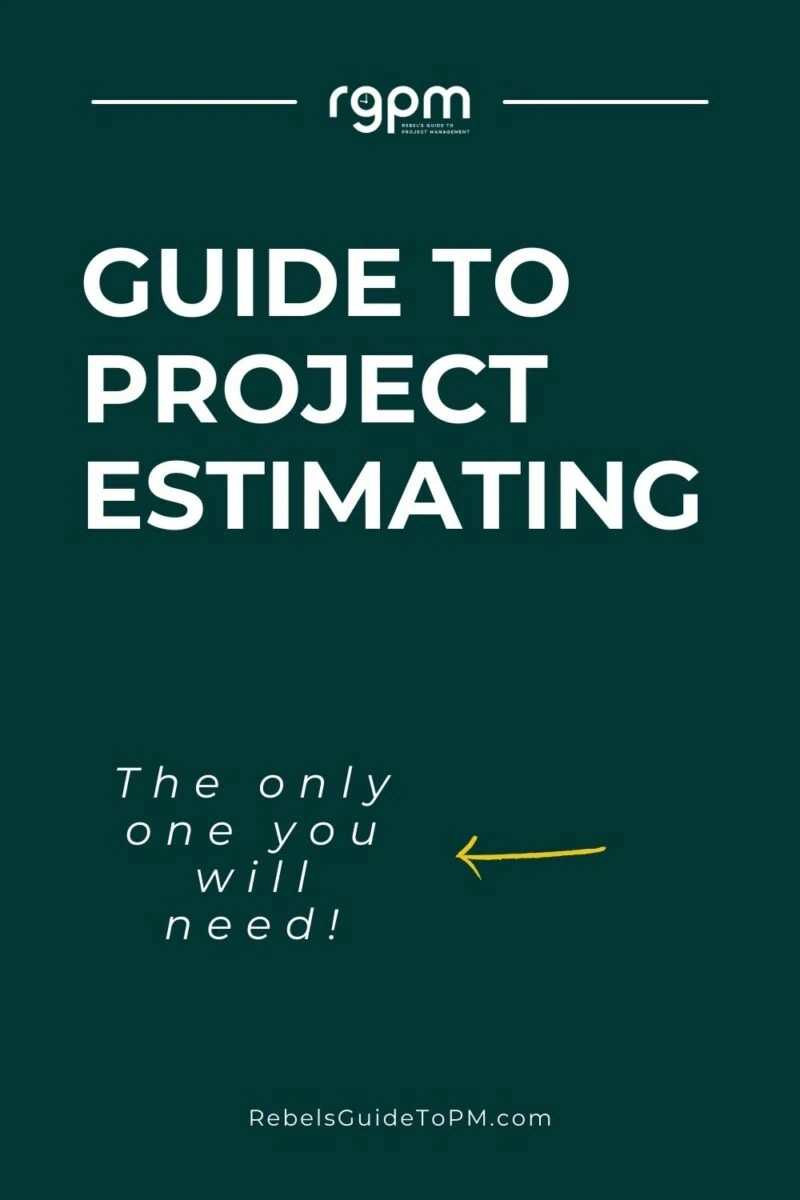
Definitive estimate
As you work through your estimating process and gather more detail from past projects and experts, you’ll end up with a definitive estimate: one that you can hang your hat on.
It’s a realistic, achievable target for what your project is going to spend or how long the work is going to take.
As you move through the project, you get more and more detail which helps polish the estimate. I’m still a fan of presenting estimates as ranges, even if you are getting to the point that you’re confident in the numbers. You can use small ranges, like +/- 5% as a way to signify that nothing is fixed in stone.
Your next steps
While all the techniques in this article are ‘best practices’ I’m reluctant to mandate what you should use for your project. Construction projects are going to use a different project estimation process to a small IT change.
If you have a project estimation tool, use that. It’s likely to be a feature built into your project management software, for example the ability to add a cost estimate to each task. Then the software rolls it all up to give you the total cost of the project.
If you don’t have a tool that will do that, or you choose to estimate another way, go with what you think would be the best option to give you the total costs or total duration for the project work.
If you're looking for a RAID log to use on your projects, this is the one I've used for years. It's RAID++, as it includes a whole host of extra tabs in the spreadsheet, so you can use one file for all your project tracking.
Everything you need to start tracking your project today. This product includes two spreadsheets. Plus a separate Excel spreadsheet for managing your project budget, with worksheets enabling you to track budgeted and actual project costs, purchase orders and invoices.
