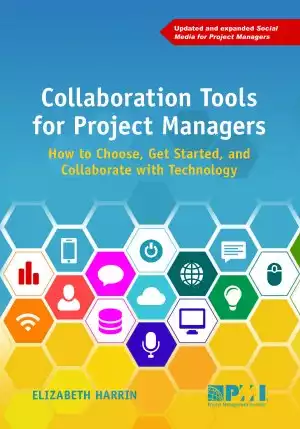Project Management Collaboration Tools FAQ
This blog is reader-supported. When you purchase something through an affiliate link on this site, I may earn some coffee money. Thanks! Learn more.
I ran a subscriber-only webinar a while back about trends in project management collaboration tools and the barriers to adopting new technology in a project environment.
I think people had a great time and the feedback was fantastic. I certainly got a bigger buzz out of presenting my own webinar than I was expecting!
The only problem was that we ran out of time to get through all the questions so I wanted to address some of them here. These are questions about collaboration tools that I hear time and time again, so I know many of you have the same queries.
Let’s get started…
What tools do you use?
Who me? Personally, right now I use Microsoft Project, Teamwork, Skype, Slack, Plutio, and Excel. That doesn’t make them right for your team though.
You can read more about the tools I use on my projects here.
How do I choose a tool, there are so many!
Yes, there are hundreds!
First, start with your requirements. What is the problem you are trying to solve? Collaboration? Document storage? Including clients in your planning? Then you can create a shortlist of features that are absolutely essential.
From there, look at some products that sound like they are going to meet your needs. Read my 5 Step Expert Guide to Choosing Collaboration Tools before you meet any vendors, and work through that process.
I created a free guide to how to choose project management software to help you think through your requirements so you’re at least starting from a base of what you need.
That’s it in a nutshell, but that Expert Guide has more detail and my book, Collaboration Tools for Project Managers, covers this in depth.
Can the use of collaboration tools replace traditional tools like Gantt charts to eliminate redundancy of having to create both?
My thoughts on this are:
- Collaboration tools and Gantt charts serve different purposes, so you shouldn’t see one as replacing the other.
- If your main collaboration tool has project management functionality that includes a Gantt chart, you wouldn’t need a separate Gantt charting tool.
- Not all projects require a Gantt chart, so depending on your situation you might be able to simply use a collaboration tool to work with the team on the tasks.
The great thing about this webinar was that people started answering each others’ questions.
Helen replied to this one saying:
I use Sharepoint PRIME which allows collaboration and enables me to see the traditional PM tools e.g. Gantt Chart, Risk Log etc.
Magdalena answered:
I have a small consulting business – and we use Freedcamp (like basecamp). It allows exporting of tasks into Excel. But doesn’t map out Gantt charts etc. It sometimes is redundant to do both – for a small shop :o)
I would certainly agree with that!
Is it worth capturing collaboration activities (comments and edits on drafts, debate over decisions) as part of project history at the close, rather than simply archiving the finalized deliverables?
Yes!
In knowledge-work projects I find that these comments and decisions get hauled up later on and unpicked again.
This might happen if you go on to develop the deliverables further in a Phase 2 project or just because senior leadership changes and they want you to justify a decision made on the project, even though that project is now closed.
It’s probably not necessary to keep every tiny edit, but a summary of why decisions were taken and any substantive comments on draft contracts or documents could prove to be very useful in the future, for lessons learned as well as preserving your project’s history.
The culture of teams and sharing is very different for virtual teams. You can have a great collaboration tool and a dysfunctional team because your PM doesn’t know how to manage a virtual team. Do you have any resource suggestions for developing this skill set?
I’d recommend Penny Pullan’s book, Virtual Leadership. It’s a good start, but the real skill comes with practice.
We didn’t have these systems 20 years ago; why is it so important for project managing now?
We didn’t have iPhones 20 years ago either, and I still rented movies from Blockbuster. Life moves on.
As society has changed, and the way we interact with people has changed, we need tools and techniques that keep up. It’s not that project management per se has changed – 20 years ago we were churning out Gantt charts and risk logs like we do today – but the environment in which we manage projects is different today.
This was another question where people added their own responses.
Shah said: My team is mostly spread over 3 continents
Dave said: We use more virtual teams now. Not everyone is in the same cubicle farm.
I agree with both these points. The make up of teams is different today with more globalization, more virtual teams and flatter structures.
And finally…
Where can I buy your book?
I’m glad you asked! Get it on Amazon or from your local bookshop.
This webinar was an exclusive look at trends in collaboration tech for my project management community.
Need some help finding the right tool for you?
Get fast & free advice from the experts at Crozdesk.com. Crozdesk's small team of dedicated Project Management software enthusiasts will compare 360+ products for you. Tell them your requirements and they'll match you with the right expert who can help.
- No Obligations
- Free Service
- Exclusive Discounts
- Expert Advice
- Minimal Time Commitment
- Get a Custom Comparison Report