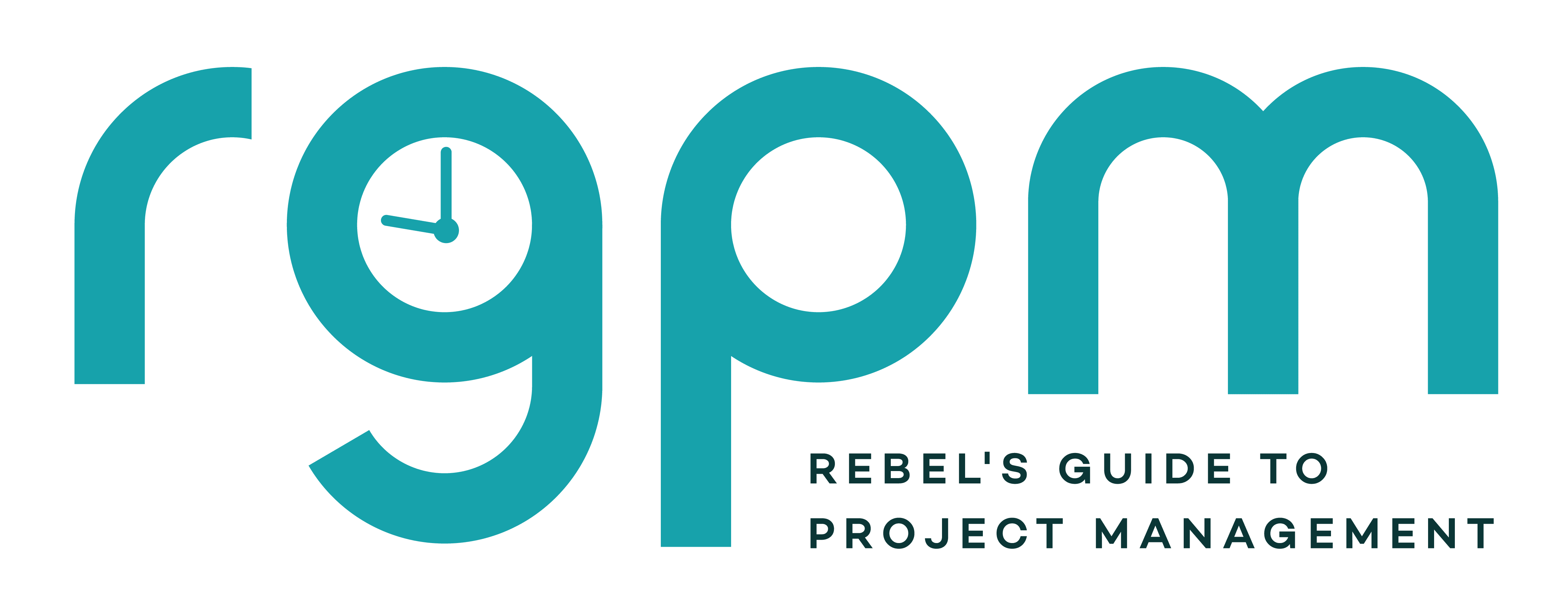Meeting management techniques every project manager should know
This blog is reader-supported. When you purchase something through an affiliate link on this site, I may earn some coffee money. Thanks! Learn more.
I’ve been booking meetings for the next couple of months because I know my team gets very busy, and if we don’t schedule the time we won’t meet to talk about the big stuff.
We meet weekly anyway, but for Phase 2 planning and other parts of our program that have a longer-term goal, we need to lift up out of the weekly task list and get some space.
If it’s not booked, it won’t happen.
Knowing how to manage a meeting is one of the core skills for project managers. Whether they are big strategic visioning type meetings for your programs or the daily stand up or somewhere in between, we spend a lot of time meeting with other people.
Looking for more resources to make your meetings run more smoothly? Scroll to the bottom for more info on templates, checklists, and a guide for meetings.
What are meeting management techniques?
Meeting management techniques are what you do during and around the meeting to facilitate the conversation and get action.

What does PMBOK 8 say about meeting management?
PMI defines meeting management in the
[A]n interpersonal and team skill used to ensure meetings meet their intended objectives effectively and efficiently.
It talks about using the following steps for meeting planning:
- Prepare and distribute an agenda (including objectives)
- Start and finish on time
- Invite the right people (and make sure they show up)
- Stay on topic
- Manage expectations, issues and conflict as they arise
- Record the actions and action owners.
However, there is a lot more to running a good meeting than that. Read on for more tips!
Even if you aren’t studying to become a
Basic meeting best practices (Skip this if you chair meetings once a week)
There are loads of different types of project meetings, and we spend enough time in them to feel comfortable… at least, we should feel comfortable.
I’m pretty sure that you don’t need much reminding about Meeting Management 101 but in case you want a refresh:
- Have an agenda (and write it properly: read my 10 tips for meeting agendas)
- Get the right people there
- Start and finish on time
- Record what happened
- Follow up afterwards.
There. You’re all caught up.
Bad meetings: What not to do
Given that we go to meetings all the time, and the above list isn’t exactly rocket science, why are some meetings so awful?
You know the ones: already this week I’ve been to one that didn’t have an agenda and another where I have no expectation of nothing being minuted.
I went to a seminar recently which was poorly organized. The AV equipment didn’t work. The video kept stopping, and as they’d made a little video to introduce each of the topics, providing background information for those people who hadn’t got a lot of personal experience about the subject, that was inconvenient.
The chair found it hard to give different people the floor as several people were due to give short presentations but he couldn’t make the laptop show their slides.
There was lots of downtime. Lots of disengagement from us in the room. And no clear objectives.
I came out of it wondering why I had been there and I certainly didn’t get anything out if it.
I’m sure you’ve had similar experiences.
Why don’t we run better meetings?
People don’t spend time preparing for meetings because they don’t have much time in the day and it doesn’t feel important.
It’s also easy to assume that other people give our project the same level of importance as we do, so we assume that they are coming to the meeting knowing all about it and having done their prep.
People don’t follow up after meetings because doing minutes is boring! (You can get around that with automated meeting transcription tools).
Or, because they feel like they don’t have time to document properly. Or because they assume other people will remember their tasks and actually follow up on them, as that is what they would do.
Unfortunately, when you get real people with real jobs in a room, there’s a lot less preparation and follow through and a lot more frustration than you hoped for, and we’re constantly surprised by it when we haven’t set the team up to succeed.
Here are 7 management meeting techniques to boost your team’s success and help you get through your meetings without so much frustration.
1: Have a purpose
Your meeting should have an objective, even if that is simply to get everyone to the same level of understanding.
If you don’t know why you are having the meeting and you aren’t clear what you are going to get out of it, then cancel it.
Tip: If someone asks, “Why are we meeting?” you should be able to answer with one sentence, without hesitating. Anything else probably means you aren’t clear yourself.
2: Deal with people in cars and trains
People join conference calls while they are traveling. We are all busy, I get it. But you can’t let it distract you unduly.
It is better to not let people join from their car. It’s dangerous and the quality is normally a bit on and off. If possible, ask them to decline the meeting and/or delegate their attendance to someone else.
If you know someone is joining your meeting from their journey:
- Ask them to go on mute.
- Expect them to drop in and out. This isn’t great, so it is better if they can stop somewhere and do the call from a single location.
- Remember that they won’t have their notes or be able to take notes, so bear that in mind – they’ll need reminding of any actions they agreed to.
- Be wary of their safety. Don’t expect them to lead a discussion or use their brain too much when their focus should be on their travel.
3: Know how decisions will be made
One of the fastest ways to derail a meeting is confusion about whether a decision is actually meant to be made, and if so, who is allowed to make it.
Before the meeting, be clear about what kind of outcome you are aiming for:
- Is this meeting for discussion only?
- Are you expecting a recommendation?
- Is a decision required today?
- And crucially: who has the authority to decide?
Too many meetings end with “That was a good discussion” followed by no action because no one was empowered to decide, or people assumed someone else would.
If a decision is required, state that explicitly in the agenda. For example:
- Decision required: approve scope change
- Decision required: select preferred supplier
- Decision required: agree next phase approach
It also helps to clarify the decision model upfront. Is it:
- A sponsor decision after hearing views?
- A majority decision?
- A consensus decision?
- A recommendation that will be escalated?
When people know how the decision will be made, they contribute more constructively and are less likely to re-open the same debate in the next meeting.
Tip!
If you leave a meeting without being able to clearly say what was decided, by whom, and what happens next, then the meeting hasn’t done its job.
4: Don’t default to mute
I have conflicting views about going on mute. If you are on mute you can do other things, type up the call notes as you go, add items to your bullet journal, and so on.
But if you stay off mute you are more inclined to participate fully and not multi-task, especially as you know that other people will hear the keyboard strikes in the background.
You’ll have to make your own judgment on that. To be honest I am more often off mute because my home office is quiet, but when I work from the office-office I will be on mute as there is background noise.
5: Manage dominant voices
Every project manager has been in a meeting where one or two people do most of the talking — and not always the most useful talking.
Dominant voices can unintentionally shut others down, derail the agenda, or push the meeting toward a conclusion that hasn’t been properly tested. Left unchecked, this leads to poor decisions and disengaged attendees. Yawn.
As the meeting chair, it’s your job to create space for balanced contribution. That doesn’t mean silencing confident speakers, but it does mean actively managing airtime.
Here are a few practical techniques that work:
- Interrupt politely and redirect: “I’m going to pause you there so we can hear from others.”
- Invite quieter voices in: “We haven’t heard from X yet — what’s your view?”
- Park off-topic contributions: Acknowledge the point, then suggest taking it offline if it isn’t relevant to the objective.
- Use structured turns: Go round the room or call on people by name for input on key questions.
- Summarize and move on: Restate what’s been said and deliberately progress the discussion.
Be especially alert when senior stakeholders dominate the conversation. Others may hesitate to disagree openly, so you may need to draw out alternative views or challenge assumptions diplomatically.
Let everyone get heard
If the same person speaks first every time, try deliberately asking someone else to start the discussion. It changes the dynamic immediately.
A well-managed meeting isn’t one where everyone speaks equally. It’s one where the right voices are heard at the right time.
6: Contact attendees in advance
It never hurts to set the scene and expectations.
I catch up with people before the meeting, talking about what we are going to talk about and asking their views on the key topics. The point of doing this is to minimize surprises during the meeting itself. In turn, that can cut the conflict and I can also make sure they get a chance to raise their points at the right time.
If you want your meeting to end up with a decision, don’t underestimate the amount of influence you have in getting there by doing some pre-work informally with your attendees.
I don’t mean influence about which way the decision goes, but being able to influence that your decision gets made. You can check that everyone has the data that would make them feel comfortable about deciding and you can steer them away from a “We can’t decide today, let’s meet next week,” outcome.
7: Do the work
The people coming to the meeting aren’t project managers (most of the time) and they all have other things to do in a day that are competing for their time. So if you want the meeting to have a positive outcome, do the work I’ve talked about here.
Get that agenda prepared and issued, follow up.
Aside from the cost of software to facilitate virtual meetings, the cost of a good meeting is just your time. It’s worth it. If you don’t have good meetings management techniques then you’ll find people won’t engage seriously with your project.
They won’t complete their actions and they won’t turn up on time.
Set the standard and expectations and help them be successful in their actions by giving them the framework.
My personal pre-meeting routine
I use standard agendas as much as possible, and standard minutes template so I don’t have to create from scratch every time.
Before the meeting I will make sure I have a copy of the agenda and the minutes from last time. I create a version of the minutes template on my laptop so I can type straight into the right document. That might be a OneNote page or a specific Word document.
If I’m connecting my laptop to show a presentation or something then I’ll do that before other people arrive.
I’ll also make sure that I have my list of informal questions – the things that I want to follow up with the attendees that fall outside the standard agenda but that I can get away with asking during the breaks or at the beginning and end. In this way I can catch up on progress with lots of small actions and make the most of seeing people.
Also, if I have made or brought cake then I’ll open the tin and lay out napkins, forks, and plates, and probably cut a slice for myself. Otherwise, people tend to hold back and not eat it!
Make your meetings super-organized, super-structured, and super-productive! My meetings template kit contains everything you need for effective meetings every time. Click to find out more.
Recommended CAPM and PMP Prep Books
- The PMP Exam: How to Pass on Your First Try by Andy Crowe
- PMP Exam Prep by Rita Mulcahy
- CAPM Exam Prep by Rita Mulcahy
- A Guide to the Project Management Body of Knowledge (PMBOK®) Guide from PMI
- The 50 PMP Exam Questions Everyone Gets Wrong by Cornelius Fichtner