5 Ways To Use Visual Project Management
This blog is reader-supported. When you purchase something through an affiliate link on this site, I may earn some coffee money. Thanks! Learn more.
Visual project management is simply using graphics, pictures, graphs and charts to display project information.
People with a visual preference for capturing information have always doodled or mindmapped their To Do lists, whereas those with a preference for creating lists opt for an ordered list of tasks.
The idea of ‘preferences’ seems a bit old-fashioned now, but you can probably recognize your own preference. Mine is definitely lists, but I use a lot of visual tools like Vizzlo for creating images that help my stakeholders understand the project environment.
In this article, I’ll share 5 simple ways to bring more ‘visual’ into your project communications.
What we’re seeing now is that project management tools are getting better at catering for both preferences, and making it easier to share information visually with the people who need it. And at the same time, making it easier for everyone else to grasp complex ideas through simple graphics.
Being able to present your ideas visually helps on slides, reports, presentations and simply when sitting next to a colleague drawing out a concept or plan.
Why visual project management matters
It’s a lot easier to communicate complex constructs or share lots of data points on a graph than it is in a paragraph. That has always been the case, but today, technology makes it even easier for us to pull out the data that’s required and present it in a way that is simple to understand.
There is an upwards trend towards visual communication in all formats. According to Alexa, YouTube is the second largest website in the world, with users spending almost 20 minutes a day on the site. It’s a popular search engine as well: people can find ‘how to’ videos on practically anything, from understanding that complicated functionality within your enterprise project management tool to learning how to crochet turning chains.

Buzzsumo reports that average shares for video content are trending up by almost double and as far back as 2010 Forbes was reporting that video is a critical information source for senior executives, highlighting an upward trend to watching business content in online video format.
Basically, the web is changing from a text-based environment to one with many more visuals, graphics and videos. And this is effecting workplace communication too.
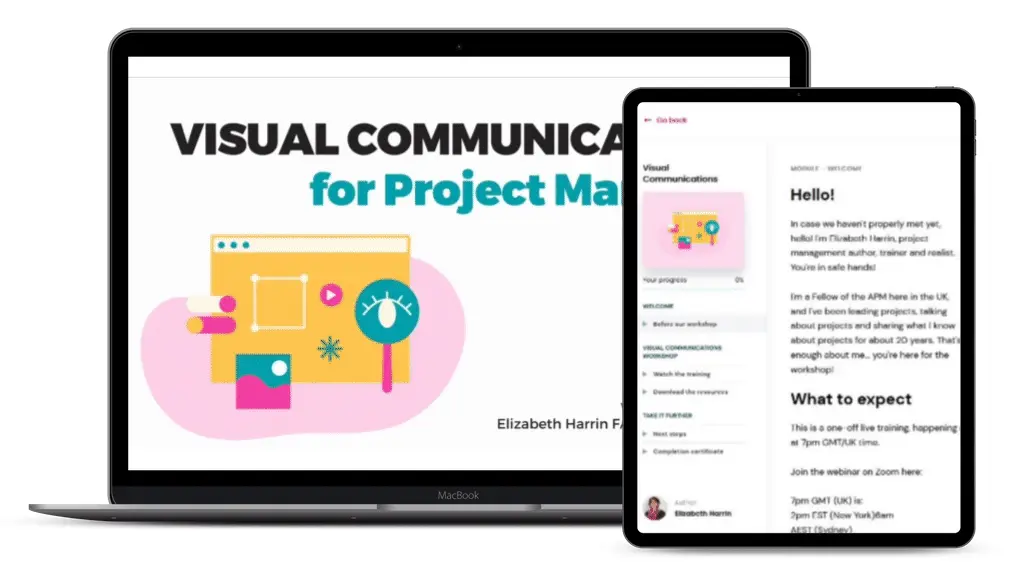
What this means for project managers
The project team members you work with are seeing information in different formats elsewhere. The rise of video on Facebook (via reels), for example, means more people consume video content now than before, and we’re more used to seeing it and searching for it. TikTok and Instagram reels continue the trend towards short-form video and moving graphics.
What this means for project managers is that people carry their communication preferences over into the workplace. They want to learn and consume information in the same format as what works for them in their personal lives.
If your project sponsor can download a three minute video on the state of the economy or a complicated piece of health research, they’ll expect the same level of information – distilled into easy to consume chunks – for their projects.
And why not? We have the tools to give it to them.

How to incorporate visual communication preferences in projects
Whether it’s breaking down a difficult process into an easy-to-follow process diagram, or showing project progress on a visual plan, you can share project performance data in ways that make it easy for your stakeholders to understand your message.
Here are 5 ways to ‘do’ visual project management communications.
1. Visual planning tools
Whether your team uses
Many project managers copy and paste milestones out of their Gantt chart and list them as due dates in a project report, perhaps in a table. Think about showing a rolled up version of your project timeline instead, or creating a visual plan with milestone tracking that only shows key milestones over time.
Visual representations of schedules are a more powerful way of sharing project progress than a list of dates. And you get to show the story of your entire project on a page as well, focusing on the big project phases.
You can do the same with Kanban boards: create a high-level board that shows the major project steps, important tasks and progress, and include a snapshot of that in your progress report.
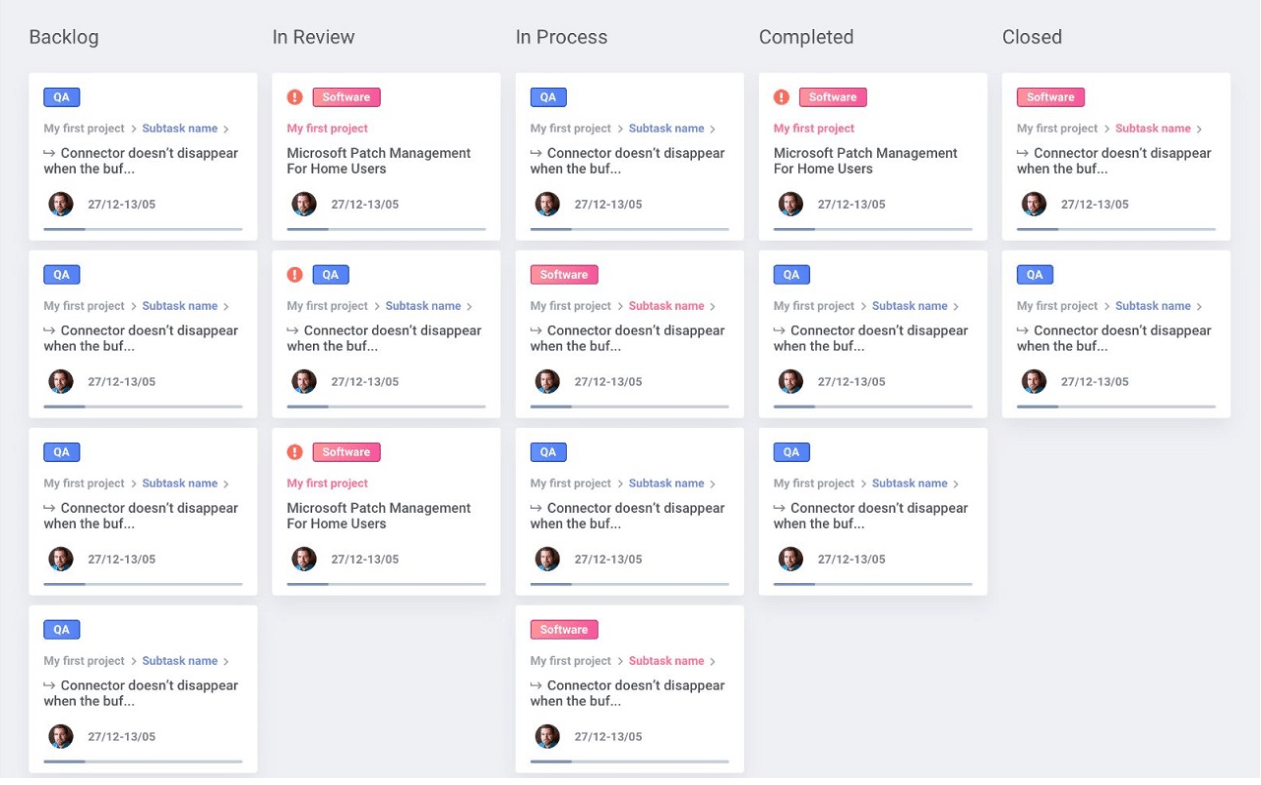
2. Mindmaps and conceptual graphics
The first thoughts for mindmapping software are creativity sessions and process flows but you can do more than that.
What does your project requirements document look like? In a project where you have clear requirements documented upfront, it’s probably many pages of detailed notes. A mindmap doesn’t remove the need for the team to have all that detail, but the requirements document isn’t going to be the best communication tool.
How about using a mindmap as well, to pull out the key categories of requirements and the main features that your project is going to deliver?
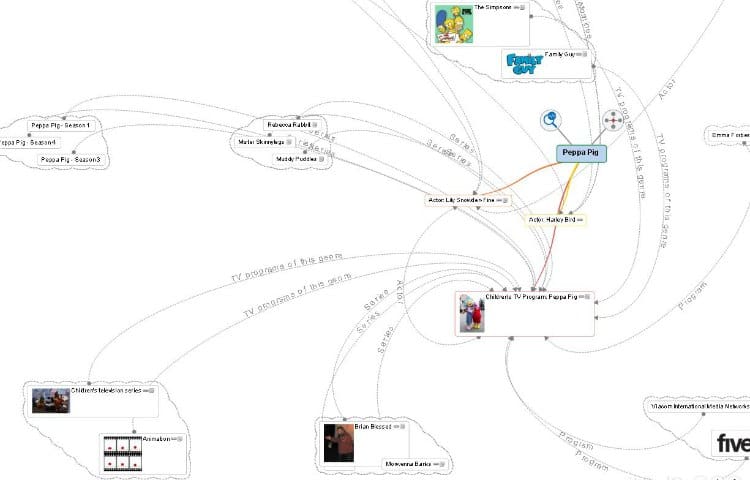
Conceptual graphics are ways to show complex projects and structures in a simple, diagrammatic form. I use this a lot and teach how to do the same in my workshop on visual comms.
3. Dashboards
The main use of dashboards is for project reporting, and the great thing about enterprise project management tools is that they enable customizable reporting so your dashboards can reflect what’s important to your stakeholders.
You can still share the data with them even if your team members don’t have the same dashboard access that you do. Either print to PDF and share it electronically that way, or take a screenshot of the dashboard and share the image.
Think about the best ways to get the information across to people and go with what will work efficiently.
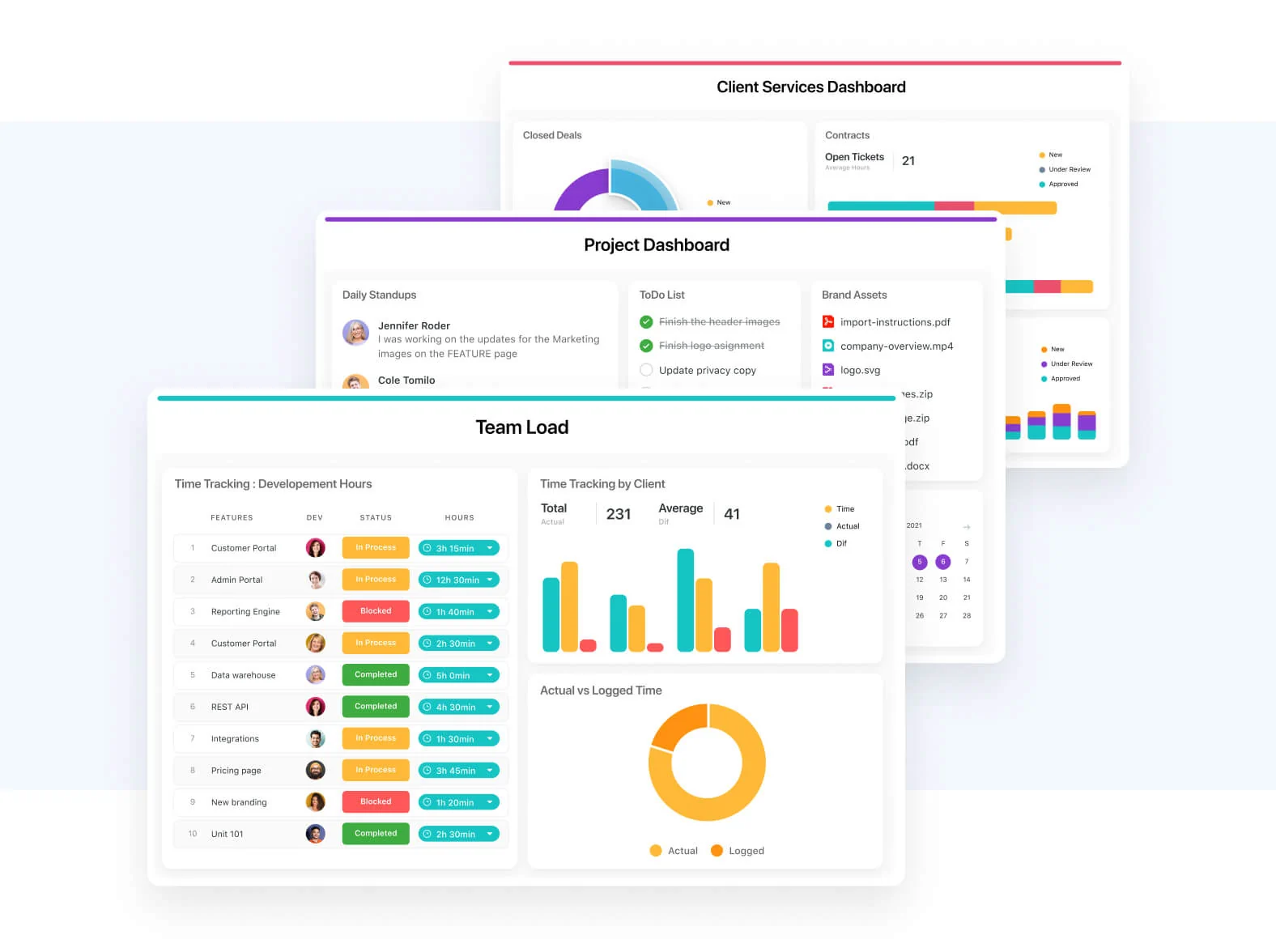
4. Photos
Photos and screenshots can be used in many different ways, even on projects where the output is not something particularly photogenic.
Another implication for the social web spilling over into the way we do work is that people want to connect more with the personalities behind the projects. Sharing photos of your team in a workshop, or out on site, can really make the project seem more real, which in turn can improve engagement.
5. Video
Tools like Loom and Sendspark make it easy to capture and share short videos. These are perfect as communication tools for helping others know what really want them to do or for presenting a quick look at how a deliverable is coming on.
Include a video link in your briefings: people don’t have to click it if they aren’t interested but I bet some of them will want to see.
Whatever you choose to enhance the way you communicate about your project, the important thing is choosing a way that makes sense for the context. There is no value in extracting your current resource utilization and presenting it as a pictogram without the context around what your planned resource utilization is, the gap, why that gap exists and what you are doing about it.
You don’t need fancy equipment to make video: you can use your phone.
What tools are best for visual project management?
If you are looking for software to help you get your message across in a visual way, here are the key features to look out for:
- Data visualization: Can you turn lists and tables into graphs or infographics?
- Interactivity: Can you drill down through the data, for example in an interactive Gantt chart?
- Usability: Can you use it easily?
- Compliance with your environment at work: Are you allowed to use it in the IT estate? Does it need installing? Will you be putting confidential information in the cloud without IT’s permission? (Hint: Don’t do that.)
Visual task management tools
These are tools that allow you to represent your project work visually. In other words, most project management software on the market these days that is aimed at professional teams. You can create a Gantt chart, timeline, Scrum board, or some other way of visualizing the work.
Drawing and mindmapping tools
For me, these are more relevant and important for project managers, because so much of what we do in stakeholder engagement requires being able to present complex ideas in a simple, graphical manner.
I do a lot of my images in Vizzlo, but I also use Canva, Picmonkey and plain old PowerPoint too.
Look for products with a free trial so you can check them out and use them in earnest before committing to paying for a subscription.
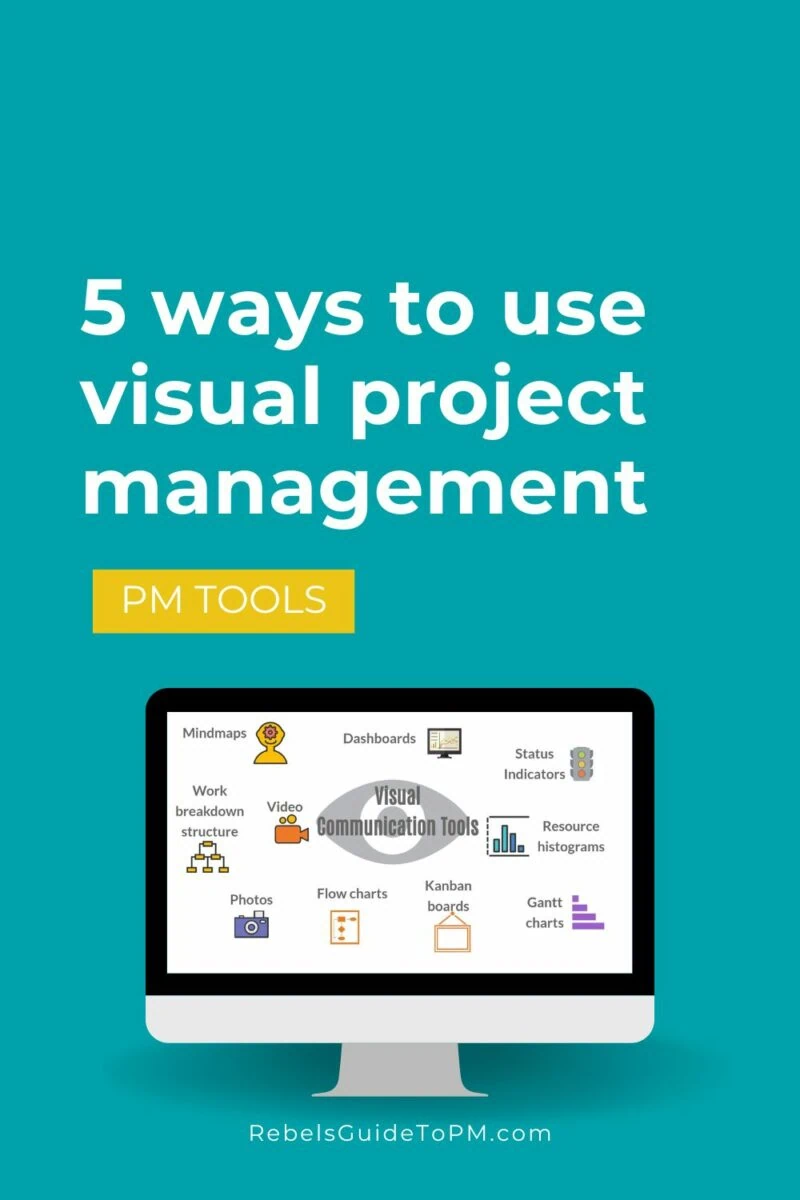
Visual thinking is here to stay
There’s a fundamental shift in the way we communicate and it’s visual. Whether you make the most of the data visualization tools within your project management software, or break out your smartphone and capture a video of what happened on a team away day, it’s important to be able to share our project work with a visual focus.
The visual communication trend is here to stay. Just like project teams adopted ‘corporate’ social media tools, project teams will need to adopt visual ways of thinking to deal with the increased expectation that data can, and should, be shared that way.
This is the right time to get involved with learning how to present your ideas visually, so what are you waiting for?
Next steps
- I wrote a white paper on this topic. You can get a free copy here.
- Check out how to use video for project communications
- Get a free project communications plan template
