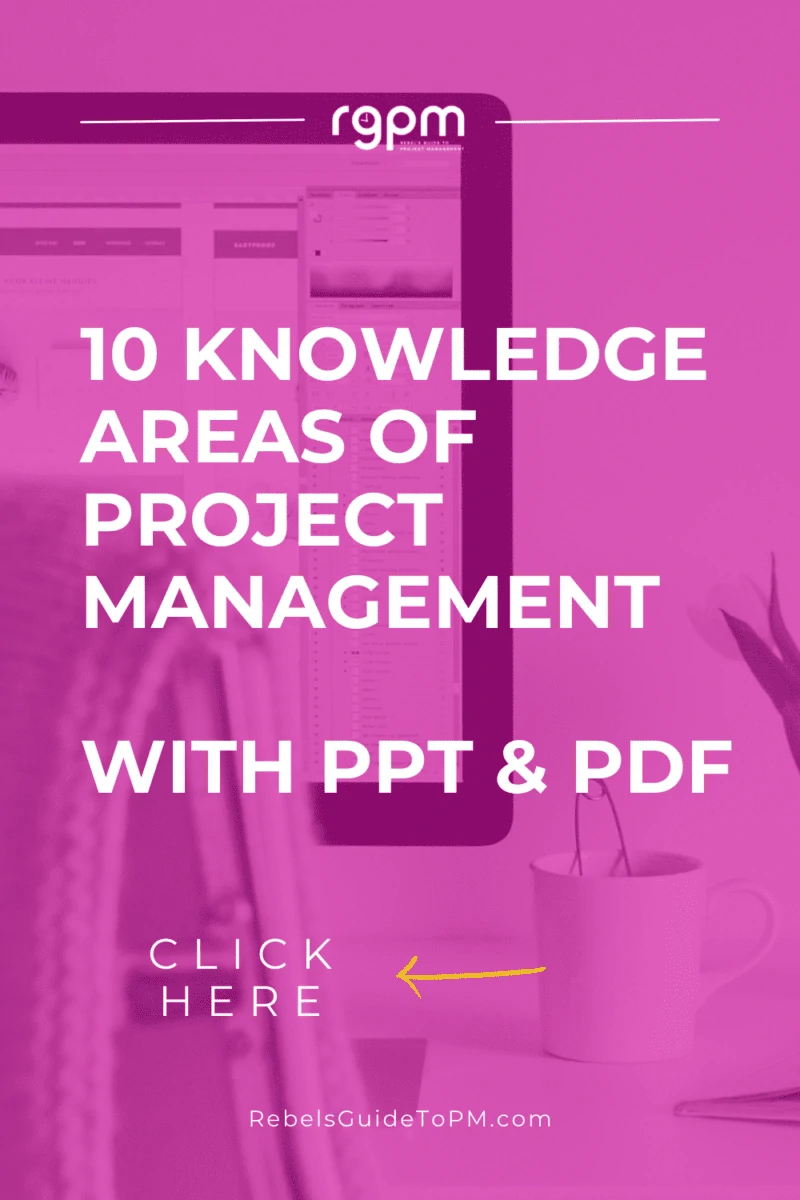10 Knowledge Areas of project management (PPT & PDF included!)
This blog is reader-supported. When you purchase something through an affiliate link on this site, I may earn some coffee money. Thanks! Learn more.
Knowledge areas were removed from the PMBOK® Guide – Seventh Edition.
PMBOK 8 talks about the project performance domains which replaced Knowledge Areas.
This article reviews and explains the 10 project management Knowledge Areas from the
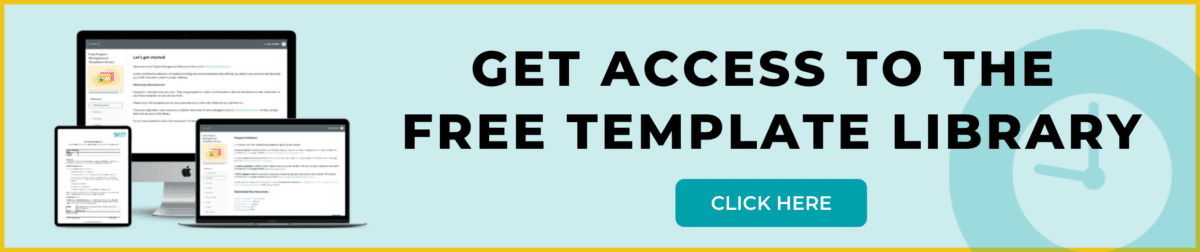
Knowledge Areas: Definition
What exactly are ‘Knowledge Areas’? And why are they so important they have capital letters?
PMI defines a Knowledge Area in the
An identified area of project management defined by its knowledge requirements and described in terms of its component processes, practices, inputs, outputs, tools, and techniques.
Basically, each Knowledge Area (which you might see abbreviated to KA) is a category of concepts and processes with a common goal. All the things you need to know and do for successful risk management, for example, are bundled under the Risk Management Knowledge Area.
The latest
Even if you aren’t in the PMI world at all, the Knowledge Areas give you a good grounding on what to know and do to keep your projects moving forward.
How many knowledge areas are there in project management?
According to the
However, as with any discipline that requires working with cross-functional teams, you may find in reality you need to draw on other areas in order to get the job done.
You’ll weave them all into your project management plan.
What are the project management Knowledge Areas?
The 10 Knowledge Areas of project management, according to PMI, are:
- Integration Management
- Scope Management
- Schedule Management
- Cost Management
- Quality Management
- Resource Management
- Communications Management
- Risk Management
- Procurement Management
- Stakeholder Management.
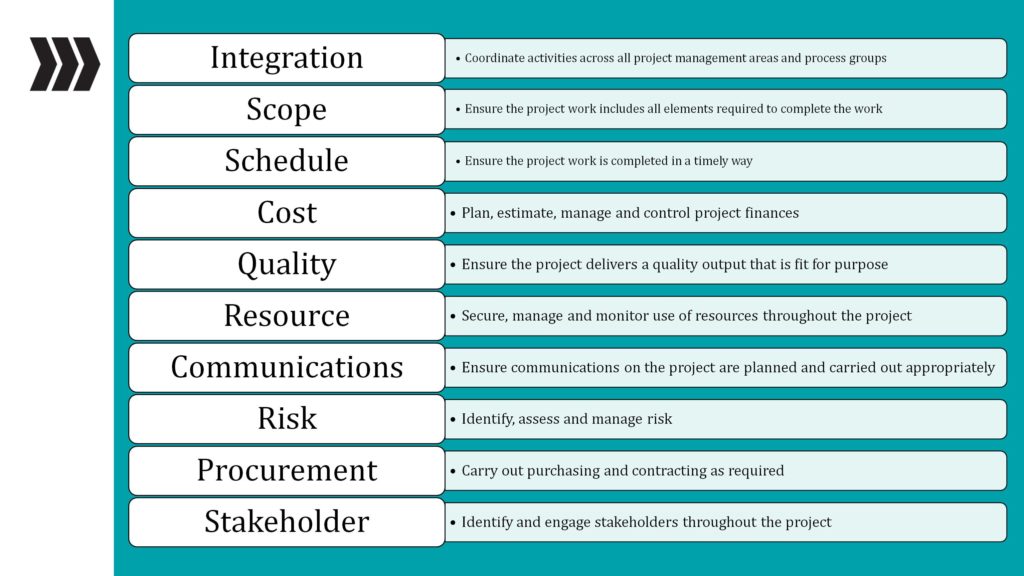
They appear in that order as there is some logic to how they map to the project lifecycle. For example, it helps to know the scope of a project before you plan the schedule. You need to know the resources before you communicate to them.
However, I don’t understand why Stakeholder Management is last — possibly because it got added in the
Knowledge Areas PPT & PDF
You can view a super-quick overview of each of the project management Knowledge Areas in this Slideshare PowerPoint deck.
You can also download a PDF version of this presentation inside my project management resource library.
Let’s look at each of those in a bit more detail.
1. Integration Management
Project Integration Management is the hardest KA to get your head around because (in my opinion) it feels so vague.
The point of this whole Knowledge Area is to make it clear that everything about effective project management overlaps and needs to be managed as a holistic whole.
In other words, you can’t ‘do’ schedule management and ignore what the impacts of that might be on people, risk, communications, cost and the rest. This is the domain where you have to manage interdependencies between pretty much everything on the project.
I have always thought having a whole KA to make this point was excessive, but it is a really important concept.
The video below gives you an overview of what it’s all about.
2. Scope Management
This Knowledge Area looks at everything to do with managing project scope. Ultimately, the end result is that once you have worked through the relevant processes, you know what the project is going to deliver, as outlined in the project charter.
That includes requirements (full or as full as is appropriate at this point in time) or a scope statement and a work breakdown structure if you use one.
Tip: Don’t get hung up on creating a WBS. If it isn’t a helpful tool for you, in real life you don’t have to use it! But you will need to know about them if you intend to go for the
Project scope management is something you’ll do throughout the project, so you’ll keep returning to use your skills here every time there is a change. And good management here will help you avoid scope creep!
3. Schedule Management
Project Schedule Management is all about making a detailed plan to tell everyone when the project will deliver what is in the requirements.
Schedule management overlaps heavily with comms, as the timeline for the project is of major interest to stakeholders. It’s a key document that you’ll use to manage stakeholders’ expectations. You use it to track progress as well as keeping work moving along the critical path.
There are a number of different techniques for tracking schedule progress including earned value management and percent complete. There is a whole other PMI practice standard for scheduling, so this KA doesn’t have a ton of detail in about the ‘how’.
In this KA, you cover everything to do with defining the work required to deliver the scope, putting those tasks in the right order, estimating how long they will take to do and building the project schedule.
The domain also covers keeping the schedule up to date, and you might hear people refer to it as project time management (but don’t do that, it’s not accurate!).
You’ll often see schedule management and project cost management (see below) on project management job descriptions, because they are the technical skills employers want to know you can do.
4. Cost Management
Cost management is basically managing funding for project activities.
Under the umbrella of cost management, you will:
- Plan how much you are going to approach budgeting
- Estimate your costs
- Create the project budget
- Track and control the budget (using a budget tracking spreadsheet like this one).
Many project managers on smaller projects don’t have the final say on how much money is allocated to their project, or final sign off on how it is spent. I think that’s unfortunate. If you are going to do the job, you should have authority to do it all.
However, I think many managers in the sponsorship role prefer to hold the purse strings themselves. It’s a shame, as they could delegate this to their project managers.
My personal feelings on whether you should have access to the budget and track project costs or not aside, do what you need to do to understand how your organization expects you to handle finances on your project.
Whether it’s you raising purchase orders and approving invoices or your sponsor, get the process clear in your own head so that funding isn’t a cause of delay.
5. Quality Management
It would be nice to think that quality was something formal covered on every project, but in my experience, and the experience of the project managers I mentor, quality isn’t often considered formally.
Obviously it depends on your project. If you are opening a factory that makes bricks, you want every single brick to adhere to quality criteria that make it safe for building works.
Many knowledge work-related projects don’t take the same regimented approach to quality. However, it’s an important Knowledge Area to be aware of and use as appropriate to ensure a quality result on your project.
Project Quality Management involves preparing a quality management plan with metrics, quality standards, quality assurance and a quality control approach. Then you implement the plan, carrying out quality-related tasks and making course-corrections as necessary to keep your project delivering the outputs you expect.
6. Resource Management
Project Resource Management is so important! It’s the domain where you work out what you need to get the project done.
Resources are typically people but could also be other things like:
- Equipment or vehicles
- IT hardware and software
- Materials like sand, gravel or other components
- Facilities e.g. an office you have to rent for the duration of the project
- Office gadgets like projectors.
I would count money as a resource as well. If you don’t have the funding, you won’t be doing your project.
This Knowledge Area covers planning how you are going to do resource management, estimating what resources you need, acquiring the human resources you need and ensuring the physical resources you’re using are available as necessary.
You’ll also track the utilization of resources and take corrective action if necessary — for example if you’re getting through your resources at a quicker-than-planned rate.
The Resource Management Knowledge Area also covers developing your project team and managing the team.
Developing the team means:
- Helping them improve their skills
- Ensuring they can work together effectively
- Creating an environment where the team can do their best work.
Managing the team means:
- Tracking individual performance against planned work
- Providing them with feedback on their contributions
- Resolving problems individuals may have
- Managing starters and leavers in the team so the team stays cohesive and changes don’t affect project performance.
That’s actually quite a lot for a project manager to do, especially if the people don’t work directly for you. Just do your best and be aware that you set the tone for the team’s culture.
Teamwork is so important, so focus on what you can do to make your project team a great place to work. Keep morale and enthusiasm high.
Read next: Team building ideas: Online scavenger hunt

7. Communications Management
In this Knowledge Area, you:
- Create a communications management plan
- ‘Do’ communications i.e. carry out your plan, send briefings out, give presentations or whatever
- Monitor the success (or otherwise) of those
- Make changes as appropriate to ensure your next communications are effectively received and acted on.
Project communications management is a huge part of my work as a project manager. It’s something I’m focused on all the time, from the smallest conversations with the team to the most formal press releases and staff briefings.
There’s lots of information about how to do project comms on this site, so use the search bar and have a look if you need more tips.
8. Risk Management
There’s a whole PMI credential on risk management, so that tells you risk management is a big deal for project managers.
The Project Risk Management Knowledge Area covers an adequate overview of what you need to do to manage risk on your project. If you want more detailed guidance, there are plenty of books on the subject.
Within this KA, you’ll be:
- Planning how to manage risk on the project and creating a risk management plan
- Identifying risks
- Analyzing risks (both qualitatively and quantitatively)
- Planning the risk response based on your analysis
- Carrying out the risk response activities
- Monitoring risk to check the success (or otherwise) of your response activities, and taking action as necessary.
Basically, that’s the risk management process in a nutshell. You’ll be managing potential risks the whole way through the project lifecycle. Anyone can raise a risk or take action to manage a risk, and it’s normally technical subject matter experts who own risk actions.
Risk management is a team effort and this is a KA you’ll be using over and over again until it becomes second nature.

9. Procurement Management
If your project isn’t buying anything, you can skip this whole Knowledge Area in real life, although you’ll need to know it for the
In the Project Procurement Management Knowledge Area, you:
- Plan the procurements required and create a statement of work
- Plan how you will make decisions about vendors
- Carry out the procurement exercise to select a vendor
- Manage the relationship with the vendor while they do the work
- Close the procurement contract at the end of the work.
Depending on what you are buying, and the type of organization you work in, you may have access to a specialist Purchasing team who can help with all of this. Use the in-house procurement process if you have one because there is a lot of contracting involved and those negotiations can be quite challenging if you aren’t used to being in that environment.
Recommended CAPM and PMP Prep Books
- The PMP Exam: How to Pass on Your First Try by Andy Crowe
- PMP Exam Prep by Rita Mulcahy
- CAPM Exam Prep by Rita Mulcahy
- A Guide to the Project Management Body of Knowledge (PMBOK®) Guide from PMI
- The 50 PMP Exam Questions Everyone Gets Wrong by Cornelius Fichtner
10. Stakeholder Management
Project Stakeholder Management is my favorite Knowledge Area because I believe that projects are done through people.
I also believe that managing people is a slightly arrogant way to think about the work we do in this domain, so it’s preferable to think about it as stakeholder engagement.
In this KA you:
- Identify the people involved and affected by the project objectives — the stakeholders
- Plan how you are going to engage them in your work: create a stakeholder engagement plan
- Manage the activities you are going to use to engage them, and gather feedback on whether the activities were successful or not.
- Act on the feedback to improve your stakeholder engagement work for next time.
This is also the area of the project where you are likely to have the most challenges, because people don’t act the way you sometimes expect them to. You’ll be dealing with conflict, negotiating, managing office politics.

For me, this is the most interesting part of project management and can also see you at the table with the most senior managers in the company.
This is also the domain where you are likely to be planning change management activities, if you don’t have a dedicated business change manager on the team.
So it’s worth spending some time learning the tools and techniques to support how you get work done through others, because they are so critical to your success and the project’s success!
Knowledge Areas Mnemonic
Struggling to remember all of this, in the right order? This video from covers five quick ways to memorize the 10 Knowledge Areas in the PMBOK Guide — 6th Edition.
How Knowledge Areas link to process groups
Knowledge Areas are one thing to learn about, but you’ll also need to swot up on project management process groups if you are planning to follow the PMI ways of working.
KAs flow through all the process groups, although obviously when you are doing project planning and scheduling, the Schedule Management guidance in the KA is most relevant. Then you’ll use it again later when you come to revise your schedule.
It might seem complicated at first, but project management processes are pretty straightforward once you’re in them, and even if you don’t use PMI processes, other standards, methodologies and guides have similar.
Both the processes and the knowledge areas are used for project planning, as you combine everything (skills + process) to keep the work moving forward.
Takeaways
- There are 10 project management Knowledge Areas, according to the
Project Management Body Of Knowledge® Guide — Sixth Edition - They cover the major domains you need to know and use as a successful project manager
- You might not use them all on each project
- You’ll need to know them all for the
PMP ® exam.
Next steps
Now you know about the Knowledge Areas, you’ll also want to spend some time thinking about the practical skills you need as a project manager, things every project manager should know but that aren’t always taught on courses or in books!
Take a look at the 10 things project managers should know that go beyond the ‘simple’ textbook understanding — those are the skills to work on next.
Join the free resource library to receive the Knowledge Area presentation as a PDF. Sign up here, I’ll message you back a link where you can download the templates.