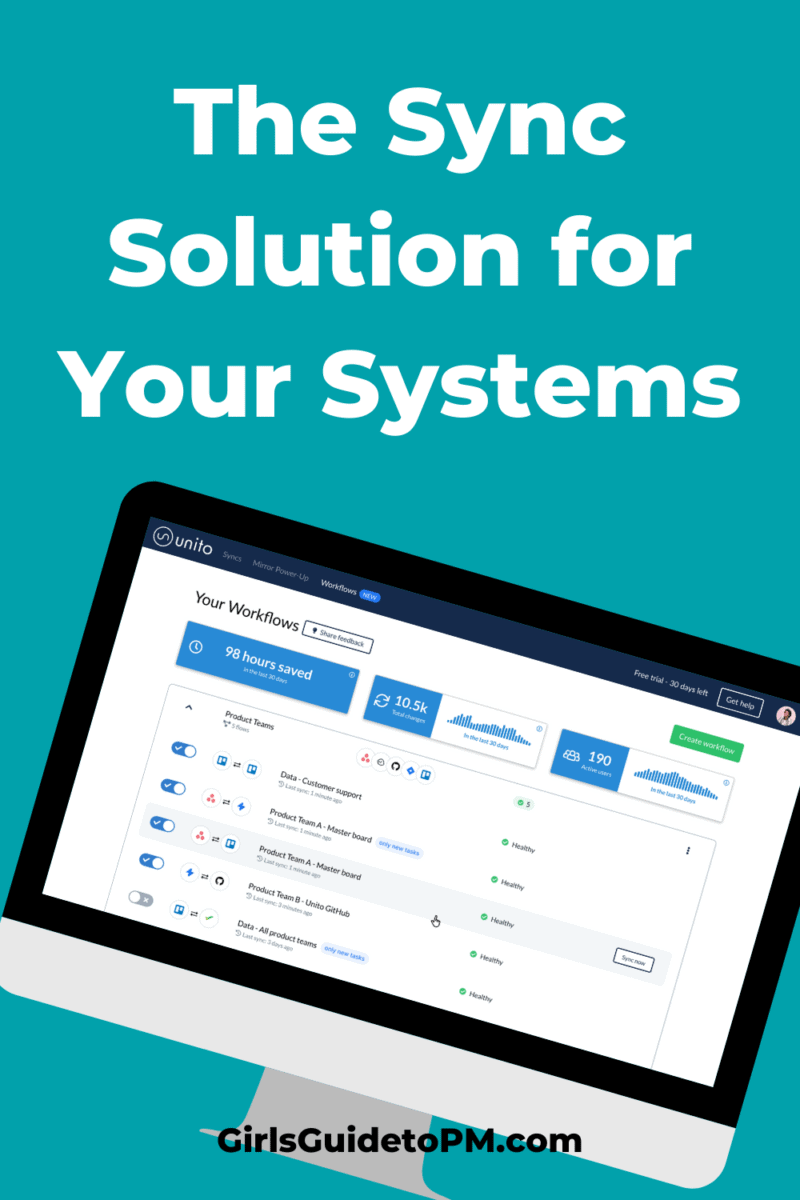Unito App Review: The Sync Solution for Your Systems
Read our review guidelines.
Are you struggling with teams that use lots of different tools? Are some of your stakeholders into Asana and others need Jira to work?
In this review of Unito, I’ll share the pros and cons of this automated sync tool that is the answer to all your too-many-tools problems.
Summary
Product: Unito
Pricing: Pricing is determined by how many users you need, how many systems you need to link together and how quickly you need them to sync. There are four main plans starting at $10 a month for 10 users and scaling up. There is a free trial.
Hosting model: Unito is a cloud-based solution
Languages: The interface is available in English but the data you pull across is in whatever language is in the underlying system
Website: https://unito.io
What is Unito?
Unito is a workflow management solution that sits behind the tools you already use. It’s a way of syncing data in real-time so that each team can use the systems that work for them. Unito removes the effort of copying and pasting data or tasks from one system to another.
Here’s an example.
Let’s say your IT team use Jira and the Marketing team have Asana. You’re also working with a third party supplier that uses monday.com.
You set up Unito workflows so that:
- The Marketing team can add tasks to the IT team’s worklist in Asana and they automatically pull through to a holding bucket in Jira ready to be assigned to someone.
- Your supplier can update the project status of their tasks in monday.com and you see that information in Asana.
- The IT team can complete a task in Jira and it passes back to Marketing for final testing and approval. At the same time, info goes to Jira Service Desk so the team there can see what’s scheduled for release.
What else can you do with Unito? Here are a couple of use cases:
- Data in many tools going into a master board that you manage as the PM
- Zendesk management for ticketing and then bugs are triaged out to the right team
- One-way feed pushing data into an exec reporting dashboard.
Basically, everyone gets to keep using the tools they know and love and Unito pumps data back and forth in a bi-direction real-time sync.
What apps does Unito work with?
At the time of writing, Unito works with:
- Asana
- Basecamp
- Bitbucket
- Clickup
- GitHub
- GitLab
- HubSpot
- Jira and Jira Service Desk
- monday.com
- Teamwork
- Trello
- Wrike
- Zendesk
Unito provides detailed, two-way, live task and project syncing between tools, making your team more efficient.
As a project manager, having all those different tools feeding back into the system you know and love gives you a bird’s eye view of what the teams are working on – all from one place.
Unito vs Zapier: How the tools compare
I’ll be honest: I used to think that Zapier was the only option for connecting different systems. And my experience with Zapier has not been brilliant – probably down to user error on my part.
Zapier is good for simple automation based on straightforward logic: if this, then that. It’s one way automation using rules. I use it to make sure people who buy my training courses are created as users in the right systems.
Unito is different. It’s far more focused on interactive collaboration as it provides bidirectional synchronisation between different teams. It serves fewer tools but it serves them at a much greater depth. In short, it’s a true workflow automation system for people working in collaborative environments.
Read more about the differences between Unito and Zapier.
How to make a workflow
I was worried that making two different apps sync would be beyond my technical abilities, because I used to work with lovely techies who could write code and knit APIs together to link anything to anything. And that’s hard.
But Unito is easy.
Every new workflow starts with a blank sheet. You map out the workflow visually first which helps you see the data flows.
Answer easy peasy questions to get your data sources added to the workflow.
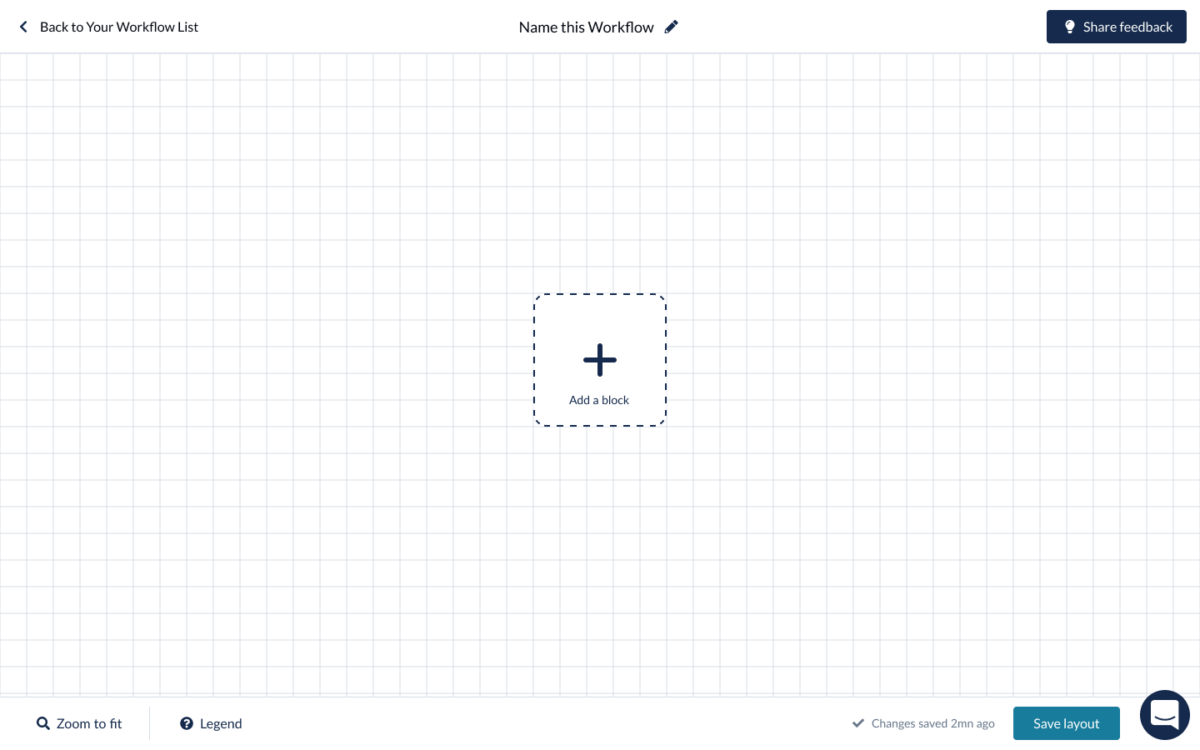
Then start linking them up – at this point it’s just a wireframe so you need to set up the rules.
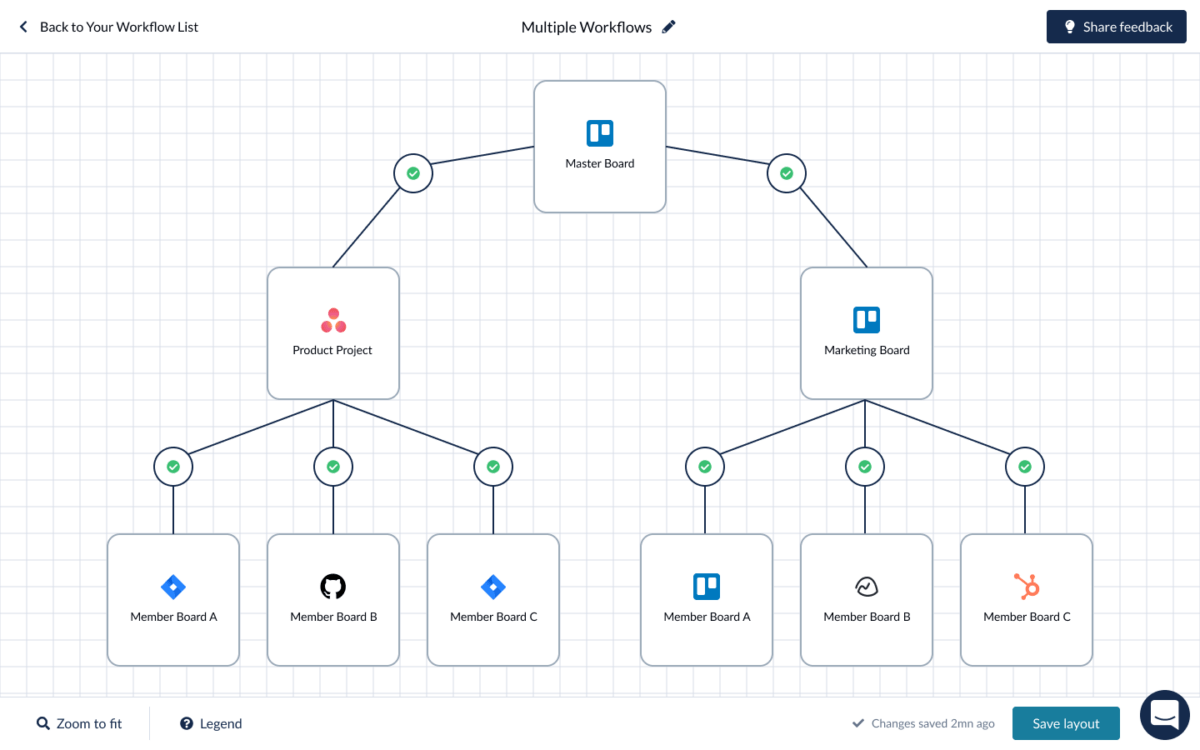
Click the + to add the settings. This is where you build the sync.
Note: The sync ambassador has to set up the initial connections between each account because each app needs to be authorized for data sharing. Once those permissions are granted, anyone can build their own workflows.
In most cases you’d want your workflow to be bidirectional but you can choose a one way feed e.g. consolidating data for a read-only exec dashboard.
It’s as simple as working through the tabs on the screen. It’s very user-friendly and straightforward to understand. You can set the filter triggers so only the right tasks or steps get actioned.
Match up the boards or whatever to map the data across between the systems. You can even select what fields you want to sync so you don’t clog up your colleagues’ screens with unnecessary trivia.
Once you’ve configured the sync settings, the + button changes to a pause button. When all your workflows are set up, you are ready to turn on auto-sync.
Let the sync begin!
By default, Unito will only sync data elements created from the point the sync turns on and going forward. This is helpful for testing out whether it’s working for new things because you can send a test action. If you make a mistake it only applies to that one action.
When you’re happy everything is working as expected, toggle off the ‘sync going forward’ option and Unito will sync all historical boards or data feeds meeting your criteria – perfect for making sure a whole project’s history gets created without having to replicate tasks.
Once you’ve got the automation on, the sync starts and the workflow map icon changes from a pause button to a tick.
Who is Unito aimed at?
Unito is perfect for helping teams work together. It’s a true collaboration solution.
Let’s face it, while it would be wonderful to think that everyone in the organization will use the same project management and collaboration tools, in reality that just doesn’t happen. Teams use what they think best fits their needs. While the popular task management apps share many features, there are so many of them because they all do slightly different things.
And people don’t want multiple logins. They don’t want to have to copy and paste or maintain multiple systems simply because the project manager is insisting this project is managed in Basecamp.
Pros
- Lovely UX; simple to use.
- Simple visualisation for high level workflow with the picture – this is what sets it apart from Zapier.
- You can map fields for each data item as well – having worked on projects with a huge element of data management I know this is a big deal, and Unito makes it really easy.
- Cost-savings: It’s expensive to pay for Jira seats (and other tools), so if you are already using another tool you can sync to that for users who don’t really need a full licence in another product.
- Client-friendly: If you’ve got a lot of internal tasks you don’t want clients to get confused by, you could create a user-friendly Trello board and sync to that. Clients get the transparency without the complexity.
- Teams stay in their preferred platform.
- It’s pretty cool to see your tasks come through automatically to the other tool in real time!
Cons
- If you have a basic requirement, it’s easy to set things up BUT there is a little bit of a learning curve and testing required if you are doing something more complicated.
- Can be quite overwhelming with the variety of ways you can configure it because it is so powerful.
- Any users can make changes to workflows, but Unito will soon be introducing the ability to restrict permissions on a user level to specific plans.
- You have to start from scratch with every workflow – templates are also in the public roadmap.
![Unito App Review: The Sync Solution for Your Systems 3]() Summary
Summary
Unito fills the gap when you’re working with teams with different tools.
It’s great for including people or teams that don’t traditionally use the same project management software that you do.
It works well in a hybrid environment where some teams are using
Unito makes data flows and system syncs easy for people who aren’t technical and flawless in terms of efficiency. The team behind the product are constantly adding new features to deepen the functionality.
Do you want to check it out for yourself? Sign up for a free trial.
Pin for later reading