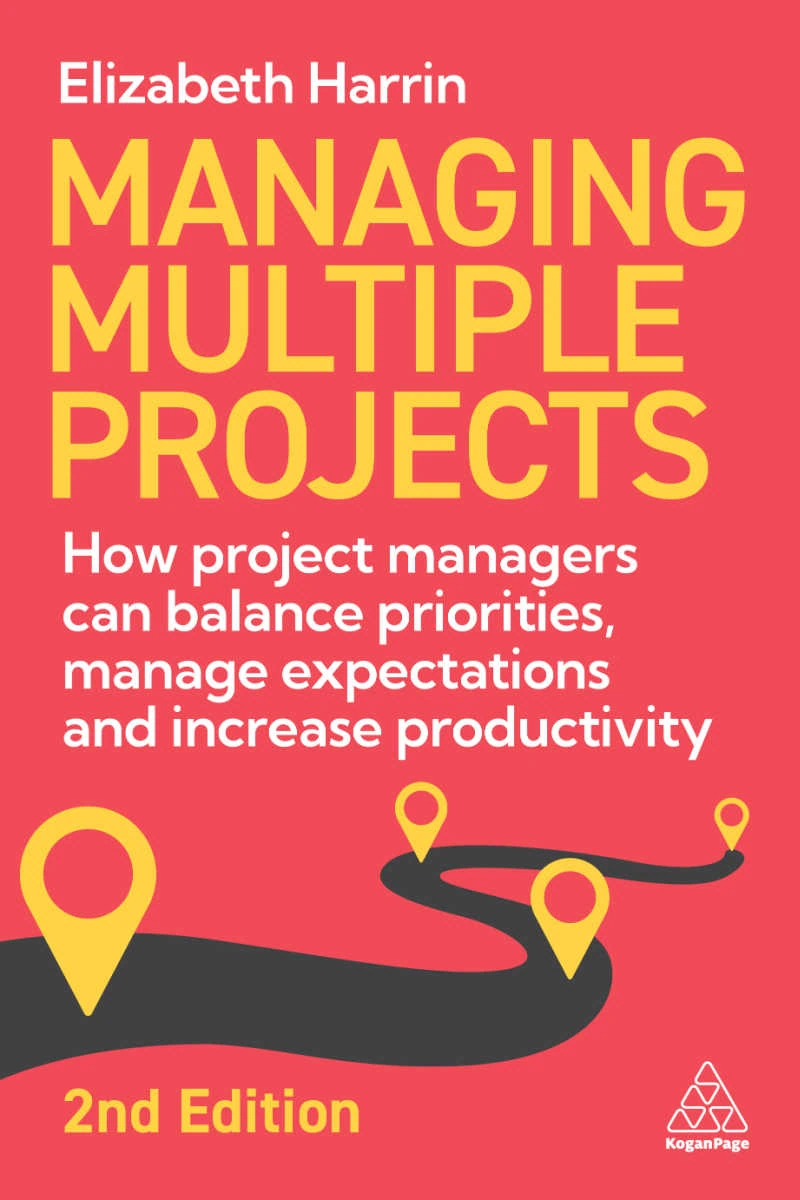Software review: Twproject
Read our review guidelines.
General information
Name: Twproject
Vendor: Open Lab
Hosting options: Web hosted and locally hosted
Cost: Locally hosted from 1 user per year at 45€ with an interesting non-expiring licence option for between 1 and unlimited users capped at 5000€. Web hosted from 53€ a month for 10Gb of storage and 10 users. The cloud versions go up in cost but that just buys you more storage, not more users.
Languages: English, German, French, Spanish, Italian, Portuguese, Chinese, Japanese, Russian, Polish and Slovenian. Impressive!
Currency: No currency options
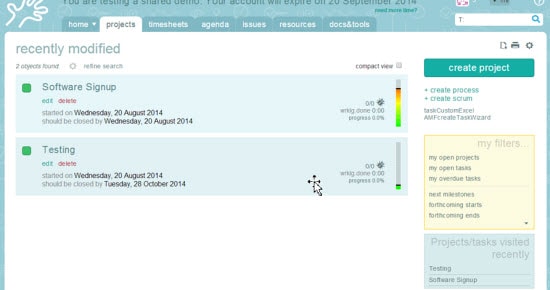
Basic features: creating projects
New projects are created from the projects tab. You can tick to specify that the start date (which you select) is a milestone and the end date is a milestone. However, you don’t have to put the end date in as you’ve got the alternative option of putting in the project duration as a number of days and it will calculate the end date for you.
You can also specify the project type (you define the types) and you can mark it as a range of status types (active, suspended, completed, failed, undefined – not sure what use the last one would be).
Adding tasks to a project is done via a screen that looks very similar to the create a project screen. So I did get confused as to where I was: project or task? There is no obvious indicator but there is a link to the project tree, so if you do get lost you can use this to navigate and see what you’ve done and where you are.
On the projects home page you can see what’s been recently modified but you can’t see whether it is a project or task, which is confusing and would probably be easy enough to fix. If you need help, there is a good range of online FAQ and the option to ask for help via Twitter, although this didn’t seem to be working for the demo version.
Managing time and people
New resources are created from the resources tab. Once created they can be selected from within the task/project via assignments. You can specify the role that they play (project manager, stakeholder/customer/worker) and you can also estimate the number of work hours (operator load) required by that person.
There is a timesheet module which has a great feature where people can ‘clock in’: start the clock when you begin working on a task and clock off when you are finished. Interestingly, the button to start the timer is red, and to stop it is green (I would have expected it the other way round).
From the timesheets tab you can access ‘check worklog’ functions and see reports. These cover things like days missing or exceeding worklogs, worklog approval and analysis, assignment of priorities, operator load and overall plan. So if you have lots of projects and resources and want to really keep an eye on what people are working on, and where there may be potential issues (either resource capacity or budget), then you should be able to configure a report to fit your needs.

When a resource has entered time against the task, the task stays open until somebody closes it. Hopefully it’s a task that you visit often because then it will have a shortcut from your home page. Otherwise you need to go via the Projects tab: overall the navigation of this product was confusing.
You can set costs at both task and project level. You can allocate an hourly rate to resources which will feed into the cost calculations. Assuming everyone is doing their timesheets there’s a neat feature where you can get a quick update on the financials including current margin, so the reporting is really very good.
Keeping everyone together
The homepage shows your open projects, open issues, appointments, To Dos and what I’ve mostly visited, which is a helpful shortcut given the navigation challenges. It looks OK and once you’ve got used to it I expect you’d find it fast and intuitive to use. However, I think it is probably more suited to people who are experienced with using project management software and so understand the terminology such as ‘add child process’, ‘worklog’, ‘operator load’ and so on and who also know what reports they want and who are used to creating them. This might be a challenge for some less experienced project team members but nothing that they couldn’t overcome with some coaching.
Talking about your team, you can create ‘boards’ for free discussion. Once I’d created my board it didn’t appear automatically under the Docs And Tools tab and I had to refresh the page. This happened a lot – making changes and then having to refresh but it may be because I was using the demo version of the product. I created the board with a name and a description, but clicking on the link doesn’t show you the description which seemed odd. The new board doesn’t appear to send emails when things change so I think it’s up to your team to just browse through the list. It’s therefore only something you would want to use for general notice purposes.
Another great feature is the option to send a sticky note. You can send a sticky note via the system which will pop up as a post-it on the recipient’s homepage. How cool is that? You can also opt for them to receive it as an email too – but they must be in the system (I got excited and thought you could add someone who wasn’t in the system but you can’t, shame, but I understand why).
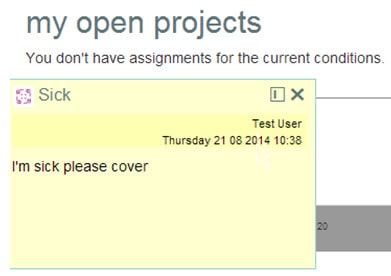
In summary…
I really wanted to like this, as it has lots of data that will help users keep on track. And I like their marketing blurb. But I still couldn’t truly get on with it. I found navigating around the system frustrating and interaction with the team and stakeholders is limited. Changes and additions that are made rely on you refreshing pages (hopefully a glitch of the trial version only?). Whilst it’s nearly there with regard to what it can do, it just feels clunky and didn’t really inspire me to want to use it – which when choosing new systems for company-wide implementation is an important consideration.
I appreciate that the more information it holds and reports on means that compromises may need to be made – it’s not going to be as easy to use as the simpler project management tools, but usability should be a priority and it just feels that with a few small changes that would improve massively. If, for example, I have a note on my homepage that a task needs to be closed, a link to close it should be available from that message.
I like the range of reports that are available particularly on resourcing and budgets, but the terminology is awkward and might alienate people who don’t work in a project environment all the time. Having said that, it is detailed enough to track issues, but simple enough to get a project overview, satisfying different levels of requirement.
If some of these comments seem unfair, then it’s important to point out that the demo version is really slow which had an impact on how thoroughly I tested. It may be that navigation seems worse than it is because I was using the trial system. An alternative maybe that the vendor considers either speeding up the demo system, or allowing people to create individual trials like other software providers do. If I was going to invest in a locally hosted version I would want to give it a good go before committing that expenditure.
Right to Reply (update, 18/9/14)
I received the following response from one of the Twproject developers, once this review had been published. I’m grateful that they took the time to read the review and respond to the points I raised. Silvia writes:
From your post we realized several improvements in our site which we are putting in place now; in detail:
– The demo version is slow as it is a server shared with thousands of evaluators and hence surely can result as clunky – it is not an instance of the hosted versions we provide customers; for a speedy trial the best way is to install a local version. We are changing our website link structure to suggest this evaluation path.
– The hosted version does goes up in cost enabling more users and using a more performant server, not just more storage, but this shows only if you play with the number of users on the price page (we are changing that).
– The “help via Twitter” function was not updated in the demo version, we do try to answer Twitter support requests @twprojectnews.
– Just as a note, you can generate free trial licenses online and use them in locally installed versions (maybe this too should be presented more clearly on the site).
Thank you so much for your review, all the best,
Silvia