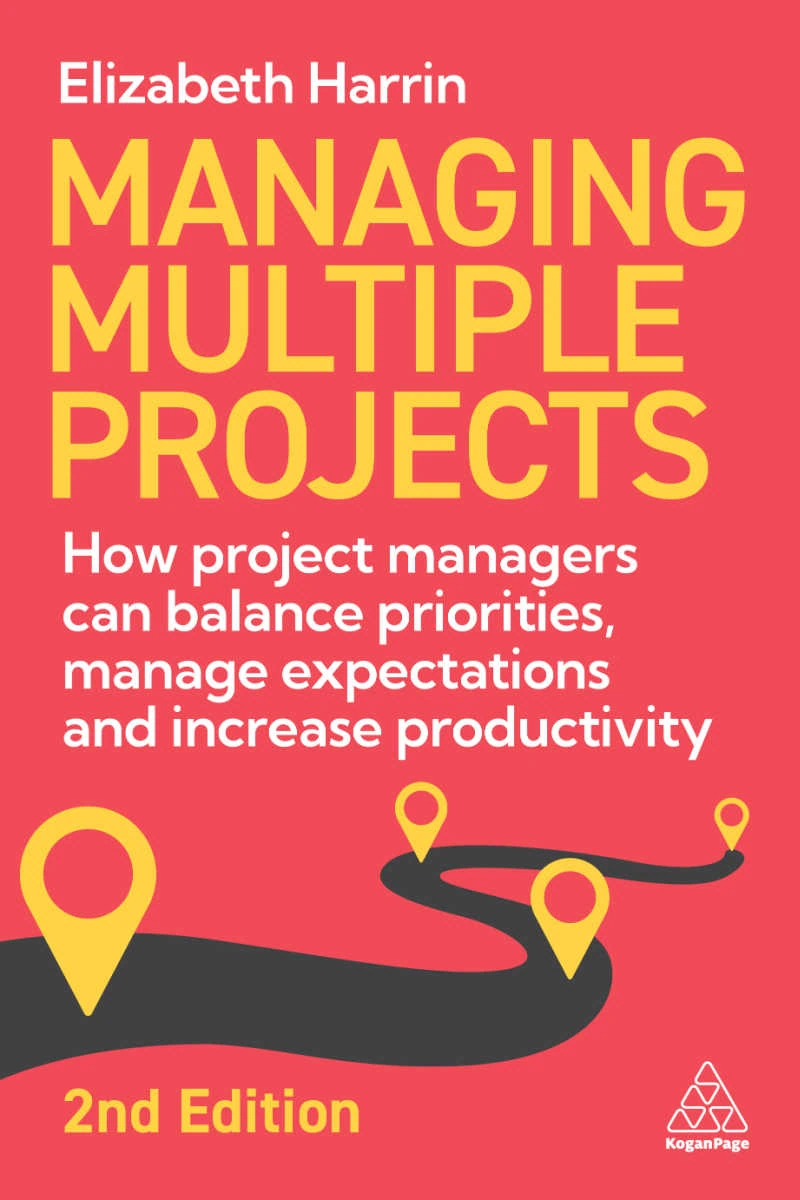Software Review: ProjectPulse
Read our review guidelines.
 General information
General information
Name: ProjectPulse
Vendor: ProjectPulse, Inc.
Hosting options: Web only. No app available yet, but the website is mobile-friendly. It’s a software as a service provision:
- $19 per month for ‘Freelancer’
- $45 per month for ‘Team’
- $95 per month for ‘Agency’
Languages: English
Basic features: online project reports
ProjectPulse is reporting software. You create a project, add milestones and it builds a report for you. They are called ‘status pages’.
Tasks are added as dependencies of a milestone. This actually makes sense given how you are expected to use the tool. You create a milestone and then work backwards saying what needs to be done in order to achieve that. This helps show your stakeholders (i.e. ProjectPulse status page readers) how far you are to achieving that milestone.
New milestones automatically schedule for a week after the last one although you can change them to be whenever you like.
I liked the fact that if a milestone is complete the subsidiary tasks (dependencies) are all filtered out. Your team and key stakeholders aren’t burdened with knowing how you got there, only that you did.
Assign your colleagues to tasks
Want to assign a milestone to someone? Just type their name in the Assigned To box. I like this because there is no need to create resources first in some separate area of the tool like there is in many systems.
As you add people to your circulation list for the status page, it emails them to invite them to view the report. However, if you want team members to be able to see the status pages then you have to add credit card information and sign up for a monthly subscription. Unfortunately if you haven’t done that before they click to view the page, they’ll get an error message.
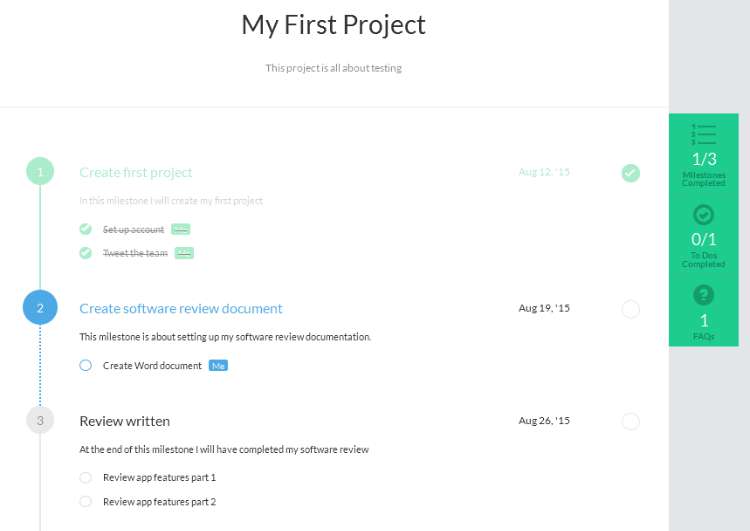
Email your updates
You can issue an email status update at any time. I like the fact that you can email it to yourself as a test first. That would be a huge help to check it looks OK before it goes to someone important! Which is just as well as my first update looked awful, with my name (which I did enter during registration) coming up as Undefined Undefined.
It looks like followers can subscribe to updates when the page changes – also a good feature as you can’t rely on them to remember to check to see if the project has moved on.
When you update your settings and edit your profile you have to add a public email address. This appears at the bottom of your status reports. It’s a sensible idea as it means that the recipient knows who to get in touch with if they have problems. But I don’t understand how, if this field is mandatory, I was able to create and email a status update in the first place – a bit of a loophole there.
Other features
Normally this is the section of the review where I would comment on time tracking, reports and other features. ProjectPulse doesn’t have any other features.
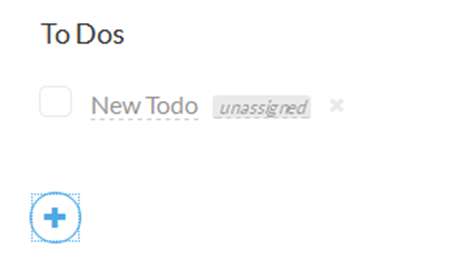
There is a small extra section on the report: a To Do list. To Dos on the page are for your client, not yourself (your tasks are dependencies). But guys, since when was it called Todos? That’s not a real word – use the space!
Would you duplicate information?
I think you would be creating and potentially duplicating your high level project plan if you used this software.
If you don’t have enterprise project management software and are only concerned with reporting task progress to someone else then this has many advantages. I know several freelancers who would find some value in an easy-to-use reporting tool both to report progress to their clients and for their own team (for example, a virtual assistant) to also report on task status.
In summary…
ProjectPulse is reporting with an online twist. It’s quite good, although you’d have to use this as a standalone to other tools – that’s the only downside. There are some small improvements I wish they would make. For example: I’d like to type a sentence to describe my milestone and hit enter to record it, but you have to click the green tick.
It’s really easy to use as the project manager and a reader. Report recipients don’t need an account. With the link and a passcode (if you opt for private pages) they can see the latest status. This is excellent! I hate having to create an account just to see things that I feel I should have the right to see anyway, and as a client I wouldn’t want to have to log in.
However, in my experience managers generally like whatever report I provide for a while and then want me to add in a column for budget information, or a RAG status or the name of the sponsor or any other type of information that isn’t on there. There isn’t the flexibility in this system to make those changes. If you are reporting to a client, then you may not have those problems.
Right to Reply
I shared this review with the team at ProjectPulse and they responded with comments on several of the points I made:
“We call status page readers ‘followers. We’ve changed the pay wall so now you can invite people to view your first status page and they can see it without having to activate. The “undefined undefined” name issue in status updates is fixed. We’ve added the “CONTROL + ENTER” to save milestone descriptions so you don’t need to press the green button. Other features include FAQs and Daily Digest emails for upcoming notifications. Integrations with task management software is on the way in the coming month.”
They also asked me to clarify what I meant by the email loophole and I’ll go back to them privately to discuss that feature. Thanks, Galen, for providing me with your feedback on this review.