Software Review: Project Viewer for Primavera
Read our review guidelines.
This article was updated with minor amends on 27 March 2016.
General Information
Name: Project Viewer for Primavera
Vendor: Seavus
Hosting options: On premise only.
Cost and plans: Different licencing for individuals, small companies and larger enterprises.
Languages: English
Making Primavera Accessible
The main benefit of Project Viewer for Primavera is that you don’t have to buy a Primavera licence for everyone on the team. Oracle’s Primavera P6 Professional Project Management product is pricey, and has features that are beyond the requirements of many project team members who just want to see what’s happening and what’s assigned to them today.
Project Viewer opens Excel files exported from Primavera so users can see the structure of the project and the timeline. It relies on the project manager exporting the data in Excel format and then making that available on a shared drive for non-Primavera licence holders to look at.
Exporting and Importing
If you can export Primavera data into Excel, why would you need a Viewer to look at it? Because it’s ugly. It’s incomprehensible. I forgive you for asking, because I did too, and I opened up my Primavera export in Excel to check why I couldn’t just give that to the team.
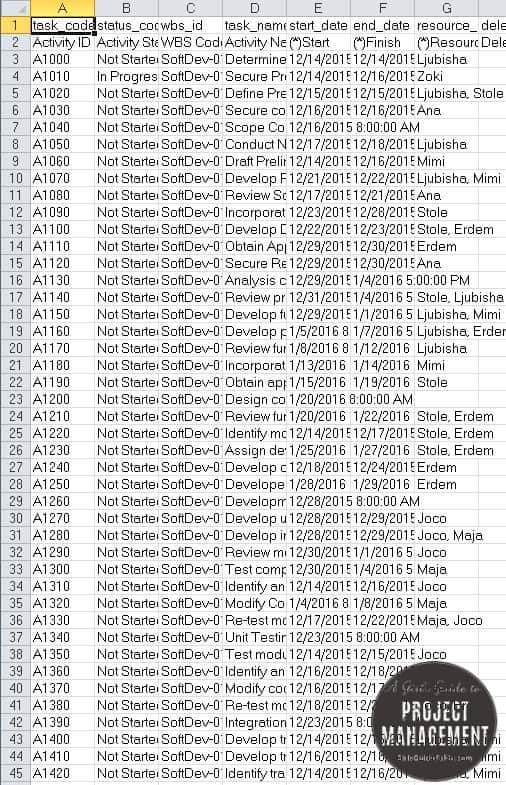
Now you see why you need a Viewer? Here’s the same Excel file opened in the Project Viewer.
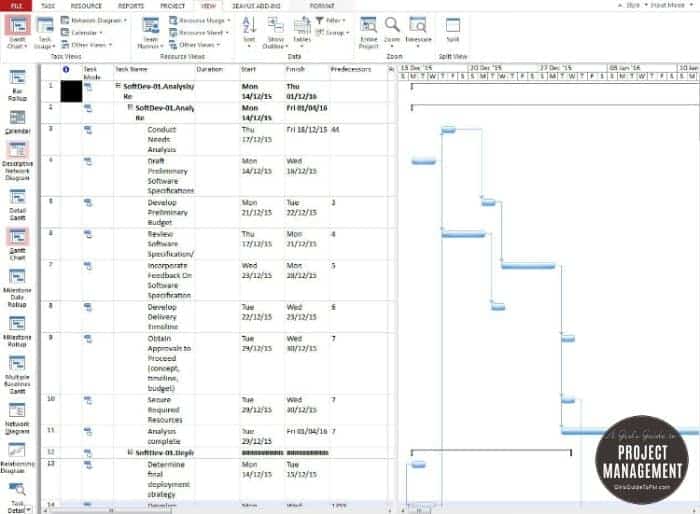
Phew.
What It Does
So what can you do with it? It’s not a fully-featured version of Primavera, obviously, so it isn’t designed for you to add new tasks. You can’t create a new project. In that respect it’s limited, but remember what it’s for: viewing what the project manager can see but without having to licence P6 for everyone.
Another plus, which I only thought of once I’d been playing around with it for a while, is that it stops an over-enthusiastic member of the team changing the schedule or accidentally deleting chunks of it. Limit what they can do so they can’t do any damage.
The options that aren’t available are greyed out, so it looks like Primavera for anyone familiar with the user interface. The trial version doesn’t have the complete functionality of the paid-for version either, so watch for that if you test it out.
Viewing Your Data
There are a number of ways you can view the data, as you’d get if you were using ‘real’ P6. I like the calendar view. I like the Gantt chart view. You can also pull out network diagrams but I don’t know any project managers who use those in real life (speak up if you do, and tell me why).
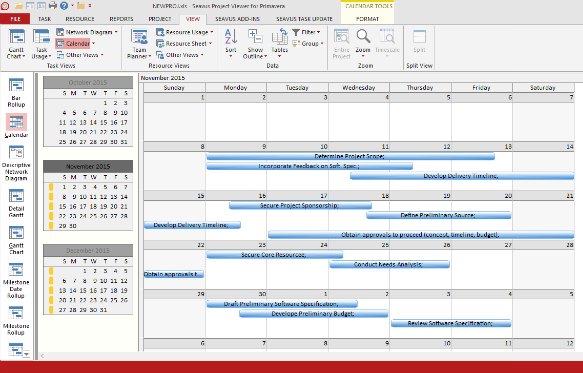
The advantage of the Viewer over sharing a PDF of the plan is that the team member can display it how they feel comfortable and that should lead to more control and success if your team feel empowered to use the tools in a way that supports their own working preferences.
Graphical Reports
There’s a Seavus Add-Ins tab which includes create graphical, custom reports from the data in a variety of formats, using any of the parameters and drawing on any of the tasks for the project.
You can easily create reports such as task assignments, workload, project costs. They open directly to print, so if you wanted to have them electronically you’d have to print them to a PDF.
For someone used to using Primavera it’s easy to pick up and use. I am someone who isn’t 100% familiar with Primavera it was still easy enough to get at the data and the views I wanted.
I know other tools have a simpler interface, but if you work in a Primavera environment you probably don’t have the option to run your project with a task list app you downloaded for free.
In summary…
While I couldn’t find the exact details of the cost savings, Seavus say their product saves users 90% of the cost of a P6 licence, so it’s worth considering if you have a lot of people who don’t need to amend plans but do need to know what’s going on. They get access to a professional-looking project management tool and it helps them feel part of the inner circle – they see the real project data, not a screenshot or task list that the project manager has typed out for them.
You wouldn’t want this product if you don’t use P6, and you might find that team members love it so much they want to upgrade to a full P6 licence. But would you want them fiddling with your perfect project schedule? Thought not. Best stick with a product where they can’t interfere…
Update
Since writing this review Seavus also has launched another Primavera Viewer that lets you open .XER files, which is a more common way of exporting data from Primavera, as well as Excel files. It’s worth looking at this one as well, because if you are going to want to export and view, you might as well consider doing it in the Primavera native format.
Full disclosure: I do work with Seavus but have not been paid for this review.
Header image credit: Placeit.net
