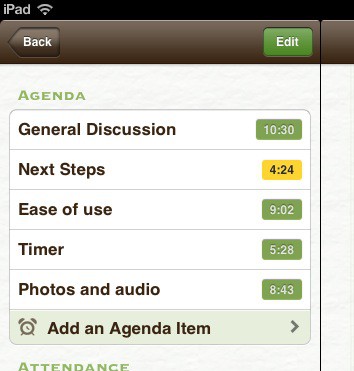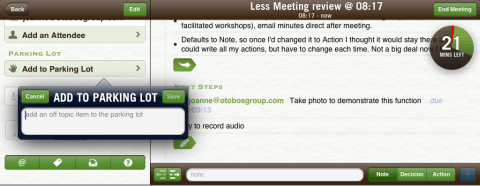Software Review: Less Meeting
Read our review guidelines.
 General information
General information
Name: Less Meeting
Version: 1.3.2, I tested the iPad app
Vendor: Less Meeting
Hosting options: Web hosting
Cost and plans: Free trial, then between $12 and $499 per month, with discounts for charitable organisations
Languages: English
Basic features: creating meetings
Less Meeting is meeting productivity tool. It allows you to create agendas, share minutes and manage your meeting actions from one place. It looks pretty on the iPad and it works (mostly – more on that later). The basic premise is that you can capture and store general discussions from your meeting during the meeting, so you record minutes as you go. You can also capture decisions and actions. Actions are emailed to participants directly and added to their Todo list (since when did To Do become one word?).
In order to have a productive meeting, you need a meeting in the first place. There isn’t the option to schedule meetings direct from your iPad. You need to sync the app with the iPad calendar or use the web version. But you can schedule huddles (ad hoc meetings) direct from your iPad and that’s what I did.
Managing your meeting
You know how meetings go on and on? Less Meeting has a countdown feature so that you can easily see how much time is left in the meeting. If you create an agenda in the app it will automatically allocate 10 minutes of discussion time per point, but you can change this if you like.
The app also has a timer which tracks how late the meeting starts, so you can see how much of your attendees’ time is wasted. The timer also tracks how long you spend on each agenda item. Timing starts automatically when you start taking notes for that item, or you can start it manually. If you go over the allotted time then the clock displays in red. This feature gives you a very visual way of tracking how much time your attendees are spending on an agenda item, so as the facilitator you can choose whether to move them on or let them stay on this topic.
Capturing notes, photos and audio
Taking meeting minutes is a laborious task, but Less Meeting tries to make it easier. You can capture notes, actions and decisions as you go, which are recorded as bullet points. Each new bullet defaults to Note. Once I had changed it to Action I thought it would stay there and I could record all my Actions, but that wasn’t the case, you have to change it every time. It’s not a big deal, now I know that’s how it works.
You can also take photos directly from your iPad, which is excellent, especially if you’ve spent all afternoon organising software features or project priorities on sticky notes and you’ve got a wall of scribble to capture.
If you want, and if you think the audio capture quality of your iPad will be good enough for a big meeting, you can let the app record your discussion. The playback on this was fine for me, although I was in a small space and the recording wasn’t very long. I’m not sure how you would access the recording again for people who weren’t there but the help function is (unusually for many products I review) very helpful, so I expect the answer would be there. Personally I don’t think that the iPad microphone is really up to the job of capturing the audio in a large room, but you could give it a go.
There is also a Parking Lot feature – again, a very good thing. This would be great for facilitated workshops where you want to make sure that people don’t lose important points but that they stick to the agenda for now.
Any problems?
The app crashed a lot. That might just be my iPad, but there were several times when I felt like meeting time was being wasted as I re-started the app. Luckily, none of the data was lost.
In this version there is also a bug with the way it sends out minutes. At the end of the meeting the agenda shows how long you spent on each discussion point, but when you email the minutes, this information is lost and each point shows with a discussion time of 0 minutes. I’ve reported this bug (as I’m sure other people have) and within a couple of hours I was told someone was working on it. The team have been very responsive, but I haven’t seen a new update come out yet so this version will still have that error. However, it’s not a big thing and you can live with it without any problems, as long as you warn attendees about the error or edit the minutes before you press ‘Send’.
In summary…
Less Meeting is easy to use. It’s a nice, attractive interface which is user friendly. I love the timer. I love the idea of capturing photos direct to meeting minutes. It hasn’t converted me from pen and paper for recording minutes (frankly I don’t think anything would) but I’m sure it would sway many people over from using notepad-type apps for taking their meeting notes. Despite the crashing and the bug with the emailed minutes, I think it’s a good tool, and one of the most innovative iPad apps I’ve tried.
Right to reply
I shared this review with the Less Meeting team and Stephen got back to me with the following comments:
We’re currently pushing out a new mobile release that fixes the timer bug that Elizabeth experienced. This new version is not only going to drastically increase the performance of the iPad/iPhone app, but also look much more ios7 friendly.
We also offer a free 14 day trial for our web version (our most used platform) which normally starts at $12 for a single user or $59 for a team of 10. The web app is great for users who don’t feel as comfortable typing on an iPad and it even offers several additional features such as customized meeting minutes and team daily reminders.
Update: 22 December 2013
Jeff at Less Meeting has been in touch to say that they released a new version of the mobile app a few days ago and it fixes the issue I reported where meeting times weren’t showing correctly in meeting minute emails. So that’s great! Thanks for letting me know, Jeff.