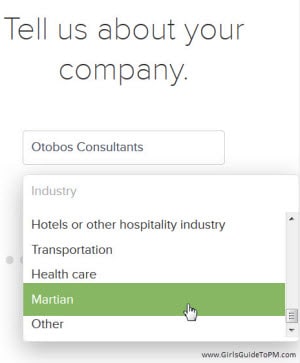Software review: Glip
Read our review guidelines.
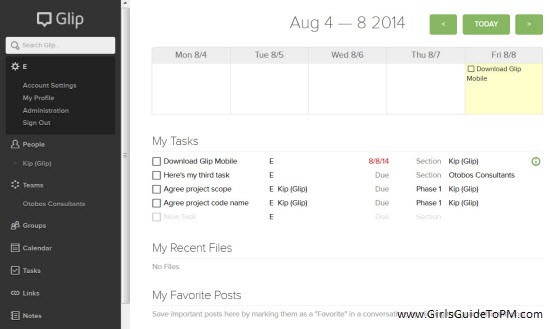
General information
Name: Glip
Vendor: Glip
Hosting options: Web hosted
Cost: Free for basic features, 5GB of storage and up to 10k posts. When you run out of space you can move to the $5 per month per person model or scale up for more storage and priority support at $10 per month per person.
Languages: English (and only US timezone preferences from what I could see on the free account)
Currency: No currency options
Basic features: conversations around teams
Glip is a ‘modern business messaging’ tool according to the website and it’s probably best to think of it as instant messaging with productivity tools built-in. You can tell the sort of teams it is pitched at from the ‘industry’ drop down list you complete when you sign up. Web and software design firms are at the top and Martian is at the bottom.
When you sign up, you have to add at least one co-worker. With a free account you can’t add anyone outside of your business domain, unless you import your contacts from gmail. So if you are working with another company or people with hotmail email addresses for example, you’ll have to pay for a subscription from the outset.
When you sign in you see the main Glip homescreen which includes a summary of your week in calendar view, your tasks, recent files and favourites. The bulk of the work with your team happens in the conversation stream.
Creating a project
Oh my. Within a second of opening up my screen someone called Kip was messaging me. Eleven times. In two minutes.
Fine, have your automated online buddy to help new users but at least let me read the messages before another one pops up.
Once the onslaught had stopped, I could work out how you create projects.
The thing is, you don’t really create projects in Glip – you create teams that work on projects. Set up a team for the project by selecting the relevant members or inviting extra people and then you have a conversation stream specific to your project. You can create tasks and assign them to people from the stream, and upload the relevant files or add notes at the same time.
You can add events to the calendar so you could use that for important project meetings or milestones.
It all sounds bitty, but really it isn’t.
If the conversation stream isn’t for you, then you can see your workload through the tasks view or calendar view. You can also view all the notes and all the files so the various different types of interaction you can have with your team are all categorised and available to see separately. The calendar view is particularly good and I love how you see everything to do with this week when you open up the tool.
Keeping you in one place
One of the selling points of Glip is that it avoids having to use multiple tools to manage your work. It syncs with Outlook, iCal and GCal. It lets you email into and out of Glip if you are working with people who prefer not to use it. It’s integrated with Dropbox and
It’s a lightweight tool but it has some serious development time behind it and the calibre of the management team is exemplary.
In summary…
Glip is chatter management. It stops your inbox filling up with files, notes and tasks by putting it all into one stream. It’s good at that. The search is clever, the screens are intuitive. I love the calendar view. But I miss having a Gantt chart.
That, I think, means Glip is not for me. I am not the target audience, but many teams struggling to collaborate using email would benefit from this cost-effective improvement on instant messaging.