Software Review: Easy Projects .NET
Read our review guidelines.
This month I’ve been writing various project management software reviews and Easy Projects .NET (now Birdview PSA) has been on my list to investigate for quite some time. Amanda set me up with a demo account and I had a test drive.
The first time you log in the tutorial page appears with seven easy steps to getting started with the software. Call me slow, but I had a hard time remembering what I had to do to create billing options by the time I had created my users, set up a project and then added activities.
However, having these screen shots available gives you a flavour of what is coming.
Logging in as the administrator I get a dashboard, which enables me to select reports, projects, add a request and various other ‘Executive’ functions. Users, project managers and customers have their own variety of this dashboard, defaulting automatically to what is most important to them.
This means no excuses for your users not to fill in timesheets! It will be on their homepage every time they log in.
Moving from the dashboard to an individual project, the first thing I noticed was how good it looks on the screen. The web design is great and the screens and images look very classy, much better than the clunky screens of MS Project.
You probably can’t tell from these screenshots, but you can have a look for yourself at the Easy Projects .NET website.
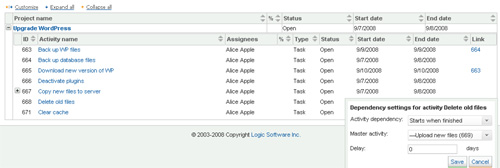
Having said that, there are two disadvantages with this web-hosted software. Clicking links often opens up a new window, and then clicking again sometimes means that what you want to see appears in a window underneath one that is already open.
There is no clue about what links will open new windows, although I imagine if you used it for long enough you would work out the internal logic. The second disadvantage is response times. The speed of the web-based version is limited by the speed of your internet connection, and while the ‘Loading’ icon is also very smart, you don’t want to see it that often.
And it comes up a lot, while shifting from one page to another or even adding a dependency to a task. Try the web version, but if your connection is slow or if you have a lot of people accessing it at the same time, you might be better off with a in-house hosted version.
The Gantt chart view looks very good although I could only get it to display tasks alphabetically, not in chronological order, so the dependency lines jump around all over the place. I suppose if you numbered your task names this could be overcome.
You can’t drag and drop within the Gantt chart view as technically it is a report, not an editing screen. I couldn’t find a setting to change the display options, and neither could I find a setting to show dates in UK time ie with the day of the month first, then the month. This lead to me creating a task that went on for 23 days by accident as it set to complete in October, not the next day.
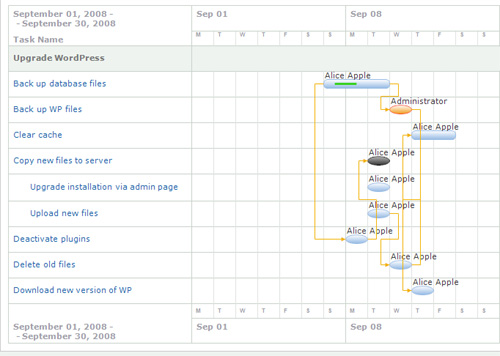
Task duration was also something I would like to have more precision over. I used the example of upgrading my WordPress installation – a task that fills me with dread every time I delete files from my server as once I couldn’t get my site back up (thank you, people at A Small Orange from saving me from disaster!) It’s a weekend job for me, even though WordPress are famous for their 5-minute install.
I wanted to create tasks that lasted less than one day, but when I tried to create one that lasted 0.2 days Easy Projects .NET showed me an error message claiming only values between 0 and 99 were valid. I thought 0.2 was bigger than 0: even creating a task with a duration of 2.5 days was frowned upon. The software does not do decimals.
Easy Projects .NET (which is not a name that trips off the tongue) isn’t expensive. It has time-tracking built in which is something many project management tools don’t do. It’s easy to use for planning and reporting. I like the option to upload documents to accompany each task, which would be useful for test scripts, for example.
Personally, I wouldn’t use it for issue tracking or for new requests. Logic Software designed this package for their own internal use and these seem to be functionality that meets their internal processes. For me, issues and requests could never be milestones so the layout of these screens doesn’t do the job.
Overall, Easy Projects .NET is fine. Small, disparate teams could use the web-based version to collaborate on tasks and share documents related to each activity. Stakeholders could get their reports easily using real-time data (provided your team was organized enough to keep their timesheets up to date).
It’s a much cheaper option than MS Project, and most people don’t use all the functionality within that tool anyway. If you’re looking for a very simple alternative with collaborative features for straightforward projects, then this could be a solution for you.
