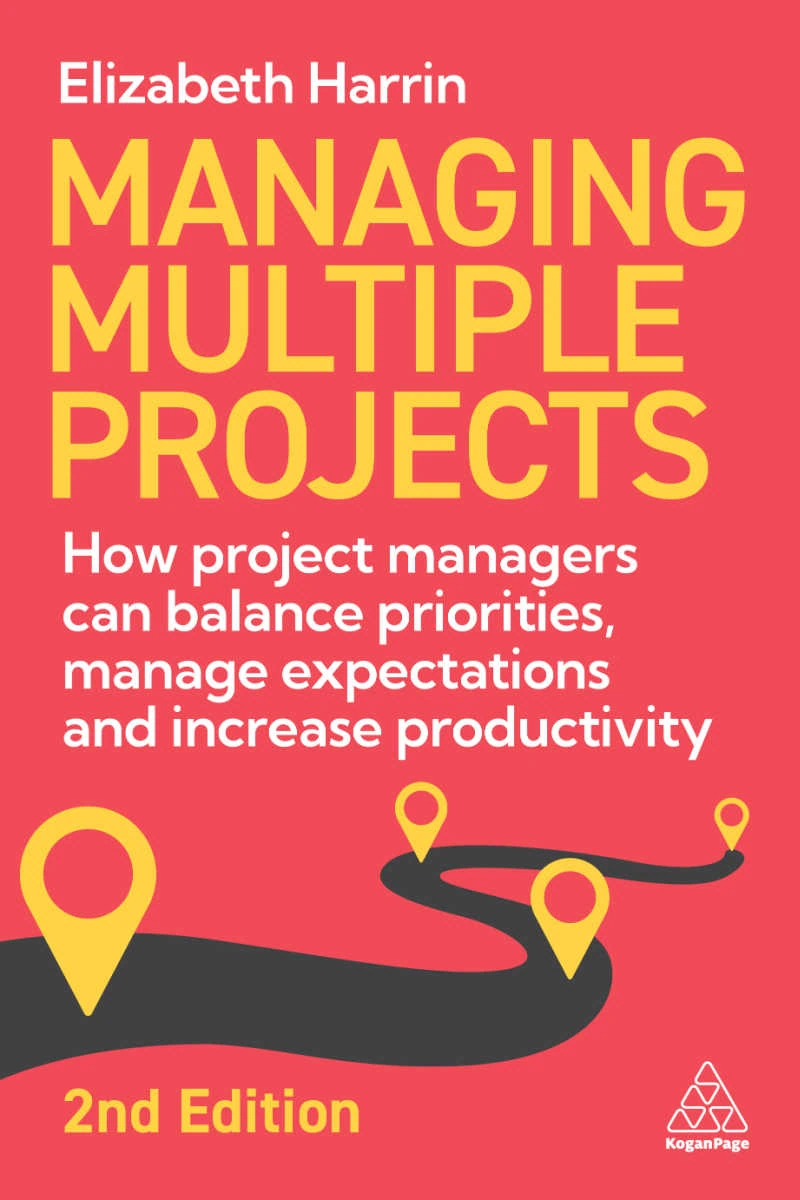Social Media for Project Managers: Q&A
I gave a presentation on social media for project managers at the PMI Learning, Education and Development Community of Practice at the end of last year. They run a successful online book club and they were discussing my book on the subject, so it was great to be asked to go along and round out some of the ideas.
There were about 350 people on the webinar and we didn’t have the chance to go through all the questions that were raised, so I thought I’d address some of them here. Let’s crack on…
Our company is pretty concerned about using social media due to the security implications. Thoughts on that? (Angela)
This was raised by a number of people and there were several comments along the lines of ‘my company won’t let me use social media tools at work’. This could be because of non-disclosure agreements (mentioned by someone) or other concerns about privacy.
However, my view is that if employees are going to use Facebook or Twitter, they’ll do so whether the company lets them or not – these days most people have a smartphone with internet access, so unless you check your phones at the door you can access these tools when you go to get a coffee. It is far better for a company to monitor and control access through policies and education than let employees do and say whatever they want on social media sites.
When it comes to using social media tools for project work, you can address the security concerns and manage appropriately. For example:
- Using tools that you can host in-house behind your firewall so they are not available to external audiences e.g. Yammer, wikis
- Using tools that enable you to export your data when you need to or when the project is over.
- Using tools that do not host data overseas when this is in breach of your local regulations or contracts.
The short answer to addressing security concerns is that if you can’t address them adequately, don’t use social media tools. You can manage a project perfectly well without instant messaging or a wiki; people have been doing that for years. So for all I’m an advocate of social collaboration tools, don’t use them when it doesn’t make any sense or puts you in breach of agreements or policies.
How do you define Organizational Instant Messaging? (Daniel)
Tools like Skype, Microsoft Office Communicator, Spark, Cisco Jabber and Lync are all examples of organisational video conferencing. Some of these are available free, some as part of other software. My recommendation is that you try out a couple (of free ones) and see what sort of features you use regularly. Then if you want to invest in a paid-for solution you know what you are looking for.
Younger employees are more comfortable with social media tools. (Iain)
Actually, I don’t agree. I don’t think technical literacy (which is what I call the ability to use these tools, and any other bits of tech) is defined by age. There’s a growing group of ‘silver surfers’ who are just as adept at using them as some young people. And I know people younger than me who have chosen not to be on Facebook or to use social media products for various reasons so don’t have a clue how to do it.
Having said that, I can’t cite any research at the moment that backs up my anecdotal opinion. What I would say is that don’t let the age of your team members lead you to make unfair assumptions about their ability to adopt new ways of working or manage with new tools.
How do you manage the information overload? (Various people asked this)
This came up as we were talking about instant messaging and making sure that you can cope with the archive trail that it produces by being able to manage that sort of information and file it somehow.
Too many communication tools can result in more interruptions and therefore more distractions, so you need to think about how to manage the various streams of information that social media tools open up to you in order to avoid information overload. Generally, I would say that you should trust your team enough to not need to monitor all the communication or to push all the communication through yourself, or you will drown in the data and slow the project down.
When it comes to instant messaging, you can store the output from chats. Your IM tool may have settings that sends the chat to you as an email after the session ends, so check if this is turned on and use it if it is available. These can then become project documents and can be stored and archived in the same way as meeting minutes.
Henrik also raised a good point: since e-mail (almost) can’t be avoided, multiple ways of communicating by also using other social media tools may result in multiple paths i.e. dilution and confusion in the project. Kumar pointed out that email can also do that, especially if you take people off the circulation list (or add them on halfway through the discussion).
It isn’t always easy to get the balance right but it’s good practice to ensure that your messages are always consistent. Sometimes people do need to hear the same thing several times before they believe it so using several channels to repeat the same (consistent) message is appropriate. Of course, if you say different things through different channels, expect total confusion!