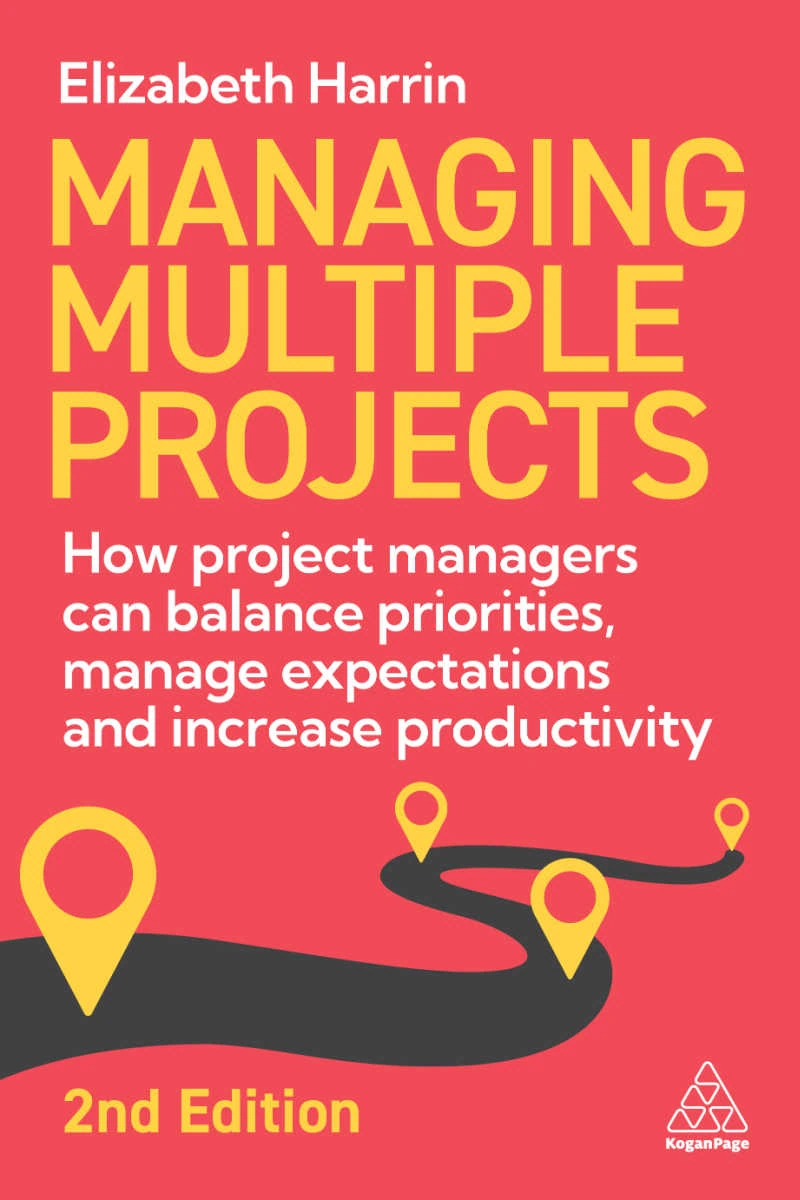5 Tips for Managing Information Overload
Emails, phone calls, status alerts, updates. We are constantly interrupted at work. At the Pink Elephant ITSM conference Dr Joanne Cantor talked about how to manage the bombardment of bleeps and pings that demand our attention.
Here are 5 of her tips for managing information overload.
1. Have a list of ‘drop everything’ contacts
Many of us are ‘always on’. The lines between work and play have blurred to the point that I take work calls and check my messages while I am on holiday. It works both ways, though. I’ll also take long lunches to catch up with friends or leave the office early for the hairdresser. Work/life integration (to me) means making this kind of arrangement a success.
Note: we used to call this work/life balance but that doesn’t accurately describe how we blend our work and personal life anymore.
However, no one can cope with being always on all the time. Cantor recommended prioritising a small group of people who need to reach you instantly. These could be your boss, a senior manager or the nursery that your child attends. When you switch work off, make sure these people have an alternative way of getting hold of you if they need to. Then you’ll still feel connected to those that matter without having the burden of being ‘on’ for everyone.
You can plan out who needs to be on this list by using the templates in this kit so that you can easily prioritise the right work people (and then add your personal contacts too). It will help you identify who is really influential at work.

2. Focus
Cantor and another speaker, Nicholas Carr, both commented that the internet and the way in which we work now means we have less ability to focus. I call this a ‘butterfly mind’. You flit from one subject to another. They both argued that we have lost the ability to concentrate on one thing at a time.
I don’t agree. I do get twitchy if I’m watching TV programmes and not doing something else at the same time (I’m making baby shoes at the moment for a raft of newborns due this spring). I don’t cope well staring into space on the tube if I have forgotten to bring a book. But I do think people can still focus on a single activity if they try hard enough. If you have forgotten how, try reading a gripping book and seeing how difficult it is to put it down. Next time you feel an unrelated task coming on, write it down and do it later – don’t get distracted now.
3. Master your interruptions
When you sit down to write a project report, close down your email client until you are finished. Switch your phone to silent instead of vibrate. Change your status on your instant messaging client to unavailable. You can even set your out of office message on email to let people know when you will be next available.
Block out time in your calendar to do actual work – not meetings, not travelling to visit clients. I know it sounds stupid, but some weeks if I don’t do this I just end up with two weeks of work to do the following week instead.
4. Sleep well
Cantor talked about the reviving powers of sleep. She advised scheduling problem solving so that you have at least one night to sleep on the issue. Your mind works on the problem overnight and you could wake up with the answer, or at least a new perspective on the issue.
Put a notebook next to the bed so that if you do wake up in the night full of great ideas you can capture them and act on them in the morning.
5. Play
Cantor talked about the story of the grasshopper, who played all day, and the ant, who worked all day. It’s not a story I knew, but the morale was clear: you can’t work all the time and expect to be productive.
Take breaks. Cantor said that people who actively relax and have a good work/life integration find they need to work fewer hours than workaholics because their brains operate more efficiently.