Free Project Status Report Template
If you are involved in any kind of project, you’ll know that project sponsors want to see regular reports.
Today I’ve got something for you to make your life a bit easier! It’s a free project status report template that is based on one I use myself for weekly updates to my manager and team.
You can adapt it as you see fit to ensure it covers things your colleagues would like to hear about.
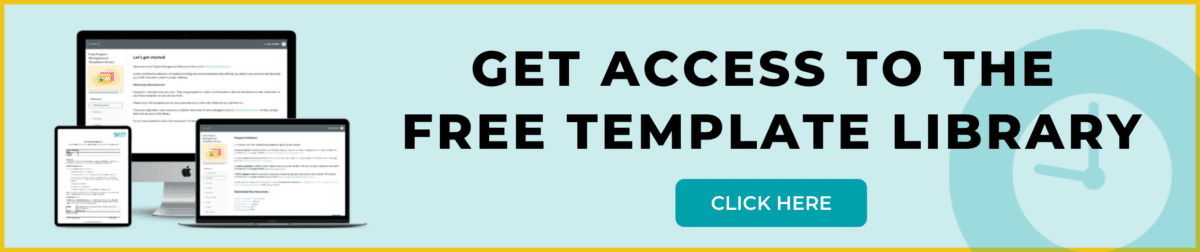
Why status reporting is important
Project status reporting is important as it’s the main way you can show your sponsor or client what has happened and what will be happening on the project.
It’s your opportunity to showcase the progress made but also to flag any issues. You can help people understand what decisions need to be made. It’s also a good communication vehicle for the normal things project customers want to understand: are we going to hit the dates? How much is this going to cost me?
That’s what people really want to know, right?
How to use this free project status template

The free downloadable template is a really simple progress update report. It’s designed to showcase what you’ve accomplished over the last week and what you are working on going forward. It works best as a project status email template, where you can send out a regular update to stakeholders.
There aren’t lots of boxes to fill in. I send my reports out on an email, so you can copy and paste the text into an email and schedule it to send on a Friday.
Project status reporting shouldn’t be onerous. If your project management software tool doesn’t generate a simple status report for you, then you’ll have to do it yourself, but you really don’t want it to use up too much of your time in the week.
This free PDF report template is a light-touch way of keeping your management team – be that your line manager or project sponsor – up-to-date with the work you are doing. Use it as a status report email template that you can edit and change to fit your own project progress.
I find that regular reporting allows people to back off a bit. Once they trust that you have everything under control, and you do, because you’re showing them the status weekly by sending them a brief report, then the managers who have a tendency to hover at your shoulder find themselves giving you a bit more space.
What’s in a project status reporting template?
The idea of a status reporting template is to save you time when it comes to – you guessed it – reporting project status.
Ideally, your Project Management Office will have a mandated template that you are expected to use. But if you don’t have something formal that you are required to use, you’ll have to come up with a way of reporting yourself.
That’s where templates can be helpful. As the format is structured for you already, all you have to do is drop in the content each week or month. Then next time, simply take the old version and update it (save it with a different date or manage the version control some other way so you don’t overwrite your historical reports).
This template includes:
- Progress this week
- Progress expected next week
- Other things you want the team to know about.
It’s that simple. You would also want to put a summary statement at the top covering an exec overview of what’s in the report or a short comment on the overall status during this time period.
However, you can add other sections to make it meaningful and cover the things that your sponsor or customer is interested in. For example:
- Budget position
- Upcoming deadlines further in the future than the next week
- Decisions required
- Actions outstanding that need to be formally chased
- Any risks, issues or changes that need to be formally brought to the attention of the report recipient.
Or you could simply bundle those into the ‘other things of interest’ section.
3 Quick Tips for Project Status Reporting
1. Use color to show the status of items:
- Red: item needs attention
- Amber: item might go off track
- Green: item is progressing as planned
- Blue: item is completed.
2. Keep the status report as short as possible.
3. Be conscious of how people are going to access the report. Don’t send an attachment if people could just as easily read it in the body of an email.
Who Should Receive the Project Manager’s Status Update?
I think as a minimum you should be sending a status report to your project sponsor once a month.
However, the free template you can download below is what I used to keep upwards of 60 people informed of a big ERP project deployment.
Large, mixed groups of stakeholders won’t want a formal project reporting template that stretches into multiple pages or many tabs. They want a quick overview that highlights progress is being made and what their area is going to be held accountable for during the coming week. This project management weekly status report template provides that quick and easy communication hit.
What format should status reports be in?
That’s up to you. The template I’m sharing today is a PDF. That means you can’t edit it, but you can copy and paste the text into a document of your choosing or even an email. It’s the best status report template I have found for quick, narrative updates on a weekly basis. So many teams now use it because it just works!
Honestly, the format is so simple you will be able to recreate it in
However, if you prefer to collate your updates into a spreadsheet, PowerPoint slide or even a short video, then go for it. The most important thing is to make sure your stakeholders are able to easily access the information and it’s in a format they can use.
Tip: A program management status report and a weekly project update template can look very similar. It all depends what you are trying to tell people. At the moment, I’m using this format for portfolio reporting to senior stakeholders.
How do I get the template?
The template is one of a set of free project management templates you’ll find inside my resource library. Access the Resource Library here and I’ll message you back a link where you can download the templates.
Inside the resource library you can download whatever you want, without having to sign up or subscribe to anything again.
The status report template is a PDF. You can either copy and paste the text from the PDF or if that doesn’t work for you, use the layout as a prompt for your own report. It’s so super-simple that you’ll find yourself using it over and over again, and in my experience people love this kind of status update.
There’s nothing too complicated in there and if they want to see more information or for you to deep dive into some detail then they’ll ask for it.
What if I need more reporting help?
The free template is good, but it isn’t going to be suitable for all your needs. If you are setting up a PMO for example, you’ll want your project managers to use something more formal.
Equally, on a large project, you’ll benefit from having more sections and more governance than what this status reporting template can offer you.
Why not get in touch and organize a 1:1 call where I can help you with more specific problems?
