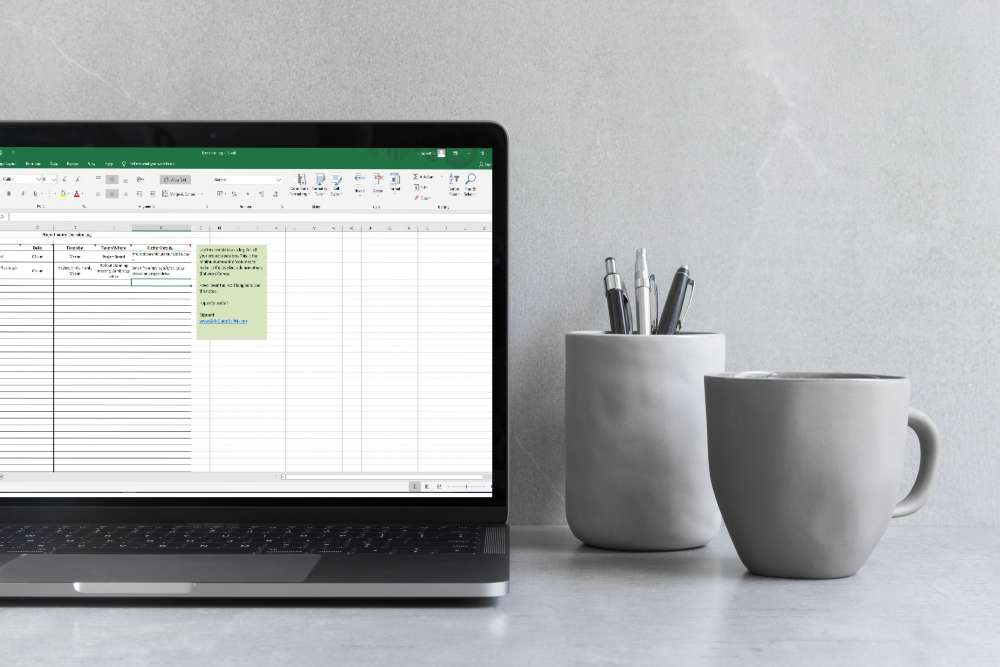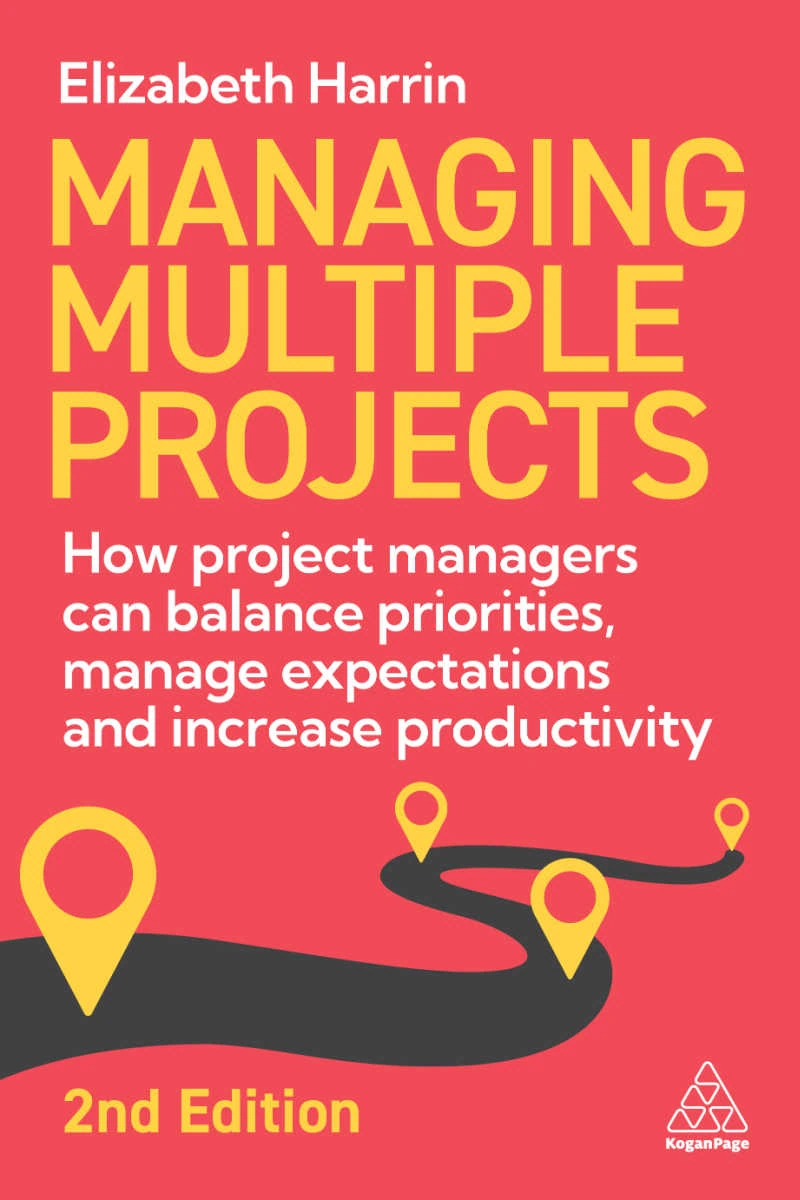Free Issue Log Template For Your Projects
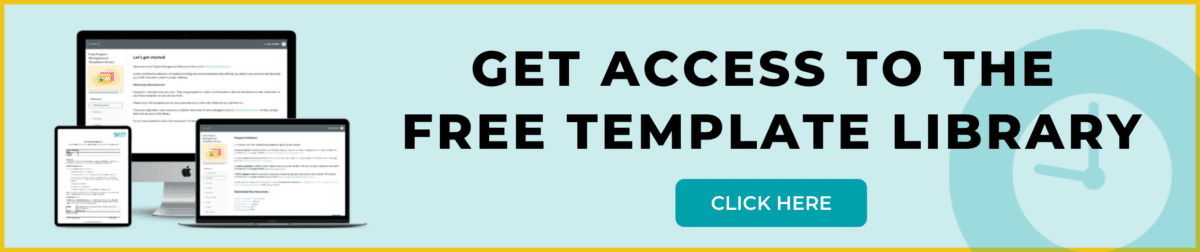
Keeping track of problems on projects is really important if you want to come across as a professional project manager. Nothing makes you look less credible than saying, “Oh really? I don’t know what’s happening about that,” when someone asks you about an issue.
I use an issues log (it’s an Excel spreadsheet) to make sure I record, remember and manage all the issues on my projects. I can filter it by issue status or by issue owner, and I like how flexible it is.
Do you want it too? For free? I thought so.
This free project management issues log template (Excel) is pretty simple but it saves you having to put one together yourself and I can guarantee it works.
You’ll find the template in the project management resource library, along with some other bonus stuff to help you manage your projects more effectively and grow your career.
Access the Resource Library here and I’ll message you back a link where you can download the templates.
Benefits of using an issue log
It’s helpful to have a list of issues by type so you can spend the right amount of time focusing on fixing them out.
You can also keep the relevant details for future reference, so you can look back and review what you did to address the problem. This is very helpful during a retrospective or lessons learned exercise, because it saves time if you hit similar problems again.
The issue register for a similar project can also give you some key risks for future projects — perhaps you’ll see the same problems again? Why not plan for them just in case on your risk register?
How to use the project issue log template
When something happens that you weren’t expecting, you’ll record the issue in the project issue tracker template. Note down all the details that you have about the problem, and then you can start working out what to do about it with your team.
I have a complete article on tips for issue reporting, if you want a bit more guidance about the sort of things you should be recording and acting on.
The issue log spreadsheet template includes columns to record the date the issue was raised, the name of the person responsible for doing something about the problem, and space for you to enter the issue description and what action plan you are following to sort it out.
You can add extra columns and change it to make it work for you. You could add additional columns like these:
- Issue type or category e.g. technical issues
- Time frame for the issue to be addressed in
- Link to relevant entry in the risk log (if a risk was raised first)
- Priority level
- Issue author – the person entering the details (not hugely important in my view, as I’m the only one who ever logs anything!)
(Don’t sell it to anyone though, that’s the only condition).
Who uses the issue template?
The centralized issue tracker might be available to everyone, but formal issues are logged and managed by the project manager – that’s you.
You can either set a password to make it so other project team members can’t edit the document, or just set the expectation that it’s yours to update.
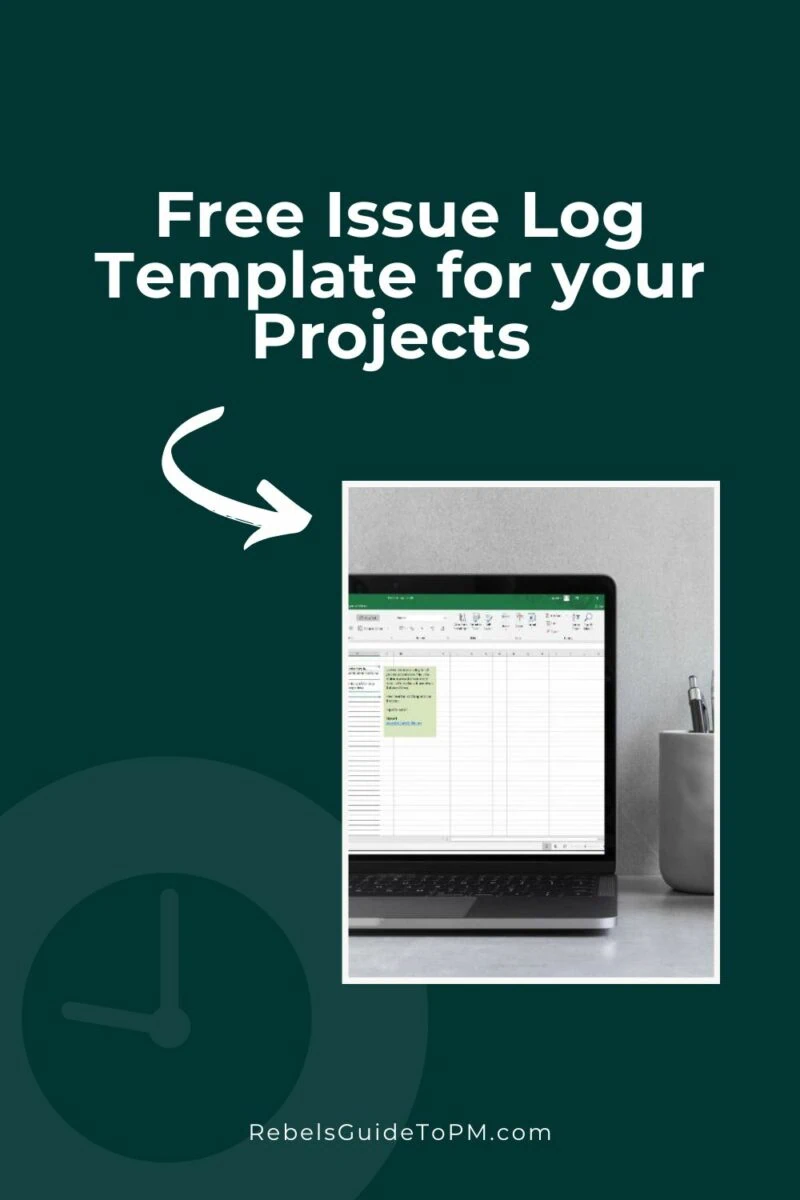
What if this isn’t enough?
If you need a more comprehensive tracking spreadsheet (and you don’t have that facility in your project management tool) that includes a way to record actions, issues, risks, changes and more, my Project Workbook is perfect for you.
If you're looking for a RAID log to use on your projects, this is the one I've used for years. It's RAID++, as it includes a whole host of extra tabs in the spreadsheet, so you can use one file for all your project tracking.
Everything you need to start tracking your project today. This product includes two spreadsheets. Plus a separate Excel spreadsheet for managing your project budget, with worksheets enabling you to track budgeted and actual project costs, purchase orders and invoices.
Meanwhile, don’t forget to grab your free project issue log template Excel version.
To download it, sign up to access the Resource Library here and you’ll receive an email back with a link where you can download the templates.
If you already have access to the Resource Library, you can log in directly here: Resource Library login. And that link is in the footer of this website for when you need to find it again 🙂