Clubhouse for Project Managers
Clubhouse is a social platform where you can drop in to audio chats. Think: live radio shows where you can just join the conversation, or podcasts where the audience takes part in the call. Or simply conference calls where it’s OK to join in half way through, stay for a bit and then drop out.
So is there a place for project managers on this new app? And what could we use it for?
I joined Clubhouse to find out.
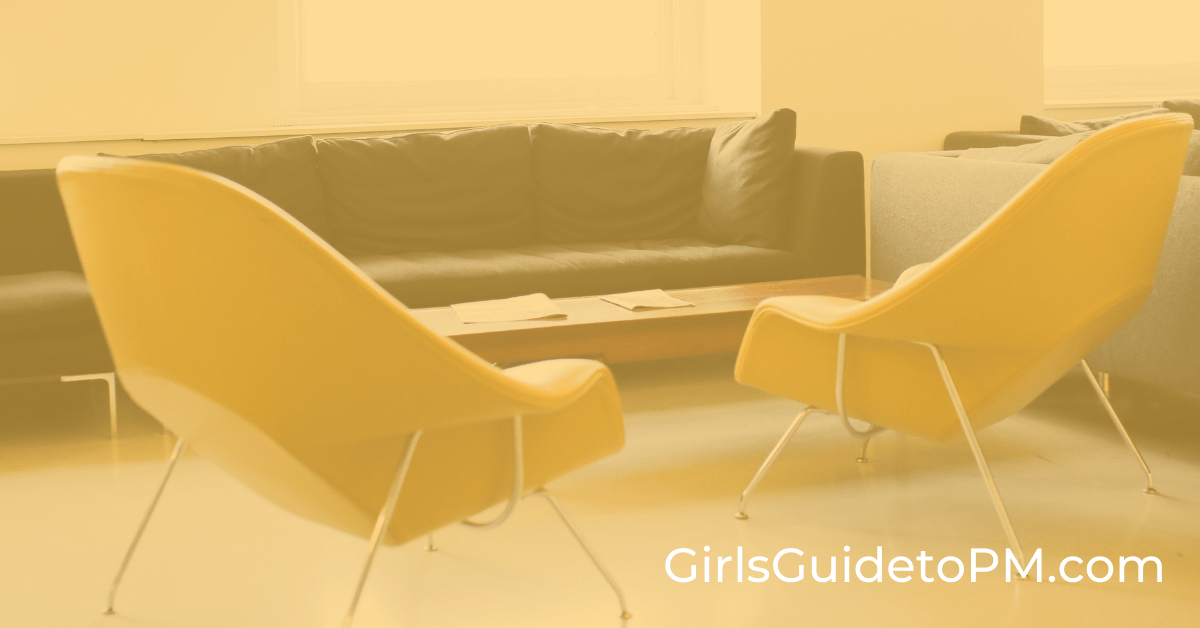
What I like about Clubhouse
I like Clubhouse because it requires virtually no effort on my part.
I know that sounds odd, but I can click to listen in to a room, leave quietly when I run out of time and host my own rooms in my pyjamas (as I have frequently done). There is no obligation to do your hair or put make up on, or adjust the lighting so it’s just right.
As it’s voice only (with no recording) you just “dial in” and listen, or talk. It’s easy, takes virtually no prep and is quite addictive! I’ve met some really interesting people in the project profession, who work not that far from me and in similar roles.
I prefer it to doing Facebook lives because I don’t have to prepare as much, there are no additional apps or bothersome streaming facilities to set up, and I can talk to real people instead of only responding to comments, so the conversation is easier and less one-sided.
Ready to check it out?
How Clubhouse works
At the time of writing, Clubhouse is currently in private beta, which means you need an invitation to get in. The world, however, is a small place, and as people in your network get invited, they’ll have spare invites to bring you in.
When you join, you get 2 invites to share with your friends. Once I was active on platform for a week, I got another 3 invites. After a month, I got another 3 invites.
You can also get invited directly into a club, so another way to get invites is to set up a club and use the club’s private invites to bring in your contacts.
How to join Clubhouse
You can get the app now (although it is iPhone/iPad only) and reserve your handle (your @name). You will then get notified when someone has invited you via text message or iMessage.
Your friend needs to have your phone number in their contacts so they can select you to invite you. You can only invite people in your phone contacts at this time.
Invites from a club are different (more on clubs later) and come with a secret direct link: click that to join.
Getting started on Clubhouse: your profile
When you join, set up your profile. The search features on Clubhouse aren’t that great, but it will spot keywords in your profile. Make sure your profile includes the terms ‘project manager’ and ‘project management’ or equivalent wording (PMO, program manager etc) if you want to connect with the project management community on Clubhouse.
Clubhouse bios are full of emojis! I found it easier to create a bio in Notes and then copy and paste it into the Clubhouse app.
Find project managers on Clubhouse
You can use the search feature to find project managers on Clubhouse, and also clubs. First, search for me: I’m @elizabethharrin. You can flick through the people following me and the people I am following to find a bunch of other project professionals to follow, or see what comes up in your own search.
Next, join some clubs. There are three project management clubs at the time of writing:
- Project Management Club
- All Things Project Management
- Women in Project Management (not currently set to accept members, but you can follow it)
Longer term, it would be great to have a broad range of project management professionals on Clubhouse so that we can do something like the #PMOT events that happen on Twitter. In the meantime, my Ask a Project Manager rooms in the Project Management Club are growing, so come and hang out with us!

Join some clubs
Clubs are a great way to find like-minded people and to connect around your interests.
There are clubs for everything. If you really can’t find something that meets your interests, start your own! You will need to apply online and complete the form for that.
The clubs you have joined or followed show at the bottom of your profile. This is a good way to find clubs that you might like to be part of: take a look at what clubs other people are in and join them if they sound interesting.
Join a room
Ready to listen in? Your hallway is what you see when you open the app: a list of rooms that are currently happening. These are selected by the algorithm, so they reflect who you follow, what the app thinks you might like and they are not always (in my experience) a great fit.
Scroll to the bottom of the hallway and hit Explore to see some more.
If you want to plan your day, use the calendar icon at the top of the app hallway screen to see what is coming up. This will only show scheduled rooms, not anything ad hoc that people set up on the fly.
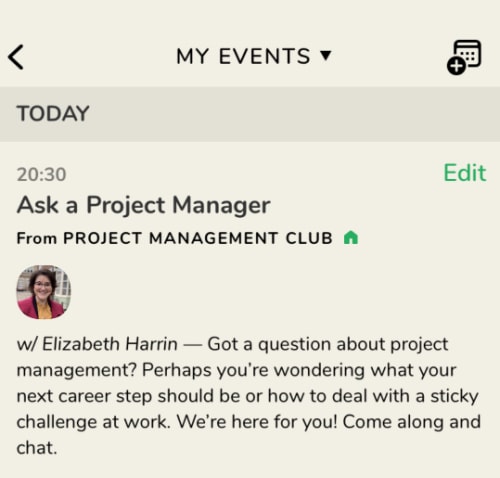
Talking in a room
The top part of a room is the list of people who are speakers. If they have a green star icon on their profile, they are a moderator.
This section of the room is called the stage: it’s for people who are speakers.
Underneath this section is the list of people followed by the speakers who are also in the room. That can be useful if you want to follow them too. These people are in the audience.
Finally, the bottom section of the room is people who are in the audience and are not followed by anyone on the stage.
You can raise your hand to speak and the moderators can invite you up on to the stage. Don’t worry about doing this, but I recommend you hang out and listen in the room for at least 5 minutes before you dive into the conversation.
Manage your notifications
I get a lot of notifications. You’ll get notified ‘sometimes’ anyone you follow is speaking. You can click into each person you follow’s profile, hit the bell icon, and change the settings to ‘never ever’ if you want to limit your notifications.
Change the notification settings to ‘always’ if you want to always get alerted when that person is on a stage.
At the moment it does not seem possible to change your alerts for clubs you are a member of or follow.
Follow me!
If you are already on Clubhouse, you can follow me at @elizabethharrin and also join the Project Management Club so we can hang out and chat about project-y things.
I’m hosting a regular room called Ask a Project Manager which is normally on Mondays at 8.30pm GMT, with a variety of brilliant co-hosts. Perhaps we could co-host a room together? Let me know!
Pin for later reading

