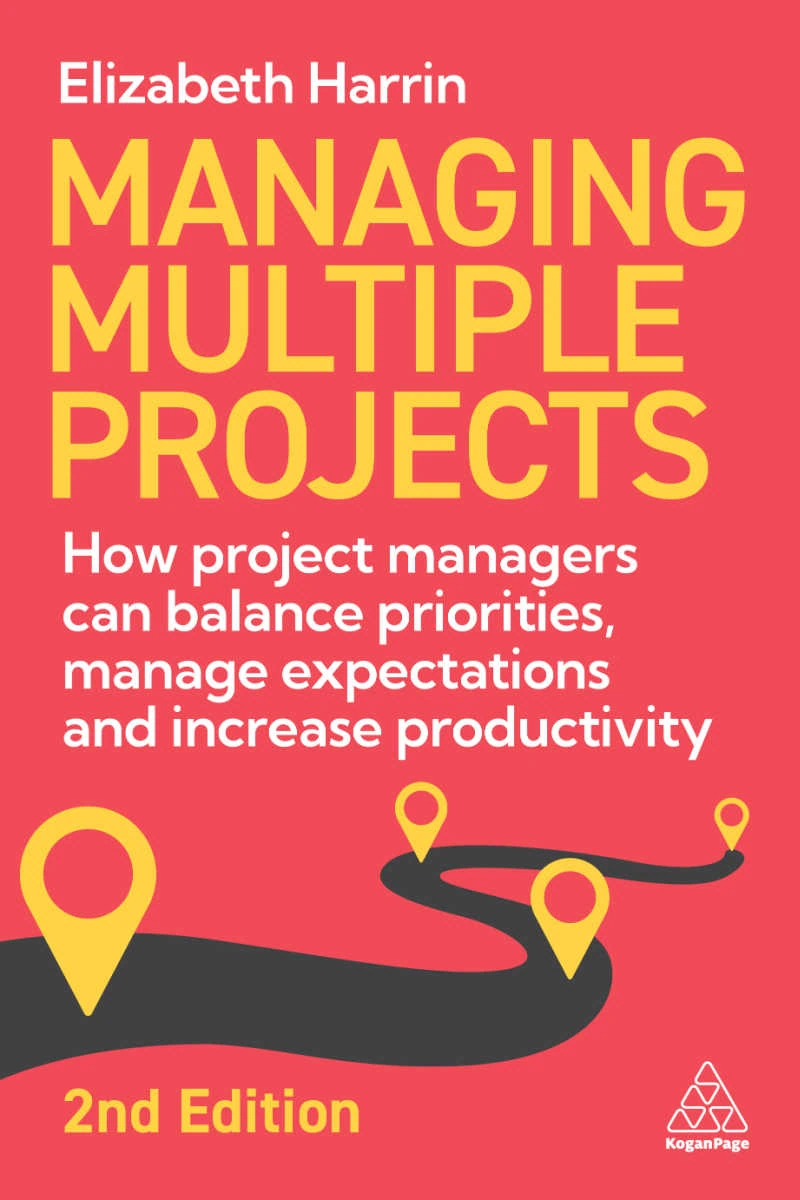Software review: Squish
Read our review guidelines.
General information
Name: Squish
Version: 5.2.1
Vendor: Information Services Management Inc
Hosting options: Web hosted only
Cost and plans: A bit complicated as it is based on issues rather than users. An entry-level plan with up to 2,500 issues in a 12-month period will cost you $600. There are enterprise plans for companies managing upwards of 20,000 issues per year. Free 60 day trial.
Languages: English
Basic features: adding issues
Squish is a web-based issue tracking system that can be used for managing the status of client requests, tasks, bugs and project issues.
From the Projects tab you can create a new project. The short name has to be in lower case and is a mandatory field, but once you’ve got past that you are in your project homepage.
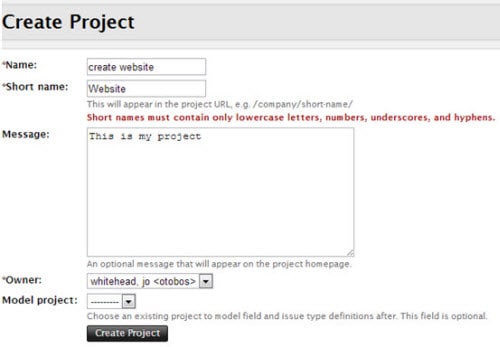
There are three types of issue:
- Bug
- Feature Request
- Support Issue
And this shows you what kind of projects would be best of using this tool: web and IT developments,
Raising a feature request issue was easy – it’s an online form. You can upload attachments and add the issue to your watch list if you want to track progress. You can also state the priority but you can’t add a ‘due by’ date (or at least I couldn’t see how to do that).
When you update an issue the button to update is at the top of the screen – it seems odd to have to scroll back up again to click that when it would be more logical to have this at the bottom. However, Sharepoint is set out like this too for list items (at least, the version I use, which is quite old) and it is just something to get used to.
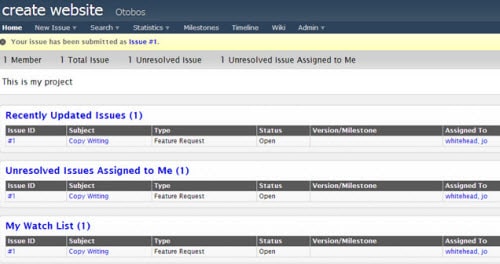
Other features: adding users and notifications
It’s easy to add a user, and then you can assign him or her to an individual issue. You can also set up notifications to ensure that you get updates when something changes. There different levels of notification set at project level:
- Notify managers on submit: An email will be sent to all project managers each time that an issue is submitted.
- Notify users on assignment: An email will be sent to a user when issues are assigned to that user.
- Notify watch list users on update: An email will be sent to all users watching an issue when that issue is updated.
- Notify assigned user on update: An email will be sent to the assigned user whenever an issue is updated.
You can also set notifications to be sent for resolved issues.
This seems comprehensive to me, as you can also, of course, go into the system at any time and see the progress on issues.
There is no Gantt chart (as you would expect in a product that isn’t designed for that level of project management) but you can view a timeline of activities.
What about reports?
You can get reports, but they are called ‘statistics’ and show you the numbers of issues open at any one time. The available standard statistical reports are:
- Issue count
- Issue grid
- Most viewed
- Most watched
- Updated issues
- Resolved issues
- Trending issues
- Submission grid
So there are a number of ways to report on open problems.
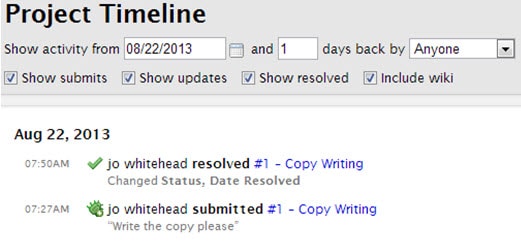
In summary…
If you just needed a simple issues tracking logging system then it is easy to use. If you wanted to do any project management including time tracking, project scheduling or budgeting then this wouldn’t really be suitable (but it isn’t designed to do those things). However, as solely an issue management system I think it is quite expensive, working out at $50 per month based on the annual plan. You’d have to be managing a large project with multiple issues and a team spread over multiple sites who all need access to the system to make it worthwhile. If you are looking for a free option, Redmine is something I have used in the past and would be worth considering as an alternative to Squish if you needed something simpler.