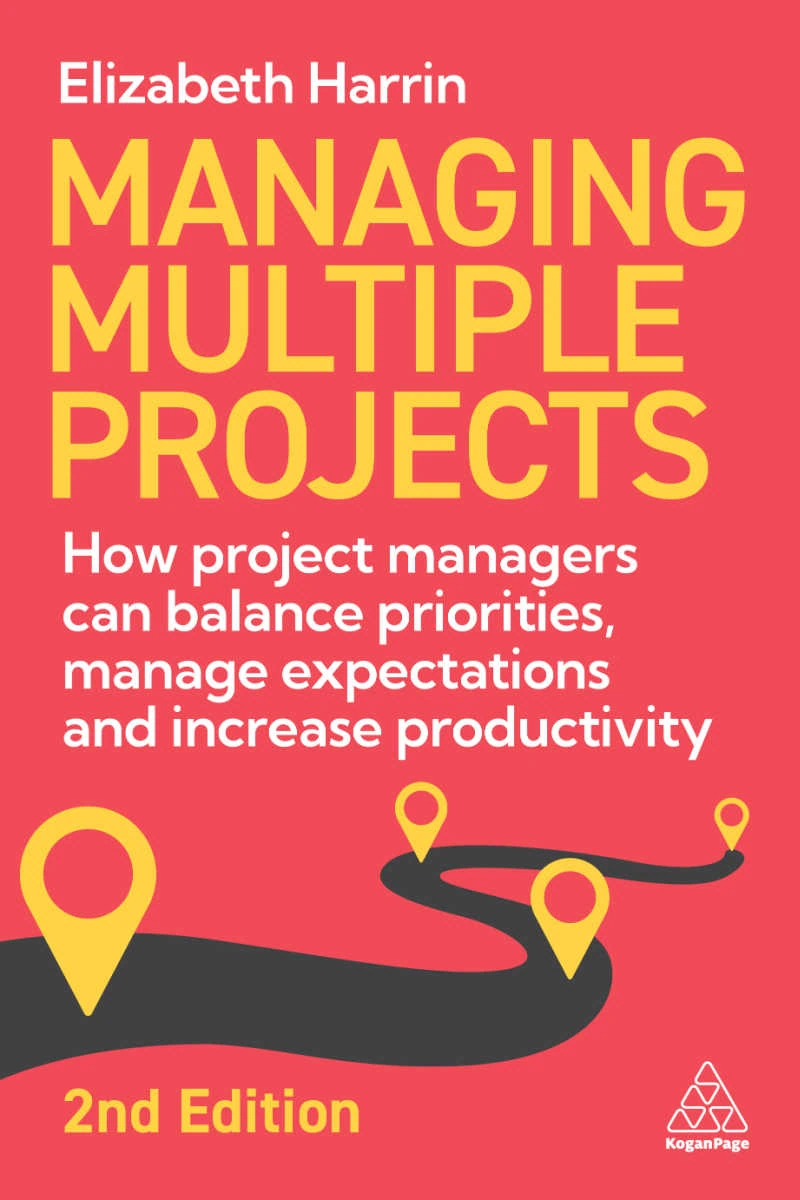Software review: Project Portfolio Office
Read our review guidelines.
General information
Name: Project Portfolio Office
Vendor: Project Portfolio Office
Hosting options: Web hosted only
Cost and plans: Up to 10 users for $49 (£32) a month. Free trial.
Languages: English
Currency: Feature to add your own currency symbol
Basic features: building projects
I found it practically impossible to get in to the software once I had registered. If you want to trial it, keep your login confirmation email as I couldn’t find anywhere on the website where you could log in to your trial instance.
When you are in, it asks you to change your password. This took me 4 attempts to pick something suitable and enter it without it giving me an error, but you might have more luck.
The sample project file is a very sensible one – it is how to set up PPO for your company. But the task descriptions do contain spelling errors. Given that the company is headquartered in London and South Africa – both places where it isn’t difficult to find English speakers to check this stuff over – that’s not acceptable.
Once I was in, it’s easy enough to click Add Project to create a new project. When you create a project you have to enter some information about it, and one of those things is the project stage. Your choices are Justification, Initiation, Planning, Execution, Closure and Benefits Realisation. These are configured as a custom list in the administration menu. If your project lifecycle follows these steps, that’s great, but if it doesn’t you can add new stages. I couldn’t see how to delete a stage though. You have to delete the whole list and start again.
I struggled with adding tasks. After spending ages trying to work it out (and using the online help, which is OK), I think you have to import your tasks from Microsoft Project or Excel before any appear. Once that is done you can add additional tasks without having to go back to your base file. I used one of the sample projects instead of creating my own from an Excel task list.
Add milestones like you add tasks, and then give them a Type of ‘milestone’. However, you can give them a start and end date that are not the same. I made my milestone two days long. When you look at it on the Gantt chart, the diamond-shaped milestone marker appears against the first day (which you can’t see on this screenshot).
There is a good feature that enables you to click the task or milestone name on the Gantt chart to drill down to see more information about that activity.
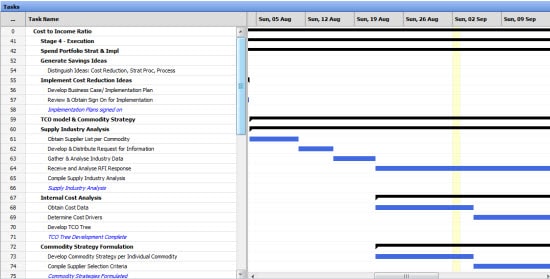
If you add a baseline date, PPO will baseline each task and then show variance against the baseline and actual start/finish dates. It does look like you can only have one baseline and that you have to log a request with the PPO Support team in order to get the baseline functionality activated for your project.
While I couldn’t find anything to say so, the purpose of PPO seems to me not to be an end user tool for project managers to schedule tasks, but for them to use it for overall data capture about their project. It doesn’t replace the need for a task schedule in another tool. The power of PPO is in the portfolio reporting and the opportunity to display a whole company’s worth of project information in one go.
Dashboards and reports
The dashboards and reporting options are really good. Of course, they are only as good as the data you put into the tool, but graphically they are easy to understand and simple to use.
The project manager dashboard is very good. It covers summary information about the project and colour-coded health indicators for progress, costs, risks, scope, issues and benefits. These show the current and previous Red/Amber/Green status which is good for identifying movement. The dashboard includes details of the current open risks, issues, scope changes and a summary of costs. It also displays a task list with progress variance shown clearly.
You can display dashboard information at a portfolio level, which is great. Select which projects you want to include (or all of them), select how you want your information grouped and then watch as it processes the state of your portfolio into fancy graphs, like this one below that shows the health of the portfolio for the top 10 priority projects with bigger blobs indicating projects with bigger budgets. The only downside is that it insists on opening everything in a new window, which is annoying.
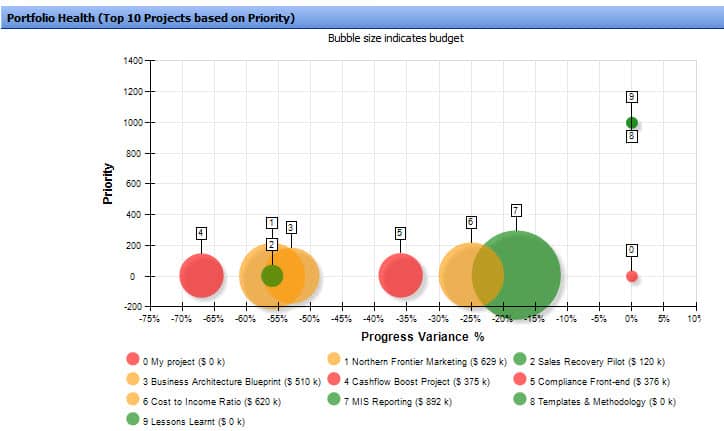
Collaboration and other features
There really isn’t much in the way of collaboration options. The only collaboration features are the ability to email alerts and notifications and for users to add comments to projects. The stated purpose of this on the website is so that “team members can view and understand project managers progress feedback.” Yes, there is an apostrophe missing there. However, the point I really wanted to make is that while comments can be helpful, the project manager actually speaking to the team member would be more helpful. I think the comments feature should record what has been discussed, not replace the need to speak to each other about progress. Of course, you can use the comments feature for whatever you like.
You can add documents to tasks or issues. In fact, uploading documents seems to be encouraged. Every time a document is edited PPO will create a history record so you can see the version history of a particular project artefact. You can still access previous versions if you need to.
PPO has a time logging option where resources can enter the hours worked against the project tasks. Once there is some data in there you can produce reports based on timesheet entries so you can see what people have been up to.
PPO is configurable and you can change the colours and fonts to match your company branding. You can also upload your own logo. There are plenty of configuration options to choose from in the admin module and I think you’d need to spend a fair amount of time setting it up to work exactly how you wanted.
In summary…
PPO really needs a Portfolio Analyst or someone else who can be responsible for the parameters and administering the system behind the scenes. It is not really designed for a single project manager. There is also a fairly large overhead in keeping the data up to date, so as a portfolio team you’d have to constantly encourage project managers to enter the latest data.
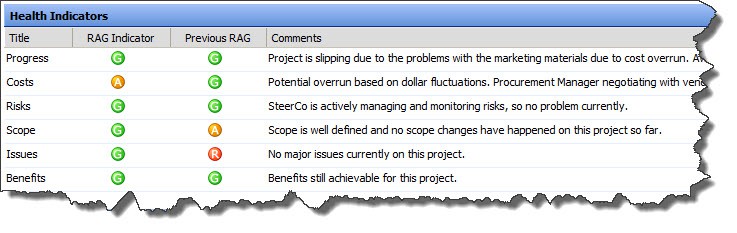
The product is advertised as something suitable for project managers and project team members, but I don’t think business people would get much out of it apart from the excellent reports and dashboards. PPO is licenced per user as well, so if they were a named user you’d have to pay for them. A better option may be for a portfolio office member to produce the reports in .pdf format as often as required and circulate these, to avoid the business stakeholders from having to log in themselves. That’s assuming, of course, that money is an issue and you want to keep licence fees down.
The strength of this product is in the project and portfolio level reporting. You’d need to be working in a company with a number of projects and a desire to see things at company/portfolio level for this software to be of any benefit, and it doesn’t replace the need for another scheduling tool.