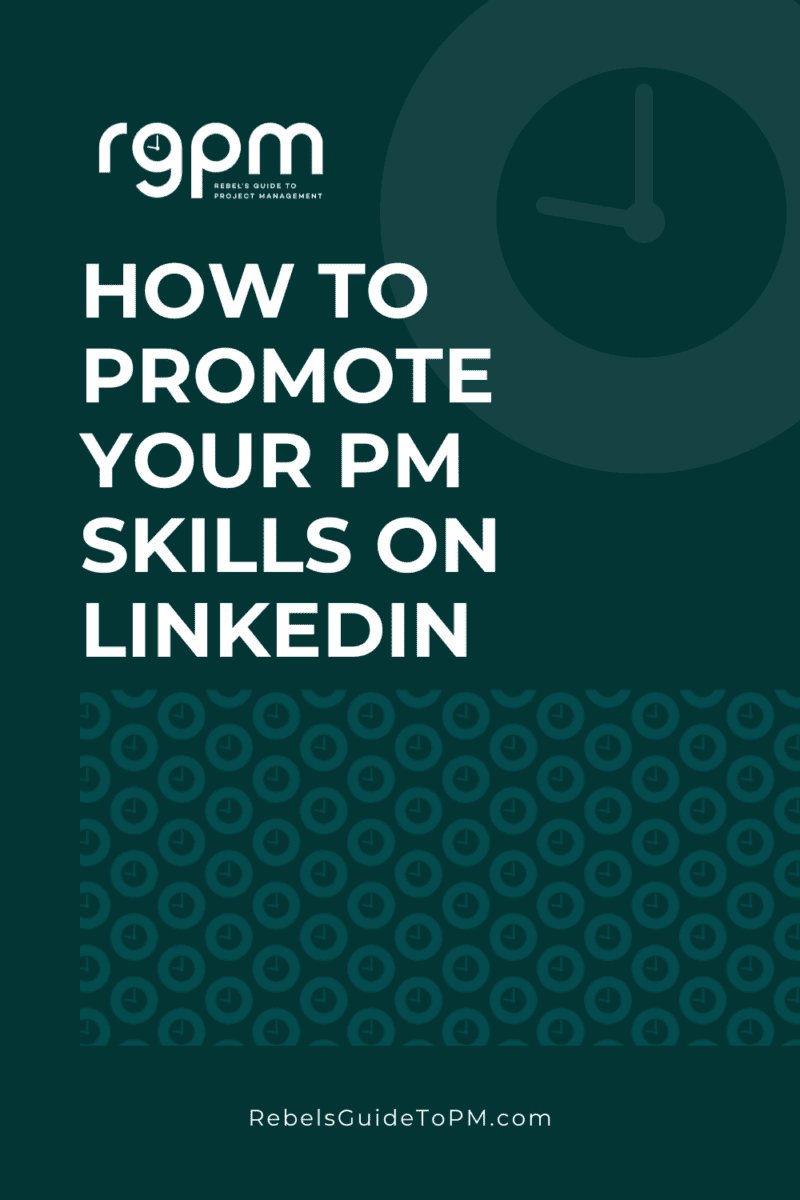How to use LinkedIn to promote your project management skills
This blog is reader-supported. When you purchase something through an affiliate link on this site, I may earn some coffee money. Thanks! Learn more.
Do you only look at LinkedIn when you are in the market for a new job? I’d hazard a guess and say that’s what most people use it for. However, if you’re on LinkedIn (and you are, aren’t you?), it can do a lot more for you than that.
LinkedIn is a great professional network where you can connect with past and current colleagues. You can add a lot more professional detail about your experience and career history than social sites like Facebook or X (I still call it Twitter).
It’s perfect for building out a professional profile and solidifying your reputation and credibility as a project manager, whether you are currently looking for a new role or not.
Highlight your skills
First, check that your profile includes your recent work history. LinkedIn isn’t a set it and forget it network. As you deliver new projects, complete new training courses or gain new certifications, you should be going back to LinkedIn to add them to your profile.
Platforms like Coursera or LinkedIn Learning make this easy. When you finish learning, you’ve got the option to share your Credly badge.
The benefit of doing that in real time is that when it comes to updating your CV, you’ve got a handy list of things to include! Keeping your career history in LinkedIn can pay off when it comes to applying for new jobs, especially if you are like me and haven’t looked at your CV for a long time!
Think about common interview questions and how you can evidence that you have the skills that demonstrate you can do the job – these are the skills you should be highlighting in your profile.
Highlight your projects
As well as your current and past employers, highlight a few projects that you carried out in each role and the key skills that you learned along the way. My guide to adding projects to LinkedIn will show you how to make the most of showcasing what you’ve achieved.
I have no empirical evidence for this, but it feels sensible to me that people are more likely to contact you with opportunities if your profile is up-to-date and reads well.

Review your profile
You can add a lot of detail to your LinkedIn profile, and if you haven’t logged in for a while, all the different sections to complete can feel a bit overwhelming. Use the wizard to step you through the sections but don’t feel obliged to provide details where you would prefer not to have these public.
Skip the steps that don’t seem relevant to you. Here’s what I would include as a minimum:
An indication of location
Obviously, don’t include your address. And if you live in a small village, you might want to skip that too.
Including your county or the closest major city gives employers the chance to consider whether they’d be prepared to pay relocation fees for you to move (or they might see that you’re in their area and be more inclined to reach out to you).
It may also help employers manage expectations about remote and hybrid roles, as I talk to a lot of candidates who are interested in remote work and then get a job and find out it’s not as remote as it was made out to be.
Your industry
If the company names aren’t nationally known, having a clue as to the industry you are in will help other people get a sense of the kind of projects you have experience in.
Many people consider project management to be a transferable skill (me included), but in my experience, employers are still keen to see if you’ve got a background in their industry.
Your current position
This is your professional profile. You need to include what you are working on right now (or, if you are currently job-seeking, what else you are doing with your time).
Your previous positions (at least two)
Even if you choose not to list all your jobs back to that paper round you had at school, you should give a bit of indication as to what you’ve done with your career. If you haven’t had two previous positions, that’s fine, but if you have, then include a line or three.
For all your roles, be sure to specify:
- Overall objective of project/main purpose of role
- Size of team you worked with and if you managed them directly
- Budget you were responsible for
- Duration of the project
- Benefits/value to the organization, especially if you can highlight something you were responsible for delivering personally.
It’s a balance between including enough to tell the story and having the reader scroll down through pages of text. Strike the balance!
Your training and skills
List university-level education and relevant certificates. I think it’s also worth including the project management software that you’ve got experience using and the other tools relevant to your job that an employer might be interested in knowing about.
Think about the keywords that employers use to search in your industry, and try to make sure your profile includes some/all of those – as long as you can truly justify them.
Don’t say you have expertise in a particular area just because you know people are searching for it. This will backfire if you can’t actually do the job. They will find out at the preliminary interview and it’s a waste of everyone’s time.
A photo
Finally, make sure you use a nice photo. ‘Nice’ means:
- Headshot only
- Taken in a professional location i.e. you can’t see the beach behind you
- You’re smiling or at least looking welcoming
- You’re wearing work-appropriate clothes (even though most of them won’t be in shot we can still tell)
- Good quality picture size: LinkedIn will reduce the size of the picture to show on your profile but if someone clicks the picture it appears bigger.
The social side of LinkedIn
LinkedIn offers more than simply a place to store your CV. You can also join groups – great for supporting you through professional training or for networking online with peers. You can publish articles, which is another good way to showcase your skills and create a credible profile.
None of this matters if you aren’t connected to anyone. Start sending out some connection requests, adding a personal note where you can to remind the person how you know them.
I used to decline requests if I had not at least met the person at an event or had some sort of dealings with them, but I’m a lot less strict about building industry connections now. Set your own boundaries about who you want to connect with.
You can choose to follow someone if you don’t want to connect with them – they won’t necessarily know that you have started to follow them unless they browse to your profile and see it.
Get recommendations
Some of the best project managers I know have no or hardly any recommendations, so these are certainly not a pre-requisite for getting a job. But as the feature is there, why not use it? It’s another way to fill out your profile.
You can also recommend others for particular skills. If you don’t want to go as far as writing a full recommendation or reference for the person, you can simply click to rate their knowledge in a specialist area, which tags their profile with key words like ‘planning’ or ‘change management’.
You can ask for direct recommendations or hope that because you’ve endorsed someone that they will do the same for you: your choice.
LinkedIn is a free and easy way to ensure that you have an online profile, even if you don’t have a personal website. It’s considered more professional than Facebook, and if someone searches for your name online you want the first thing they see to be a complete and strong profile of you, which showcases your abilities as a project manager.
Why not take a look at your LinkedIn profile today and see what you could do to improve it? And while you’re there, feel free to connect with me.
How to Answer Project Management Interview Questions
Learn how to ace your project management interview and gain the confidence you need.
You’ll learn my 3-step approach to Prepare, Research, and Practice before you meet the interviewer.
Pin for later reading