Software review: AceProject
Read our review guidelines.
General information
Name: AceProject
Vendor: Websystems, Inc.
Hosting options: There is a web hosted version and a version you can host yourself
Cost and plans: Free for basic accounts with 5 users and 5 projects. This only gives you 50 tasks which doesn’t seem very much at all to me. There is a sliding scale of costs for increased functionality, ending up with the Gold package at $99 per month for unlimited users, projects and tasks and 20Gb of storage space for documents.
Languages: English and French
Currency: Feature to add your own currency symbol
Basic features: building projects
It’s easy to create a new project. From ‘My Assigned Projects’, enter the information for new project. There is also the option to create a new project from a template, which is useful if you have types of projects that repeat.
It is also easy to add tasks. You do have to provide a start and end date if the task is not ‘In Progress’. However, there is an automatic setting to enable ‘In Progress’ tasks to default to starting on today’s date. If you do want to add dates manually, there is a button to add today’s date which is useful.
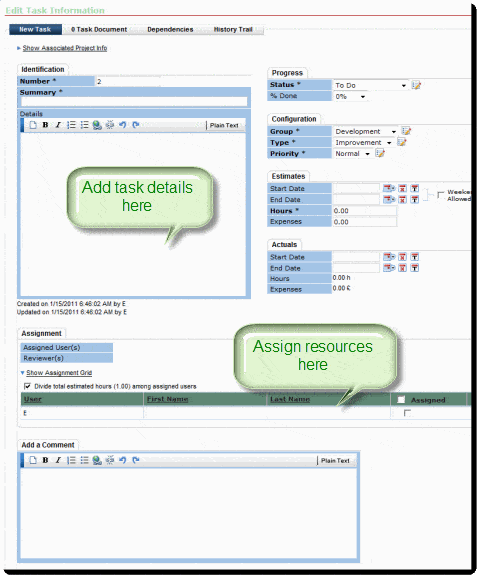
Tasks appear with the first one you created at the bottom of the list. You can re-order the list to be the other way round, but it seems to default to this view if you click away and then back to the task list. It’s not a problem, it’s just not how I think. I think downwards, like a to do list, with the first things to do at the top.
To get round this limitation, you have to add tasks in order for the resulting tables and charts to make sense. This would work if you did a full WBS beforehand. This doesn’t work if you miss something out and want to add it half-way down the list later. I tried to add in a new task 3 and was told I couldn’t: I would have to add it as task 9 at the end. Automatic re-numbering would be good, or a way to rearrange the tasks if you don’t get them right first time.
It is easy enough to add resources and dependencies. I couldn’t see how to add milestones. Tasks are categorised into different types, so you could create a ‘Milestone’ category and assign milestone tasks to that, but they wouldn’t appear any differently on the Gantt chart.
Other features: reports and more
AceProject has a time tracking module, with timesheet approval. There is also a clever option where you can ‘clock in’: start the clock when you begin working on a task and clock off when you are finished. I like this!
It will also send out email reminders to team members. You can set the frequency: once only or once per day for soon due tasks or overdue tasks.
There are adequate management reports too:
- Tasks by description, user, date, overview, non-assigned
- Time report
- Expense report
And you can export data to Excel or as a .csv file.
Viewing information, just how I like it
The Gantt chart view is OK. Today is highlighted, which is nice. You can’t drag and drop tasks on the Gantt chart. Instead, you have to edit the task properties to move the task to different dates. Again, the Gantt chart view defaults to have the most recently added task on top.
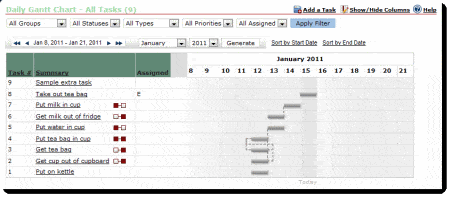
There is also a calendar view, which I liked, as this is a good graphical way for project team members to work out what they should be doing when.
Ace Project is highly configurable. There are lots of settings you can change, including the colours and logo. The only thing I looked for and couldn’t find was a way to make Task Type (improvement, correction, modification, addition) not a compulsory field. I don’t think this is a massive problem. If you didn’t want to use the Task Type field you could delete all the types except one and that would automatically be the default.
What about collaboration features?
There is a project discussion forum feature. It doesn’t look particularly friendly but it is functional.
When I was writing this project management software review I checked the AceProject website to see what their position is with regard to mobile devices and smartphones. The company says that there are no plans to launch apps but there is a mobile version of AceProject that is optimised for these devices.
In summary…
I didn’t have high hopes for AceProject (for no particular reason, I’m just very picky and don’t feel any software does exactly what I want). But it is very good. There wasn’t much I didn’t like about it, to be honest. It doesn’t look the best of all the web-enabled project management software tools, but all the features are there. I would like to be able to move tasks around if I have entered them in the wrong order. The Gantt chart isn’t stunning but if you are managing small projects the calendar view or task list are acceptable alternatives.
Full disclosure: AceProject has been a sponsor of A Girl’s Guide to Project Management since October 2010.
Right to reply
I shared this review with the team at AceProject and they said:
You probably missed a simple feature, which is set your own sort when displaying task lists. Tasks by default are displayed in Task Number Descending. However, under My Office -> My Preferences, you can change the sorting order for Task Reports, and set it to Ascending instead of Descending. Moreover, when you are on a task list like “Incomplete Tasks” or My Tasks, you can use the Show/HIde column feature (link top-right of task list), and determine sorting order on the field you want, and also multiple sorts if you want (by date then by number then by priority, etc.)
Update: 27 September 2012
I received this email today from John, a reader who has found a way to manage the task ordering problem. John writes:
I am looking at using Aceproject with a client and read your comments with interest. I’ve found a very old-school way of inserting tasks in order when you need to go back and add them in (or you were perhaps not very structured at the start of planning). It uses an old Cobol/Basic programming trick, by numbering each task increments of 10, so when you add your first task you overtype the ID to be 10, the second, 20 etc. Then when you need to go back and add a task between 1st and 2nd you can give it an 11 or 12 if cautious. OK its very clunky, but it works and enables you to re-order tasks in a limited fashion. Carry on with the good work.
Thanks, John!
