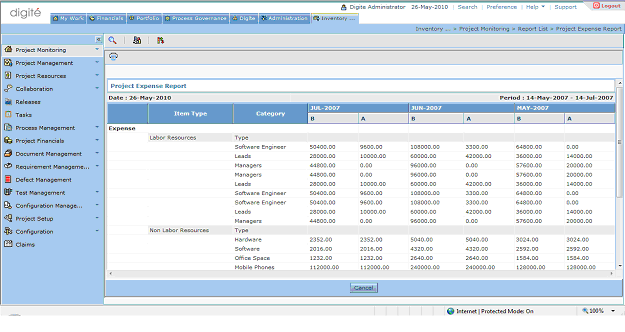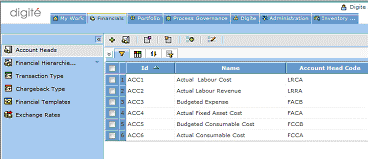Review: Digite v6.0
Read our review guidelines.
Digité is head quartered in Mountain View, California and was started as a collaboration between two companies.
The objective was to bring out a tool that would help people collaborate and fulfill the needs of a trend they had already spotted back in 2003, that of distributed teams.
“It’s not a PPM tool trying to cover everything under the umbrella,” says Abhinav Praneet, Senior Solution Specialist at Digité Inc. Instead, Digité puts itself in the Application Lifecycle Management space. “This gives you a complete holistic view. You are doing everything in one workspace and this allows you complete integration and control over what is happening.”
Below is an example of an expense report:
The early versions of Digité were very simplified versions of what is now available. Praneet explains that in the last few years the user base has grown and the customers have been vocal about what they actually need to do their jobs. Now the company employs 120 people across the world and has offices in Mumbai and Bangalore as well as on-site consultants in Germany and France.
This global approach means that there is a focus on the international. You can set exchange rates. Cost and price are captured in US dollars but you have the facility to view the figures in Sterling, Euro, Rupees or Brazilian Reais.
However, you can only view calendar entries in the US format of having the month first. Praneet writes down my suggestion to have the date displayed with the day first.
“As a project manager you don’t have to struggle to create things from scratch,” he says. Once the administrator has set up the system, a lot of the templates and reports are then available to you with just a click. “A lot of things of can be pre-planned for you as the project manager,” he explains. “Or as a team member. Everything can be captured as a template and presented for you, so all you have to do is take it.” He explains that this means the time to start a new project is reduced, and gives the example of one customer who managed to get their start-up time down by 40%. “Previous to Digité they were struggling to getting projects started and getting them cracking,” he says.
It’s also LDAP compliant so you can set it up to be accessed through single-sign on if you company has that in place.
The tool has good collaboration features and allows people to come together to work on the same project. The assignment view means you can see the list of items that you are working on now and those that will be coming your way in the future. Whether it is a short-term or long-term assignment, or just your attendance at a one-off meeting, all your tasks are together in the Inbox. Digité pulls together tasks from project plans and meeting minutes, and flags them red if the due date has passed.
“Project workspace is where all the action happens”€ Praneet says. “You don’t have to be part of a project to be a Digité user.” Stakeholders can be a ghost resource which gives them access to the project workspace. The project manager can invite individuals to be part of the project team and access the project workspace.
“We have tried to logically segment it into different modules,” Praneet says. There is a tab-based menu structure, and within each of the tabs there is a left hand menu which shows what you can display in main part of the screen. He says the idea is to offer granular controls so you can define access rights depending on a person’s input to the project or role. Tabs cover My Work, Financials, Portfolio, and Process Governance and the whole interface is customizable in terms of graphics and colors.
This shows you the demo interface, with the tabs across the top:
I have seen nicer looking tools, but Digite is feature-rich, even though Praneet is quick to say that the financial functionality is light. I don’t think so. It allows you to estimate financials, produce budgets, track actuals and cost work for client invoicing. It also does earned value reporting if you use the timesheet module to gather data from the team. This is about as much as any average project manager would want from project management software, so it seems fine to me.
Digité certainly has plenty of project functionality. It covers the different aspects of ALM from requirements management to
The major downside is the amount of configuration it takes to set it all up properly. You can only benefit from reports with one click if you have set up template reports already. A system administrator could spend a long time configuring the interface to make the lives of project managers easier, and could then find out that they don’t use those features anyway. Praneet says that Digité is so flexible that some users water it right down. This is great if you are a project sponsor, but not so great for an administrator who has spent a lot of time configuring custom views. You’d be wise to work out what you are going to use it for and who will be needing what before spending a lot of time setting it up.