How to Use a Work OS to Supercharge Your Project Management
Have you ever wanted a superpower? Maybe the power to look through meeting room walls? Or to teleport yourself between locations to support your virtual team?
Personally, I’d settle for knowing what my team were doing without having to constantly chase – perhaps that’s some kind of mindreading superpower.
You don’t need a superpower to supercharge your project. You don’t need to be a mind reader to know what your team members are working on. You just need decent, modern, systems that help you do your job more effectively.
What is a Work OS?
A work operating system (work OS) is an online work management tool that lets you work the way you want to.
Today, teams need flexible solutions that allow you to manage project and non-project work in the same tool, at the same time, with fast workflows that take away the menial tasks.
A work OS is the way to get your work done, whatever that work looks like. It is a hub that connects teams, managers, their work and the tools they normally use. If you want to know what’s going on with your project, you can just take a look and everything is there.
Complex Projects Need Robust Tools
One of my mentoring clients and I spent some time recently trying to work out what tech would be best for her business. She was leaning towards monday.com because the
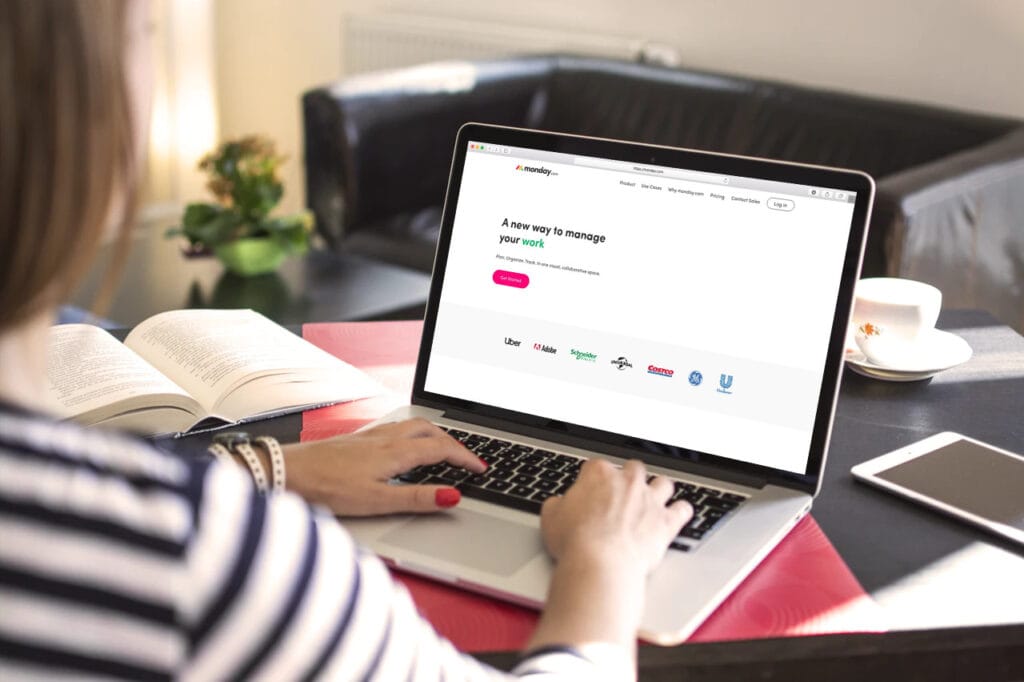
But as someone who works on predictive projects, she was finding it hard to move away from the Gantt-driven tools she’d trained to use her whole career.
The challenge I see regularly here – including from that individual – is that they like the tools they use, don’t want to learn another one and don’t want to give up some of the features they’ve come to rely on in Gantt charts.
My love of Gantt charts is a little controversial. There’s a school of thought that says you manage people’s time, not ‘the project’. For me, that’s semantics. The project is only delivered through people’s time being spent on the right things.
You can work in an environment where both these things are true: people are your most unpredictable resource and helping them manage their time is essential, and the work they need to do still has to be visualised on a grand scale so everyone has a view of the big picture. When you’re working on large-scale construction or multi-phase project, sometimes a Gantt chart helps you do that.
Don’t get me wrong: I love my Kanban charts too, and some work OS tools provide a Kanban view for when you need it! I just use them for different types of work.
There should be space in the workplace for us all, and for all types of work – in fact, that’s exactly the point that modern work OS systems are trying to make.
Back to my client. In the end, we leaned towards a hybrid solution: the monday.com work OS, integrated where possible with the tools she already used. Monday.com integrates with Trello, Jira,
When she needed to use an enterprise-grade Gantt chart for projects that demanded it, she could do that outside of the Work OS, and integrate the results into monday.com.
Making use of integrations and automations between tools means you can craft your own perfect suite of software, minimising the need to key data in twice.
Making it Easy for Your Team
As a project manager, one of my roles is to make it easy for my team to do their best work. I remove the roadblocks and shield them from the annoying office politics. I deal with stakeholder conflict, letting them get their heads down and crack on with finishing their tasks. The tools I choose to use have a direct impact on whether working on my projects is easy or not.
For example, on one project I created mini-timelines for each workstream in a spreadsheet. Every workstream owner got their own spreadsheet of the work they needed to do, with dates by which the work had to be done (they had set their own dates; I just typed them up). They found that very easy. They knew exactly what they had to do and when I would be coming to them for updates.
On the other hand, I found it very difficult. I had to maintain six different spreadsheets, each personalised to the individual. Then I had to update my master project management software with updates, changes to deadlines and so on. Talk about an admin overhead.
On another project, I decided I’d make everyone use our fully-fledged project management tool. They could go in, update their actions, tasks, track their time, report on risks and so on, all by themselves.
I think one person logged on once. It was too much for them. Of course it was. It was a tool I used every day that they had never seen before and didn’t have any inclination to use. It wasn’t easy for them.
The great thing about modern work OS tools is that you don’t have to do either of those things. My colleagues could have managed their work in the work OS directly and clever integrations could have zapped their updates into my project management tool.
The tech is there to do this today: you have the flexibility to be able to use your project management tools for the parts you want to, and use the collaborative features of the work OS when it’s appropriate, just like the rest of your colleagues.
When everyone uses the same work OS for their project and routine work, there is no learning curve because you’re all in the tool every day anyway. Your project team members don’t have to do anything differently to access you project updates, tasks, documents or chat. It’s all there.
And when you want to calculate the forward and backward pass and the critical path, you can hop over to your Gantt chart tool of choice to do that – because, let’s face it, you’re the only one who ever looks at it anyway.

Managing the Team
The strongest feature of a work OS is the way it makes it possible for teams to work together. It creates autonomy. People have the freedom to do their work in an aligned and informed way.
It’s easy to adapt a process, create a new workflow or tweak what you’ve already got. When you can edit your systems without the need for coding, anyone can take the lead for continuous process improvement.
But more than that, the work gets done. You’ve recruited bright people into the project team – now let them get on and solve problems and deal with challenges.
When it’s easy for them to do their work, it’s easy for you, the project manager, to do yours too. No more chasing for status updates (yey!) because their progress is transparent to you. No more cutting and pasting to create management reports, because tailored dashboards surface the information your decision-makers need to know.
You can focus on leading the team and managing the work to a successful conclusion.
Now I’ve cracked the code to supercharging my projects without needing to be a mindreader, I can work on my other superpowers.
I’m thinking telekinesis might be a good one, so I can update my work OS with only my thoughts! What would your project management superpower be?
