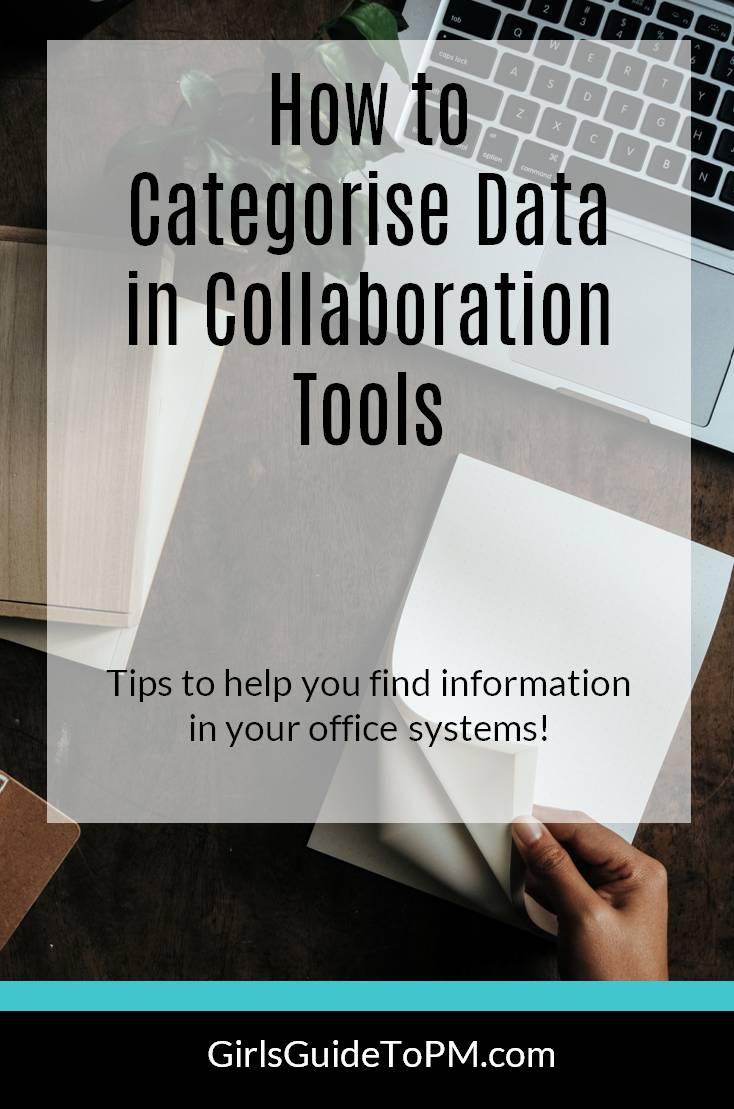How To Categorize Data in Project Management Software
This blog is reader-supported. When you purchase something through an affiliate link on this site, I may earn some coffee money. Thanks! Learn more.
Project management software tools are great in many ways, but when it comes to finding the data that you’ve entered… Sometimes I find my files disappear into the internet.
To get round this, you need a data taxonomy.
What is a Taxonomy?
An information taxonomy is simply a way to classify data. I struggle with this in the accounting software I use for my business. I had a look the other day and income from the Meetings Template Kit is classified as:
- Meetings Templates
- Meetings Kit
- Meetings Template Kit
- Meeting Template kit.
That’s four ways to describe a single item! Which makes reporting on the data incredibly hard.
A taxonomy solves that problem because it limits (or at least guides) people into how they should classify their data.
Why You Need To Classify Data
One of the problems I heard over and over again while researching Collaboration Tools for Project Managers is that project management software tools have too much information in them. It gets too much to manage.
Before this happens you should:
- Establish clear guidelines for users, a comprehensive taxonomy of categories and tags
- Develop a good search capability (either through buying a tool with one or adding in extra search features to your existing collaboration tools)
- Adopt a robust housekeeping and archiving strategy.
The Trouble with Your Feed
Here’s a conversation I have with my mum every so often:
Mum: “Let me show you these pictures on Facebook.”
Me: “OK, great.”
Mum: “Oh, they’ve gone.”
~ time passes ~
~ tumbleweeds ~
Mum: “Ah, found them!”
I really need to show her how to save posts 🙂
This happens in project management tools too. Your feed shows the conversations, updates and tasks that your project team are working on. You see something, think you’ll come back to it later, and by the time you do, it’s dropped so far down your feed that you can’t find it.
Feed items appear in a linear fashion on the screen. They are normally organized by the most recently published, with the subsequent updates appearing underneath in time order.
It makes logical sense, but it is not very practical for projects. Project team members will be less interested in the status update from last week – they worked on those tasks, so they should remember a bit about something that only happened a few days ago.
What you and the team will be truly interested in is a decision you made about the functional spec back in the summer.
If they can’t find the information easily, what will they do? Yes: they’ll call you.
Taxonomies Power Search
This is where search comes in.
Collaboration tools generally have their own internal search engines. Most will search activities, updates and so on, but not the content of attached documents. (Note: this is changing. We are seeing more tools with better search so you might have this functionality in your products.)
For example, the search will return the term ‘project risks’ if it is in a project task name, but not if it is the heading inside of a .pdf document.
Make sure the search box is prominent in your collaboration tool, so that the project team start to automatically use it as the main way of searching for information.
The categories you choose for your information architecture will help drive search results.
How To Use Taxonomies for Finding Information in Collaboration Tools
First, define your taxonomy. This means defining the list of categories and tag suggestions.
How to Define Categories
Collaboration tools allow you to attribute categories to much of the data that goes into them.
Categories for your project could be risks, announcements, status updates and so on.
You might be able to display categories on a page. This is all part of the configuration options within your tool, so it could be slightly different for you, depending on the products you use.
The end result is that if you want to see everything to do with risks, you can click the risk category to bring up all the content categorized as ‘risks’. This allows for a thematic search, although it will return a substantial amount of data that will need to be sifted through before you find the exact piece you are after.
Give some thought to what you want your categories to be when you set up your collaboration tools – you can change them later but it’s easier to get it right first time.
How to Define Tags
Tags are more specific than categories. Categories give you big buckets of themes, but tags can be as individual as the piece of content. Think of them as key words.
A status update announcing the output of a defect repair review could have tags like these: defect, review, quality control, actions, Malcolm, minutes.
As you can see, you can tag content with the name of a team member. This would make it easy for them to find content that relates to them specifically.
Tags can be any word at all that will help you with searching later, so their use should be encouraged. If you want to create standard tags within your content information architecture, then you can guide your team as to what to use, but it is often better for search results if you give them the option to add additional tags too.
All these methods contribute to the information taxonomy for the blog, and when you first set your blog up give some thought to how people will be searching for information in three months time. You can always add new categories later, but it helps to have as comprehensive a view as possible at the outset.
Collaboration tools support management activities and communication on a project. They need structure in order for them to work most effectively, so the project manager setting up a collaboration tool should consider who will be adding information, when they will be doing so and the ground rules for content categorization and tagging.
A lot of data will be stored in the system, so it is important to make sure that search capabilities are optimized.
Before you launch the tool (or as soon as you can, if it’s already in use), consider suitable categories and tags. You can always add more later, but giving some thought to the information taxonomy in advance will make it easier for your team to find relevant data.
Pin for later reading: