5 Common Scheduling Mistakes (And What To Do Instead)
This blog is reader-supported. When you purchase something through an affiliate link on this site, I may earn some coffee money. Thanks! Learn more.
When I was researching Shortcuts to Success: Project Management in the Real World I came across a multitude of studies on how projects run late. The headline figures are often impressive, but it’s harder to find research into why scheduling doesn’t go to plan.
In my experience, there are some very common reasons for project schedules turning out to be unreliable. Here are five.
Mistake #1: Not having enough milestones
The frequency of milestones on your schedule is pretty much down to personal choice. I know project managers who use them for the large ‘moments’ on a project such as:
- The end of a project stage
- Major interim delivery dates
- The beginning of a new phase.
Others use them to mark the end of every week.
It’s important to have enough, but every 5 days is silly.
Milestones are predominantly a tool for schedule control and monitoring. They are the points that you can easily track. You can quickly and visually see if you schedule is going off track. If you don’t have enough, your reporting is so much harder.
What to do instead
Make sure that your milestones are spread evenly throughout the project so that you’ve got regular check in points.
Mistake #2: Not considering resource availability
Your schedule looks beautiful. You’ve got milestones at sensible points and you haven’t made any of the other common scheduling mistakes that could trip you up but…
When you come to actually do the work the people aren’t available.
You must take resource availability into account when planning your upcoming tasks. This is the single biggest cause of unforeseen delays in my experience.
People go on holiday (find out how to prepare for a vacation from your project), they have training courses booked. They get married and take 3 weeks off for their honeymoon.
One notable occasion, one of my team discovered woodworm in his house and didn’t come into work the next day (or for quite a while after that) as he was busy saving his stuff and relocating his family into a house that wasn’t going to collapse on them.
What to do instead
You need a solution for managing time off, like Resource Guru’s leave management system.
It helps team leaders know when the busy times will be so that they don’t approve time off when an individual is needed for something critical. It means they don’t approve leave for that person’s deputy at the same time (oh yes, that happens too! Then there’s literally no one to do the work).
For project managers, having visibility about time off gives you confidence that your schedule will actually work and that people will be around to do their tasks.
Plus, a culture of sharing leave dates is good. Project managers don’t normally get to approve people’s holidays but knowing about them makes the difference between a frustrating Monday morning and a productive one.
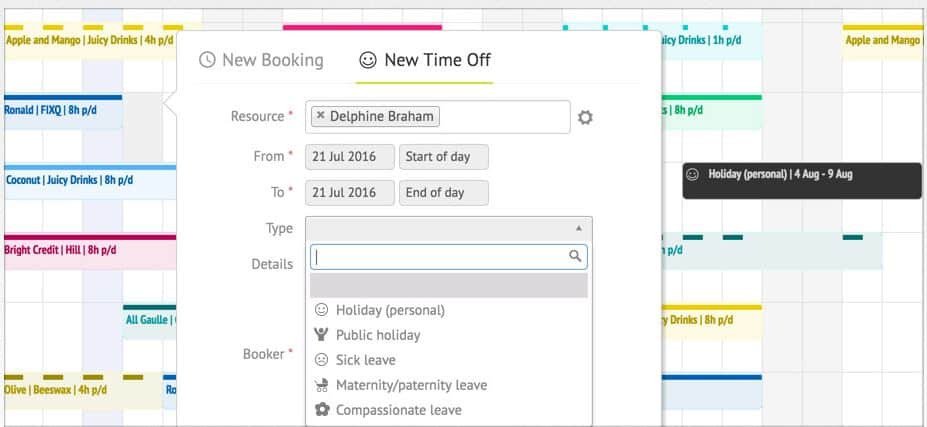
You can also look at critical chain scheduling as a way of improving handoffs between individuals in the team and making better use of resources.
Mistake #3: Not using baselines
It’s a bit awkward to include this one because when I first started out as a project manager I didn’t use baselines. I just saved a copy of my plan with a different name practically every time I updated it.
I thought ‘baseline’ was like ‘backup’. I treated it like document version control.
I could have done a line by line comparison of a previous version to the current version, but that was when I had smaller plans.
The thought of having to manually track the differences between two MS Project files today with the amount of lines I have… No thanks.
If you don’t use baselines you can’t easily compare your current schedule to what you said you were going to do. Projects evolve and it’s highly unlikely that your schedule at the end is going to look like it did on Day 1.
Sometimes looking back is a bit pointless. What’s happened has happened. But it can help for lessons learned sessions and general monitoring and control purposes.
What to do instead
Save a new baseline every time a major schedule change is approved.
You don’t need one every day for the small stuff but if a change goes through change control and has a schedule impact that’s a good sign that it is worth taking a new baseline.
Note: Backups are important, even if they aren’t the same as baselines! Learn how to choose the right backup solution for your project data.
Mistake #4: Not keeping it current
Recently I opened my project schedule and nearly fell off my chair. I couldn’t believe it was so long since I had last updated it.
Between then and the previous update we’d been doing loads of work. I’d been managing off task lists. Everything was on track and moving in the right direction, as far as it could be with the complexities of the work. But the plan! That needed a few hours.
If you don’t keep your schedule current you can’t react to new things – like the implications of someone suddenly going off sick. Your dates aren’t a reflection on reality.
And if you tell me that nothing changes on your schedule from one month to the next apart from marking tasks as 100% complete then I’ll tell you either you are a better project manager than me or you don’t have enough detail on your schedule.
What to do instead
Wednesdays are my schedule updating days. Pick a regular time that works for you and stick to it.
Keep your plans current and as close to accurate in real time as you can. All your other systems will benefit if you do.
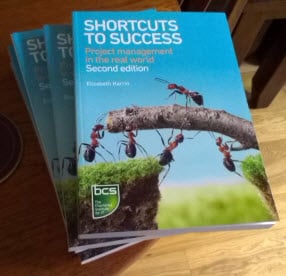
Mistake #5: Not scheduling together
When you schedule in isolation you don’t have all the facts.
It’s that simple. You are a project manager; you don’t know what order the servers need to be built in or how long it takes. (Even if you do, you won’t know how long it will take that person to do it this time.)
If you don’t involve your team in the planning, your schedule is basically fiction. No one is committed to anything. No one will trust any of your dates and you’ll have trouble delivering against it.
Teamwork is one of the important competencies for project managers, so make sure you work as a group to create the schedule.
What to do instead
You’re going to have to redo the fictional schedule again anyway, so why not start with a version that involves real data and real estimates from your colleagues and team?
Your next steps
- Read the chapter about how to cope when your team doesn’t believe in the plan because you’d put it all together by yourself.
- Work as a team and build a schedule that everyone can commit to and believe in.
