15 Clever ways to save time at work
There are no shortcuts in project work really, but wouldn’t it be nice if we had a few ways to speed things up?
I’m delighted to be partnering with BrightWork today to bring you 15 of my favorite time-saving tips for work and productivity hints (and there are some free templates for you to grab – scroll down).
Hone your time management skills with these tried-and-tested techniques to make the most of your time (and energy levels).
1. Call people before meetings
Give people a ring before a meeting. Ask them if they are still coming and if they have anything for the agenda. (Do you need a template for that? Grab a meeting agenda template here.)
If there are any decisions to be made, talk to them about the options and informally canvass their opinion on what they think is the right way forward.
This takes a little time but saves eons of time in the actual meeting, because you’ll be able to use the information you have gathered to head off conflict and bring the group to a decision far more quickly.

2. Trust your processes
You don’t want to worry about how to handle changes when they get raised. Or what to do to process an invoice. So set up processes for repetitive tasks.
The extra bonus benefit of having documented processes is that you can then hand the work off to someone else – they can follow the process steps just as well as you.
Common processes for project management include:
- Making decisions (yes, you can have a process for this!)
- Risk management
- Setting up a meeting (my bundle of meetings templates have a checklist for this process)
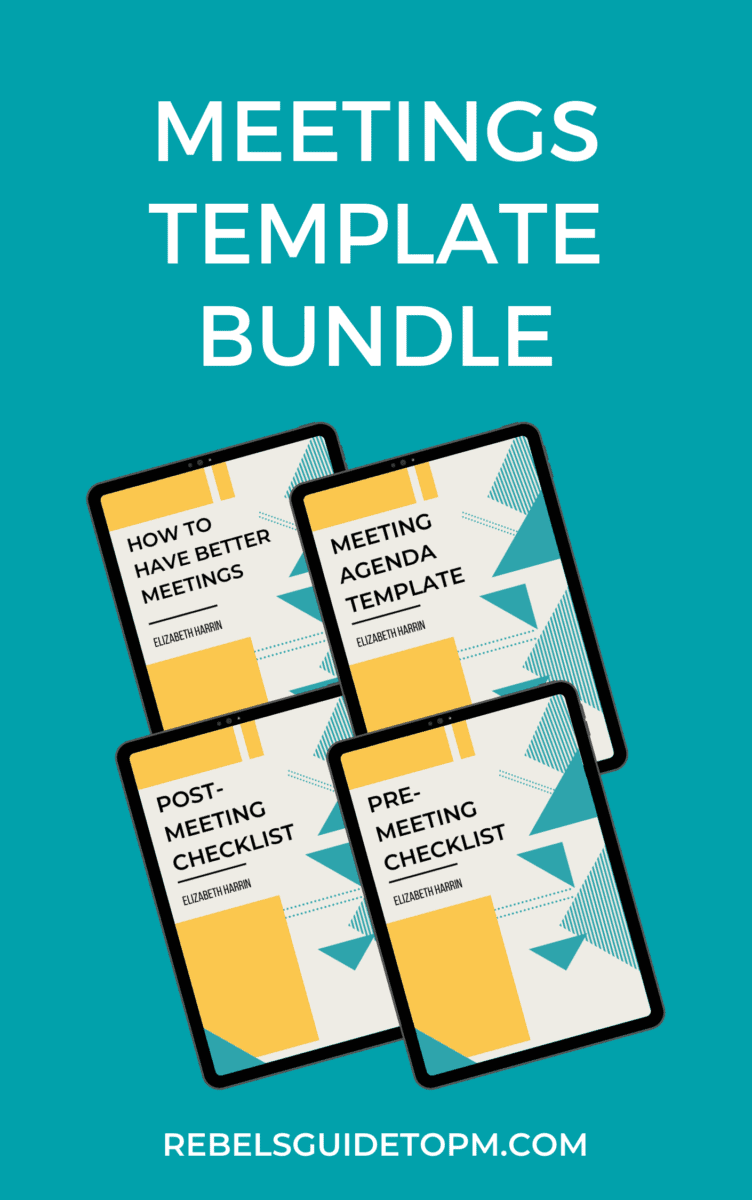
3. Use templates
I never write a project document from scratch. There is always something I can start from.
But you can use templates for more than just project documents. Find templates for project plans, your project management software tools, reports and more: it all helps save time.
For example, it takes ages to customize SharePoint sites to make them work just the way you want to for project and portfolio management. Whether you are managing tasks as a project team member, or a set of projects in the Portfolio Office, you can save yourself a lot of time by using templates that extend SharePoint beyond what is offered out-of-the-box.
BrightWork has a set of free project management templates for SharePoint and Office 365 that will instantly make it easier to get your projects started, tracked and controlled through the life cycle.
4. Batch your work
Switching between tasks isn’t productive because it takes you time to wind down one task and get into another. Task switching is a productivity killer — that’s valuable time that could be spent figuring something else out.
Batching tasks is where you work on multiple things that use the same tools or skills at a time. For example, part of my job at the moment is to support corporate clients with project management content for their websites. In other words, I write stuff for them, create graphics and from time to time do short videos.
Video work is easy to batch. I have to produce a video for a client once a month, but setting up the camera and so on just for one recording seems like a lot of effort for not much return. And thus we arrive at the concept of batching. I tend to record three or four videos in a batch because it takes time to set up the camera and pack it all away again.
I do the same with emails: I’ll block out a morning or an evening to just blitz emails. You could do the same with any similar tasks. Block booking meetings is a good one. Here are other tasks that you can batch:
- Returning phone calls
- Filing
- Completing project reports for multiple projects
- Completing timesheets for multiple projects
- Providing feedback or saying thank you to team members.
I teach strategies on how to do this in my course on managing multiple projects. There’s a free webinar on the most important skills for juggling several projects at once that you can watch to get the basics.

Manage your energy levels
Do the most difficult tasks on your To Do list at your high energy times.
This isn’t really a productivity hack: it’s a way of knowing how your body works and listening to your rhythms. Your mental energy might be highest in the morning, like mine. You might dip in attention after lunch. Or you might be a night owl.
Start time tracking or use a time management app to monitor how you spend your time for a week and you’ll see when your productive time is. Look for when there is a drop in productivity.
Fill those lower-energy time slots with lower-energy work like replying to phone calls, filing, easy jobs you can do without much effort. And use the high energy times for complex tasks, like digging into your scheduling tool to find out why the autoscheduling isn’t giving you the answer you expect.
5. Write your reports as you go
This tip saves me thinking time.
I take last week’s (or last month’s) project report and save it with the name/date for the next report. Then I highlight all the text that needs changing or updating in yellow. During the reporting period I go into the document regularly – sometimes I have it open practically all the time – and add in things that need to be reported.
So if I add a new risk to the risk register that is significant enough to make the report, I put it on the report at the same time.
At the end of the reporting period there will still be some bits in yellow that need to be updated or removed, but the bulk of the updates will be done and I won’t be struggling to remember what significant things happened.
6. Consolidate your notifications
I can’t do with managing app alerts from Slack on my iPad, Facebook messages on my phone, and desktop alerts for meeting appointments.
My inbox is where I spend a lot of time. Here is one of my winning time management techniques: All my important notifications go to my inbox so I only have one place to check. Consolidate them (or turn them off).
You don’t have to use your inbox. You can forward notifications to Slack using a range of integrations, or some other workflow that helps you. The point is just to consolidate the noise.
I’ve written in the past about using Slack for project management, so if you want some real-life ideas, take a look at that article.
7. Turn off popups
As with notifications, turning off popups helps minimize the noise. This helps you focus without being distracted. Turn off the popup in Microsoft Outlook (or whatever you use) that tells you when you have a new mail. And if you get other popups like Skype notifications or even anti-virus ‘look at us, we’ve done something in the background to your computer that you don’t care about’ messages, then go into the app settings and turn them all off.
The extra benefit of this is that you don’t then get those notifications ping on the screen when you are busy trying to show someone something on your computer. Trust me, they won’t be able to stop themselves from reading your alerts and messages.
8. Stand up for phone calls
Try it, it works! If I want to get someone off the phone, I stand up. Somehow it helps me finish the conversation more quickly.
Note that this doesn’t work if you are on a video call, unless you can tilt up your camera somehow. When I have tried this, all I’ve got in nostril shots — not a good look! This is a tip for being on the old-fashioned phone, not Zoom.
Generally, calling people is often faster than emails or instant message if you can get through to them.

9. Unsubscribe!
Reading all those emails eats up time in the day. Unsubscribe! Be ruthless.
Not from my newsletter, obviously 🙂
10. Delegate
You will burn out trying to do it all. Delegate as much as you can to as many people as you can. Say no a lot.
It’s hard to delegate urgent tasks because by the time you’ve found the person to do the work and explained what needs to be done, you could have more quickly done it yourself. So think about what can be delegated — the routine activity like updating project management tools or daily tasks.
There’s a long article here on how to delegate tasks if you are finding it difficult to let go.
11. Use email mailing lists
I have standards lists of people to whom I write every week. There are lists for people who get this report or that one, lists of project team members, Steering Group members, wider stakeholders, people who get the project newsletter… and so it goes on.
I can’t hold all those names in my head and I know the implications of what would happen if I left someone off accidentally.
I have email mailing lists for all these scenarios. Some are created directly within Outlook so I can use a short name and call up the mailing list people. Some I have in Excel and then open the file and copy and paste the names – this is for a particular user group that changes almost every week. It’s easier to add and delete members in a spreadsheet than it is to use Outlook’s email list function.
Set up lists for your own project and save a few seconds here and there trying to remember and enter all the names.
12. Cut meeting times
Check your diary. Are all your meetings in for an hour?
An hour isn’t the ‘right’ length of time for a meeting. It’s just the length of time that calendar apps default to.
Software shouldn’t dictate how long your meetings are. Challenge yourself to set up your next meeting for 45 minutes and to stick to it. I promise you will be more focused and you’ll still get through your agenda in the time.
Plus you get 15 minutes of your day back. Win!
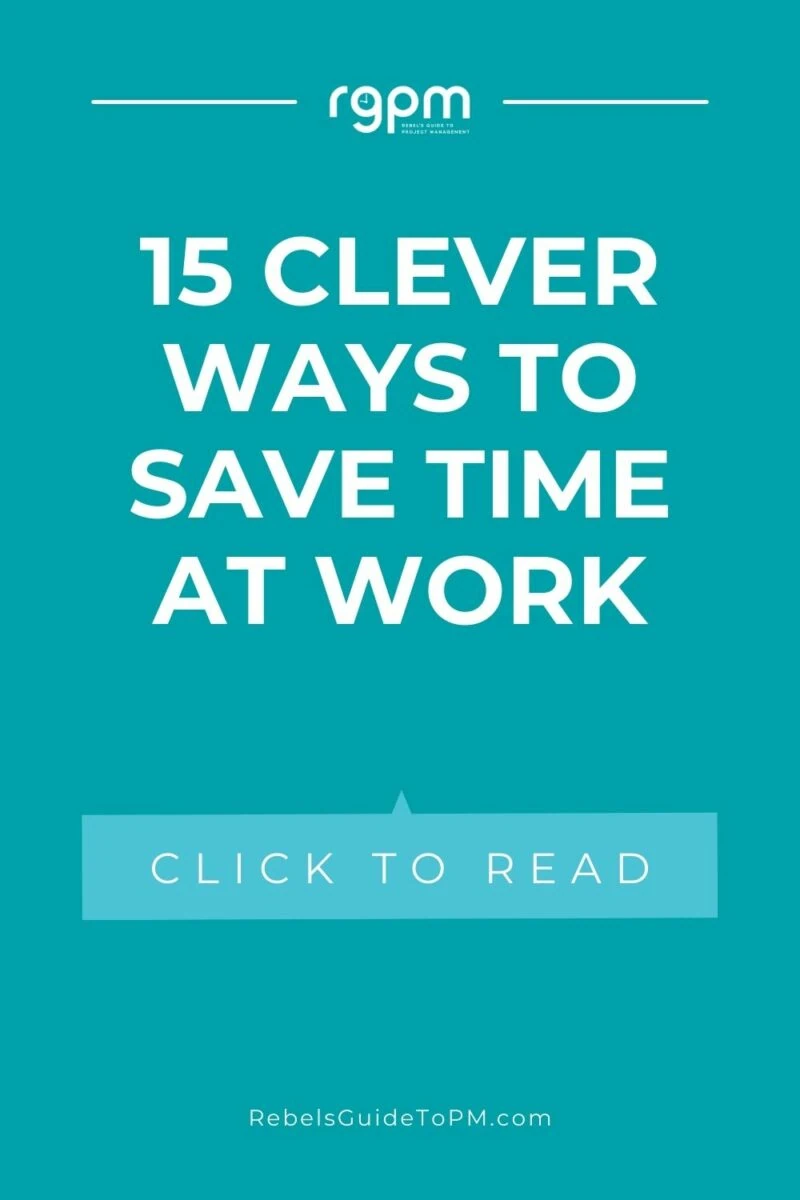
13. Pick your battles
Sometimes, being right is not as important as getting the job done.
Sometimes, it is worth the fight and you have to do it for the good of the team. Sometimes, just let it go and save your time and energy for a day when you have to step up.
If your sponsor is asking for something that is a bit outside your job role but that you could do easily enough, or your team wants to do a task in a different way to how you would do it: think about whether it’s a battle worth getting into.
If it isn’t (and it probably isn’t), move on.
14. Use checklists
This is another tip that stops you relying on your memory and helps you systemize more of your tasks.
Use checklists: for meeting prep, packing luggage for overseas business trips, for finishing a project stage, for starting a project… for anything really.
If you do it routinely, a checklist can help you work through the steps more quickly and with less stress.
Read next: 3 easy steps to make a checklist for any process
15. Take a break
Finally – and I know this sounds counter-intuitive in an article about getting things done faster – take a break. Have a lunch break. Go for a walk.
You’ll come back refreshed, with more energy and a clearer head to face the rest of the day. Even a short break away from the screen can help. Get a coffee, chat to a colleague and preferably get some fresh air if you can.
Regular breaks really do make a difference to your productivity. It’s reflective focus, and letting your mind wander, that can help you solve complex problems. Try it — it really works!
What other time-saving tips for work do you have? Let us know in our Facebook group, Project Management Cafe.

