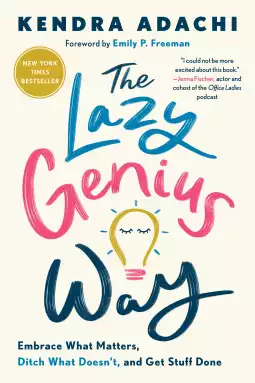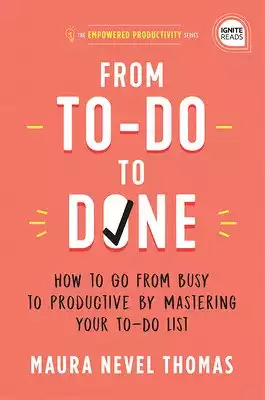20 Practical tips to get (and stay) organized at work
This blog is reader-supported. When you purchase something through an affiliate link on this site, I may earn some coffee money. Thanks! Learn more.
What is the best way to get organized at work? Well, the answer, as with so many personal productivity things, is that it depends.
However, given that a study by Alteryx and IDC shows that being digitally disorganized can cost you up to 14 hours per week! You’ll see a very fast return once you start trying to be more organized in your job.
While there isn’t a once-size-fits-all approach, there are some good practices and tried-and-tested methods that you can have a go at.
The ideas I share below work for me, and for the people I mentor. They might work for you. And if they don’t, you will have learned something new about your working style and preferences that will shape what you do in the future.
In this article, you’ll learn 20 practical ways to stay organized at work, tested and approved by project managers! I’ll also share some examples of what being organized looks like and how to get organized if you are overwhelmed.
Been there, done that, got the T-shirt!

Organize your calendar
The first step to being organized in the office, or wherever you work, is to make sure that your calendar is up-to-date and reflects what you have to do. Here are some tips.
1. Block out half a day a month
Book a meeting with yourself for half a day a month and call it ‘process review’. This is your reflection time for how things are working. Think about what you could be doing differently to get more done. Refine your processes.
I use a Wednesday afternoon for this as Fridays are too liable to be spent dealing with last-minute tasks for the week.
This equates to 6 working days per year. I don’t think that is too much to ask, so if you cannot make 3.5 hours happen to support your personal productivity and help you reflect and refine per month, then ask yourself why not. What else is so important that you can’t make time to set your future self up for success?
2. Book time to write reports
Book a recurring meeting to schedule the time in your diary for reporting. I have to write weekly project reports and I have half an hour every Thursday morning as a time block set aside for this.
Another tip to stay organized when writing reports is to open last time’s report on a Monday and then add to it during the week. By the time it comes to submit it on Friday, you’re pretty much already done. Updating the report template in real-time is a tiny effort with a huge reward, and you’ll never have to worry about reports not being ready on time.
This works for any recurring tasks such as updating project risk logs or anything else that you might ‘overlook’ if you don’t have time deliberately set aside.
3. Set up calendar reminders
Forward-schedule anything you need to be aware of this year such as project management conferences or team members’ birthdays. You can set alerts to remind yourself that these dates are coming.
Copy major project milestones into your calendar so you are aware they are coming up. Block out time the week before any major meetings so you have the time to create the agenda and any papers required.
4. Create a To Do list
This is how to organize daily tasks at work. There is nothing better than a To Do list, although you do need to be smart about it. A list of 500 tasks isn’t going to help you stay organized.
If you already have a To Do list, rewrite it. What has been stuck on there for the last six months that you have no intention of doing this year? Ditch it. Streamline as much as you can and put your priority tasks at the top. I put longer-term actions in the back of my notebook (see how I keep my notebook organized – with photos!) so I can split them off the daily To Do list (and because I’m not wired enough to have an online task management system).
Pick your top 3 things off the list that you will complete tomorrow. Write them on a sticky note so there is no getting away from them! Focus on getting those done.
Each day you’ll be organized and structured as you will have a goal to achieve. It takes a bit of getting used to, but the 3 things a day rule is something I have lived by for some time now and it’s great!
Which To Do list app?
There are dozens of To Do list apps that serve as an organizational tool, but what I’ve found is that there is not one perfect app for everyone. Test out a few and see how you get on with them.
Organize your team
Next, let’s look at some simple tips for helping your team stay organized. These are things you can do that will improve things for everyone and tick a lot of admin boxes at the same time.
5. Book team meetings for the rest of the year
Yep, get them in the diary now. If you don’t, you risk de-prioritizing them in favor of plodding on with the work. Put them in and invite the right people.
As a minimum, project team meetings should be weekly. I have used fortnightly meetings on some projects but only where I have provided minimal project management governance and the team has basically got on with the work themselves.
It’s easier to have the meetings in and then delete them than it is to try to find time for everyone to get together at short notice.
6. Review your resources
Have you got everyone you need to make your projects a success? What other resources do you need to secure?
Review your resource gaps now so you can put forward a plan to either recruit or ‘borrow’ people from other departments so that you can achieve your objectives. Make a contact list so you know how to get hold of people and what they do on the project or in the company.
If the people allocated to your projects don’t have the skills required, you can get ahead with the next tip…
7. Book training for the team
Actually, you can you can book training for yourself as well.
Ideally, do this earlier in the financial year while there is still a training budget, get yourself and your team booked on the relevant courses. Even if they aren’t happening until much later in the year.
Organize it now, pay for it and then forget about it until your pre-course work turns up. Otherwise you’ll never get round to scheduling that training.
Organize your projects
With you and the team organized, it’s time to consider ways to stay on top of your projects, and keep your projects organized at work. It helps to have a digital workspace where everyone can see what’s going on, so use the tools you have in-house to help with that.
8. Agree your priority projects
Do you know what your priority work should be for the rest of the year? Think about all the projects you have on the go or know are coming your way. The priority level should be clear but if not take advice from your manager. Knowing what is a priority will help you focus on the right tasks at the right time.
Make sure the rest of the team knows the priorities as well. Someone has to work on the low priority projects, and if that’s you, then at least you know.
Equally, if your projects are the top priority ones for the year, it should be relatively easy to secure executive support and get resources…but you never know!
9. Sort your filing system
Set up your project filing systems, or if you already have one, review it. Create folders labelled with project names and dates. Grant access to new members of the team and remove access from old folders for people who have moved into different roles.
If you use Slack, do an audit of the channels. Remove any clutter that you no longer need.
If you use MS Teams or Sharepoint, make sure that those sites are organized. Check the right people have access. Make sure there is a process for document version control so people know how to find the latest files.
If you use your email inbox for filing (gasp) like I do, then make sure you have folders set up and some kind of mental rules for what to put where.
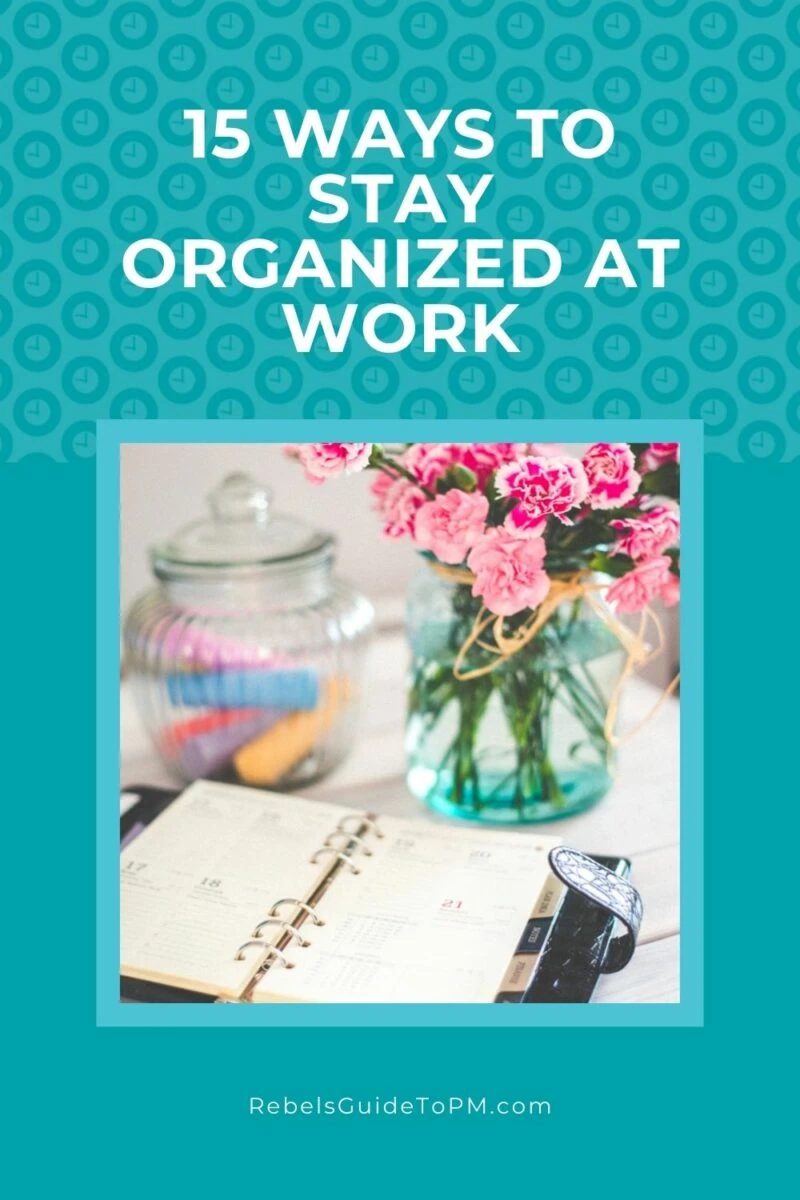
10. Check your templates
Many organizations update their financial templates from time-to-time. Check that you have the most recent templates for raising purchase orders, creating capital expenditure requests, preparing business cases and reporting accruals.
11. Put key project dates in your main diary
This might sound like duplication of effort – after all, you have a project schedule to manage your critical project milestones. Why put them in your diary too?
I put major events like training courses for end users in my Outlook calendar. It means I don’t double-book the resources required and I’ve got another reminder of what’s coming up on the project.
Also put celebration dates in your diary: you don’t have to invite anyone yet but having them there will remind you to do something to celebrate success of your projects.
12. Book your project governance meetings
As well as scheduling your team meetings, book all your Project Board or steering group meetings for the duration of your project. Project sponsors and senior executives are busy people so give them lots of notice for your upcoming meetings and decision points.
Book end-of-project meetings
Lessons learned meetings can be booked now too. If you have separate lessons learned session or retrospectives, make sure they are timetabled (if they aren’t already a calendar invite). Alternatively, update your weekly team meeting agenda with a bullet point that prompts you to ask for lessons.
Organize your environment
Finally, let’s look at some ways you can influence your environment to help you feel more organized (and be more organized).
13. Sort out your tech
Don’t put up with a phone that doesn’t work. Upgrade your wifi, get the IT help desk on speed dial, buy a new charger so you can always keep one in your bag.
Set up facial recognition and password keepers so you can log into systems quickly (because there are so many systems…).
Gadgets are an essential part of office life now so make sure they work for you and don’t hold you up. Oh, and review these pointers on gadget etiquette so you don’t make a faux pas at work.
14. Give your team the tools they need
Make sure that your team members have the tools they need to do the job. If you don’t know what they are, ask the people involved. You could potentially speed up a lot of tasks if only they had the right piece of kit. Get it on the procurement radar before the budgets run out later in the year.
We found this with automated testing tools. Yes, they were expensive, but they really helped catch the bugs, do proper regression testing and save the humans time. I don’t know how we got away without having them before. Luck, probably.
Get fast & free advice from the experts at Crozdesk.com. Crozdesk's small team of dedicated Project Management software enthusiasts will compare 360+ products for you. Tell them your requirements and they'll match you with the right expert who can help.
- No Obligations
- Free Service
- Exclusive Discounts
- Expert Advice
- Minimal Time Commitment
- Get a Custom Comparison Report
15. Tidy your desk
Chuck out the Christmas cards, that free calendar that came in the post, the novelty freebies you got from your last conference and the glossy brochures from suppliers you aren’t going to use.
A clean desk makes it easier to find what you are looking for (pen, USB stick etc).
I found some receipts that should have been included in my expenses when I did this. Too late now!
Shred any confidential paperwork and put anything else in the recycling. Start with a clear, organized workspace, whether that is your home office or a shared office.
It’s amazing how much better I feel when my messy desk is magically transformed into a tidy physical space!

Organize your tasks
Organizational skills come into their own when sorting out the individual tasks that you have have to do.
16. Identify the urgent tasks
Keep your stress levels down by identifying the urgent tasks. These are the ones that have to be done now.
Ask yourself, is this really urgent? Or is it someone else’s problem that they are passing to you?
If you can, schedule your day so that you have chunks of time available to deal with anything urgent that comes in, especially if you work in a role where there is a lot of urgent stuff coming across your desk every day.
17. Identify the overdue tasks
Clear some stuff off the to do list by looking for the overdue tasks and getting them closed off.
Shutting down even one task a week will help you address the overwhelm and feel like you are getting on top of your work.
18. Schedule difficult tasks at high-energy times
Got something difficult to do? Make time for it at a point in the day/week/month where you have the most energy.
For me, that means doing the hardest task first thing in the morning, setting a time frame for it and having it done (or at least the first part of it) within a couple of hours.
For you, it might be evening time when you are not interrupted, or at some other time. Use your cycles and rhythms to your advantage.
19. Automate repetitive tasks
If you can, tap into AI and RPA to automate as much repetitive work as possible.
You might not want to do that on high-impact projects or essential tasks with high consequences, but there are some ‘ordinary’ tasks that you can take off your To Do list completely if you can automate them.
Look for workflows that you can set up in your project management tool.
If you can’t automate, can you delegate?
20. Link tasks to your goals
If you know what your overarching goals are, you can prioritize the tasks that support those.
Also, understanding how work fits into into the bigger picture can help you feel like the tasks are meaningful.
How to get organized at work when overwhelmed
What can you do when work feels overwhelming?
Work normally feels like it’s too much when you have a long list of things to do, no clear priorities and no clarity on where to start. For example, if you are managing multiple projects or have just started a new role.
Or you start something and then fall down a rabbit hole of having to investigate more and more things — and each new task feels like a giant project in itself.
Sometimes, with a bit of time, things become clear, but that isn’t always the case. If your work environment has no clear processes for managing projects or you’ve simply got too much to do, then you have to take action.
Action steps for getting out of overwhelm and getting organized
Try these action steps for re-organizing your workload and getting on top of things when it all feels overwhelming.
- Make a giant To Do list
- Take a five-minute break — I find I get quite stressed when reviewing the giant list!
- Group the actions into buckets, for example, tasks for a particular project or person, tasks to do with a particular business unit, tasks to do by Friday etc.
- Prioritize the groups
- Review how much time you have available to work and your upcoming deadlines for the priority groups/tasks
- If you have more to do by the deadline than the time available, talk to your manager about your workload.
When you’ve got too much to do, the options are simple:
- Do less
- Take longer to get it done.
Neither of these are particular great choices as when that has happened to me, the instinctive reaction is to worry that you aren’t good enough. You think that someone else could get it all done. Maybe they could, but at what cost? You can’t, and that’s what is important.
Schedule some time to discuss your workload with your manager and say you are overwhelmed. Be factual. Show them your list of projects and your grouped tasks. Highlight the deadlines. Point out your available time and the time required to do the work.
Be prepared with some solutions too, like these:
- Extending the deadlines for certain activities to reduce the time pressure
- Reducing the scope of certain activities so they are faster and easier to done
- Delegate some work to other people
- Get someone to work alongside you.
Books on organization
The Lazy Genius Way by Kendra Adachi is a book that will prompt you to embrace what matters, ditch what doesn't and get stuff done.
This book from Maura Nevel Thomas will give you the tools to evaluate how you organize and track tasks efficiently. Like, super-efficiently.
Your next steps
Organization skills are a life skill, and if you find yourself being organized at home but not at work, have a think about why it is different for you in the office.
In this article, you learned how to stay organized at work by focusing on your calendar, your team, your projects and your environment, as well as what to do when you are overwhelmed.
Next, check out 15 clever ways to save time at work.