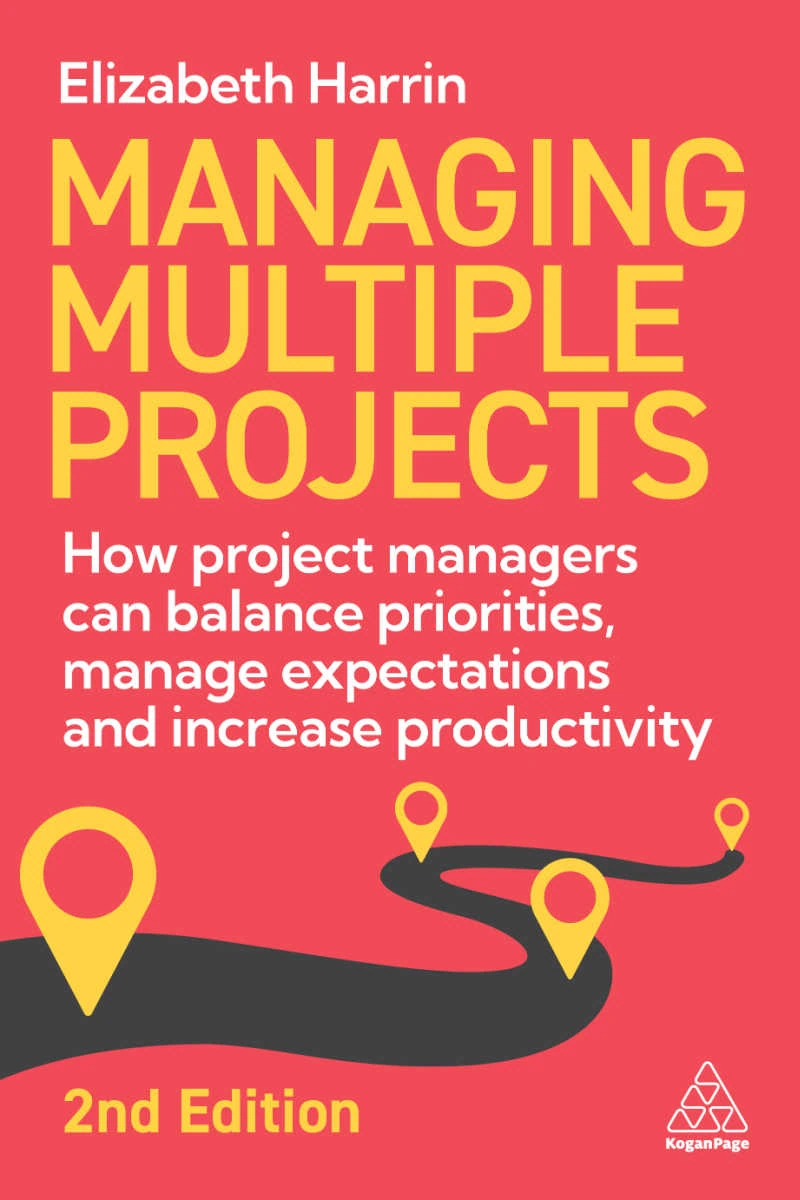SharePoint for Project Management: A Case Study
In 2011 I went to Paris to speak at PMI’s Ile de France chapter. The other speaker that evening was Christophe Campana, one of the founders of consulting company Campana & Schott.
He told me how his company was changing its recruitment adverts in an effort to attract more female applicants. Currently only about 10% of the company’s consultants are women. About 10% of the attendees at our event were women. About 10% of graduates from the French Grandes Ecoles are women. Christophe has an uphill struggle on his hands but he is one of the switched on male managers who have realised that having women in the company is beneficial for everyone. I wish him well. (And if you want to apply, C&S sounds like a great company to work for.)
Using SharePoint 2010 on projects: a case study
Christophe’s presentation focused on how companies can use Microsoft SharePoint to help the project management process and delivery. He explained how Campana & Schott use SharePoint to manage their entire business.
C&S has around 180 employees in multiple countries across 9 subsidiary companies.
They manage 150-200 projects per year. Small projects take up to 15 days and larger projects can take over 500 days. The team spent most of their days on email. The company was suffering from high telephone bills and expensive travel costs. The company’s success is based on the knowledge of the people involved so they constantly need access to each other’s expertise.
Christophe explained the criteria for a tool to address these issues:
- It must be available off-line with the ability to synchronize when the user went online again
- It must have high availability
- It must work globally
- It must be implemented with no training and no extra ongoing admin overhead
- It must be used to standardize information and project delivery but with flexibility to allow the project manager to organize the team as he or she saw fit because project contexts differed greatly.
They decided that SharePoint addressed all of these needs and created a corporate intranet called CeaSar (see what they’ve done there?).
How it works
If you are familiar with SharePoint, you’ll know how it can be used to create workspaces and tailored views of information depending on who is browsing. The CeaSar site has a tailored home page, which shows the user’s projects and clients. You can then browse to a project site.
A project site includes photos of the team members, announcements and other project documentation. Your own profile includes a dynamic organization chart linked to Active Directory, and you can ‘subscribe’ to your colleague’s pages. And unlike Facebook, Christophe said, they don’t have the option to say no.
The project sites also include pertinent emails, and Christophe explained that the team routinely copied the SharePoint site into emails. This gives the software the ability to automatically store emails in the project area.
The team have also used the list function in SharePoint to create risk and issue logs. Christophe said that this avoids team members wondering if they have the latest copy of a document, as they always know that they are looking at the most recent information with SharePoint lists.
Want more information on SharePoint? Read my review of SharePoint for Project Management.
Advanced search
SharePoint gives you the ability to rate documents so if you feel it is really relevant to the project, you can give it 5 stars. This apparently makes it easier to find again as you can display ‘my top documents’. But the search is so good that I’m not sure that rating information gives you a great deal of added value.
You can publish documents direct from Word to SharePoint, and the idea of a powerful search tool means that you don’t need to attribute it to a particular area (if I understood correctly). Dynamic search will find it again when you need it. I think it will take a mindset change to get people to do this rather than save documents to a shared drive.
The new search feature gives you the option to refine your search by various criteria, much as Amazon allows you to refine you search by category, release date, format and so on. This is a nice feature but it is hardly trailblazing. For example, Ravelry, the knitting and crochet site, allows you to search patterns and apply filters for hook/needle size, yarn type, age range and more, and has done for a while.
Forms for Project Charters
Christophe also demonstrated an application that C&S had written for an Austrian client. It was a light touch approach to managing portfolio requests. It was form-based. The first form enabled people to suggest ideas for projects – a kind of Project Charter. A workflow behind this allowed the project to be approved or rejected.
Another form was a monthly report which the project managers completed each month. Apart from that, nothing was mandated: project managers were free to use whichever scheduling tool they liked, and manage the projects how they liked. The application provided standardized reporting and the ability to capture data on projects at various levels.
All this data was stored in a database and could be presented in a variety of ways. The portfolio team could view project dashboards to see overall performance, and then drill down to individual projects. Very impressive, and not a great deal of time required from the project managers either.
Christophe said that he had never seen such growth in the take up of a product as SharePoint is enjoying now in the 25 years that he has been working with Microsoft tools. That more and more companies are using SharePoint for project management is testament to the fact that it must work. I’m sure he will be busy for years to come helping companies get the best out of the tool.
What are your experiences of using SharePoint for project management?
This article first appeared in 2011.