Preceden
Create professional timelines and roadmaps for any project in minutes
The hardest part about planning your project shouldn’t be creating your project timeline. (“So what's the timeline on you figuring out that timeline?”)
Because so many project management tools are bloated with unnecessary features, it’s hard to create presentation visuals that won’t leave your team and stakeholders scratching their heads.
You need an easy-to-use tool that lets you create clear visual timelines and roadmaps in minutes.
Say hello to Preceden.
TL;DR
At-a-glance
Alternative to
Overview
Preceden is a web-based tool that helps you create professional project timelines and roadmaps.
With Preceden, you can quickly generate a professional timeline visualization for any project using an intuitive interface.
Just add key events to your timeline and the tool will automatically generate a stunning visualization for you.
Then, group those events into layers to keep your timeline organized by team member or department.
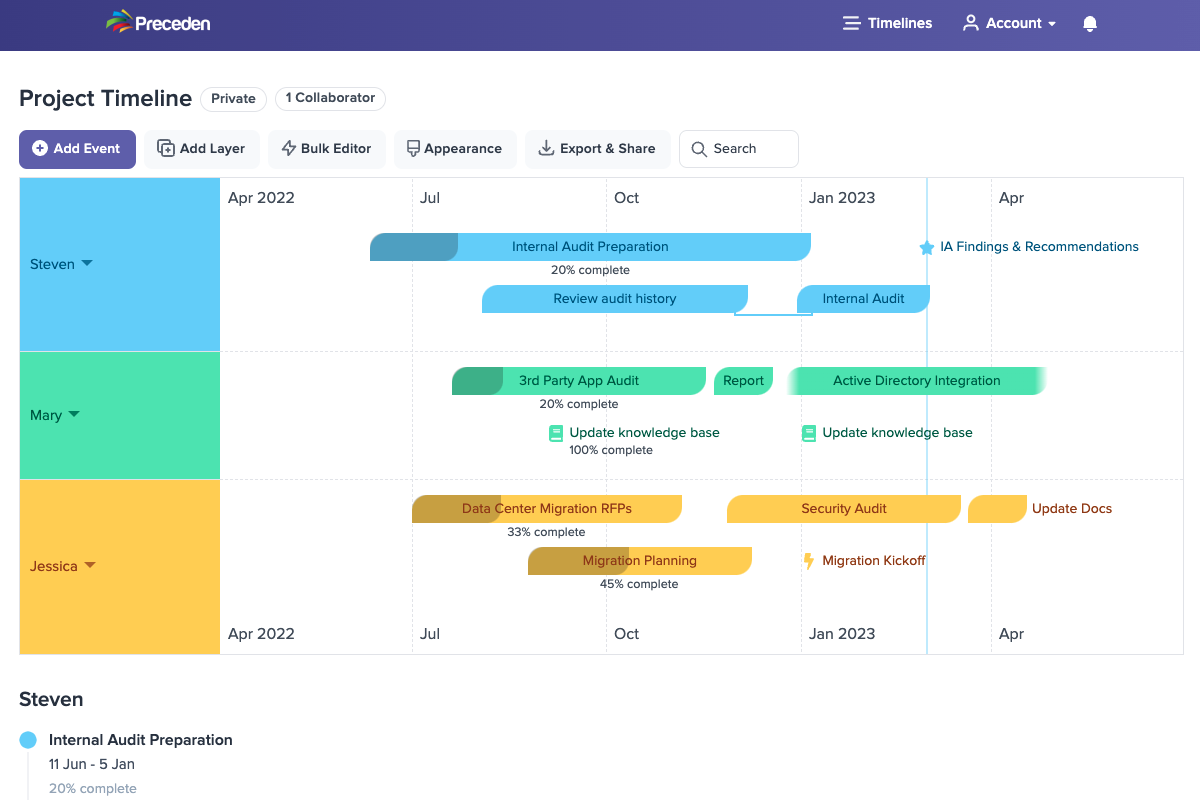
With Preceden, you can quickly create your project timelines from scratch or with templates.
Preceden makes it a breeze to customize the look and feel of your timeline without overwhelming you with tons of menus and settings.
You can change the colors, fonts, and date formats to match your company branding.
Plus, you’re able to add your company logo to polish up your professional timeline.
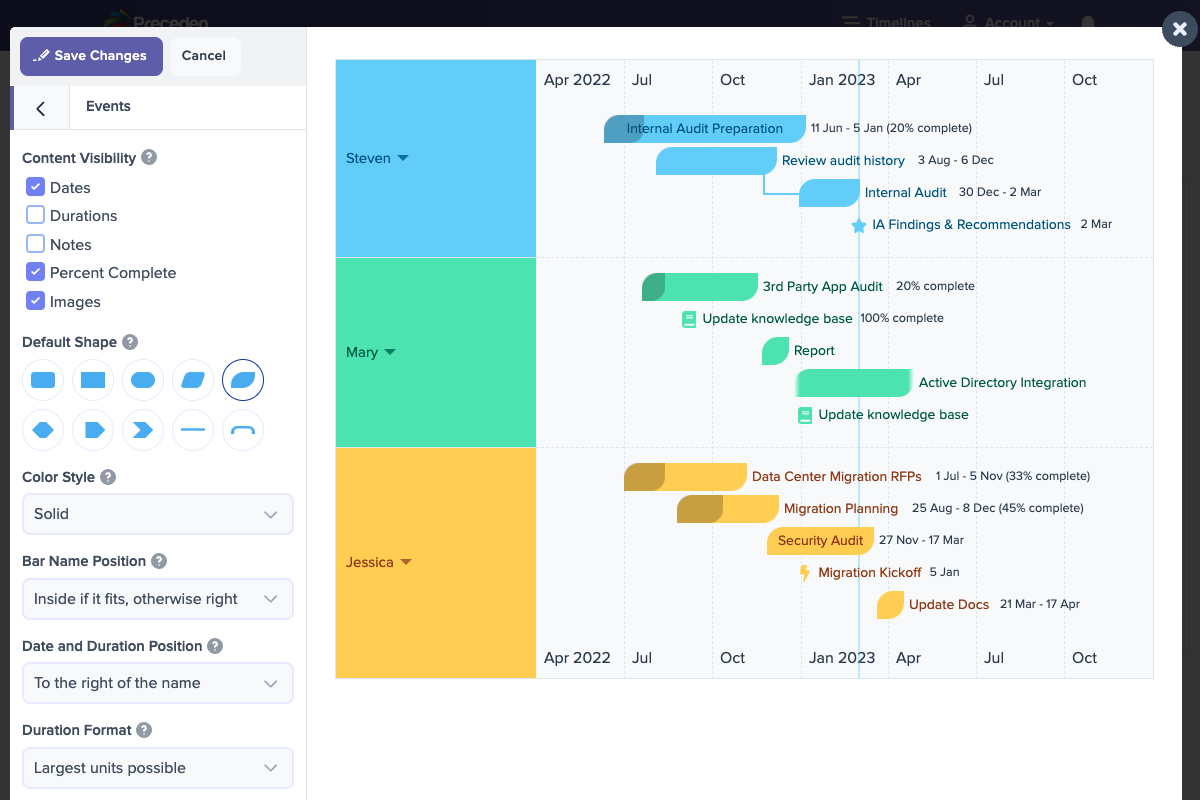
Tailor the look of your timeline with your own colors, fonts, and branding.
You can set up dependencies that update dynamically as events are completed and create connections to show how key items are related at a glance.
Set flexible project durations, start times, and milestones for any timeline, whether you’re visualizing a marketing plan or a scope of work.
Plus, keeping your team updated is that much easier with visual cues like completion bars and percentages.
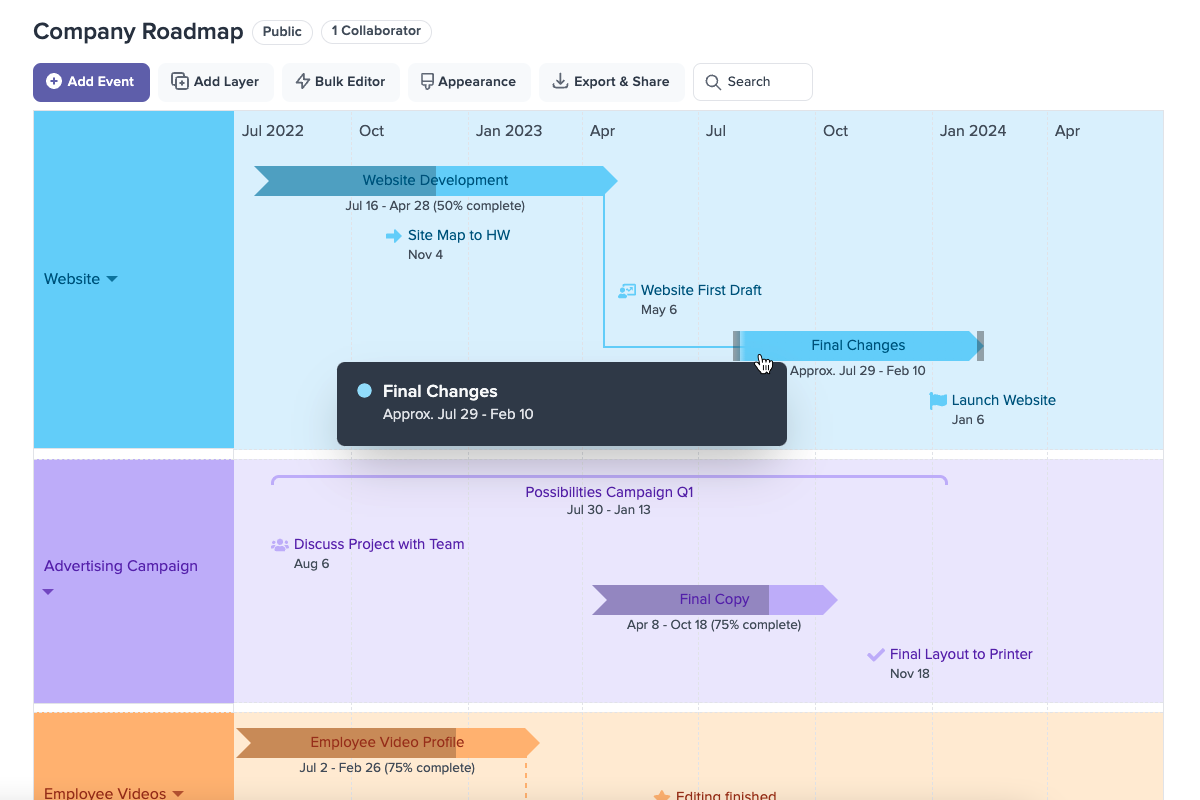
You can build a timeline with flexible project durations, start times, and milestones.
Preceden lets you share your timeline as a link with flexible permissions, or embed it on your website.
You can even show your timeline in Presentation Mode without leaving Preceden’s website, which comes in handy for online meetings.
And if you’d rather share it as a file, you can export your timeline in multiple file formats such as PDF, PNG, Excel, and PowerPoint slides.
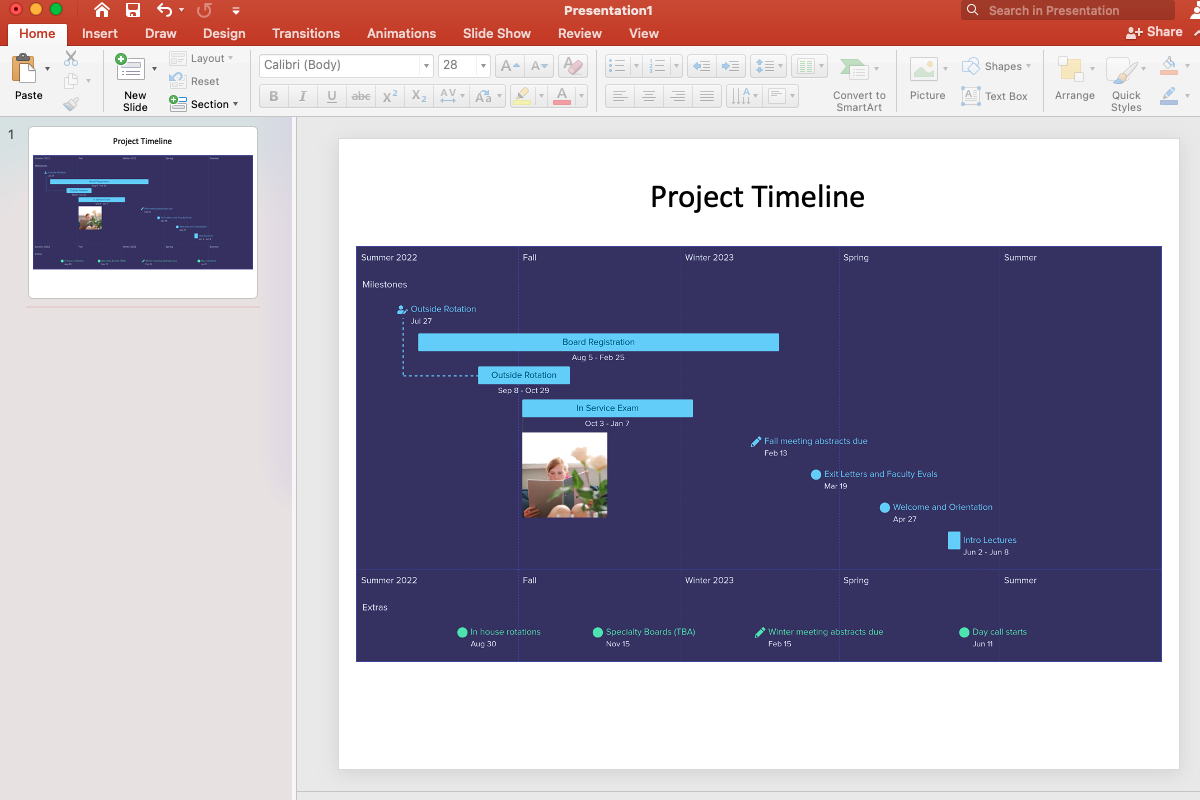
Export your timeline in various file formats, including PowerPoint slides, PDFs, and PNGs.
Imagine if the first people to climb Mount Everest tried knocking out their goal without a solid roadmap. (“Maybe we’ll hit that peak tomorrow, or maybe we won’t.”)
Preceden helps you build and share high-quality timelines and roadmaps in a snap, keeping your team aligned and your stakeholders informed.
Plan for success the smart way.
Get lifetime access to Preceden today!
Plans & features
Deal terms & conditions
- Lifetime access to Preceden
- All future Business Plan updates
- No codes, no stacking—just choose the plan that’s right for you
- You must activate your license within 60 days of purchase
- Ability to upgrade or downgrade between 3 license tiers
- Only for new Preceden users who do not have an existing paid account
60 day money-back guarantee. Try it out for 2 months to make sure it's right for you!
Features included in all plans
- Drag and drop
- Bulk editor
- Privacy controls
- Spreadsheet import
- Legends
- Themes
- Images
- Dependencies
- Search and filter
- Connections
- Collaboration features
- Unlimited events on public timelines
- Unlimited events on private timelines